Hi, in this guide, I’ll be showing you how to make a turret in gimkit creative. This is different from @Xa67’s version of How to make a buyable “Turret”, but takes inspiration from it.
You will need:
1 button
1 sentry (or more)
Some props (You choose)
Place down your sentry and your button. Make sure the sentry is not active on game start. Make the button transmit on TurretBought. Go back to your sentry, and make it activate the sentry when the turret is bought. Make the button deactivate once purchasing the sentry.
This should be your button settings:
You can decorate the turret however you want. Mine looks something like this, but I’m not very good at art, so it is low quality.
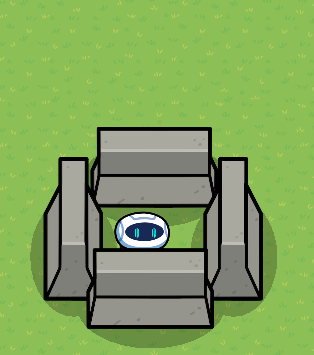
Optional add-ons
Making the turret being able to be activated again after it dies:
Make it so when the sentry gets knocked out, it transmits on Turret Dead. The button we used previously should activate again once receiving on Turret Dead.
Turrets that can be activated by different teams
Set the sentry’s team to the desired team. You will also need to add a relay to activate the buttons for that specific team only, and change the channels that the button broadcasts on.
That’s it! If you have any ideas on any other add-ons, please tell me. This is my first guide, so please tell me what I can do to make this better.
Thank you for reading, and have a great rest of your day!
