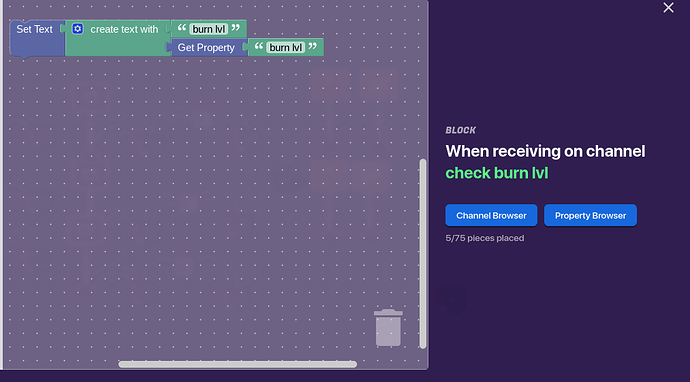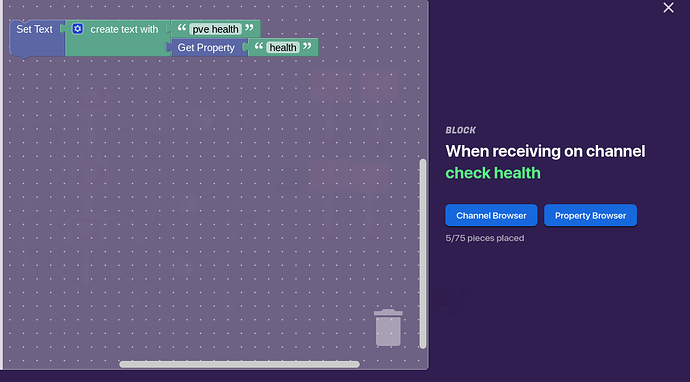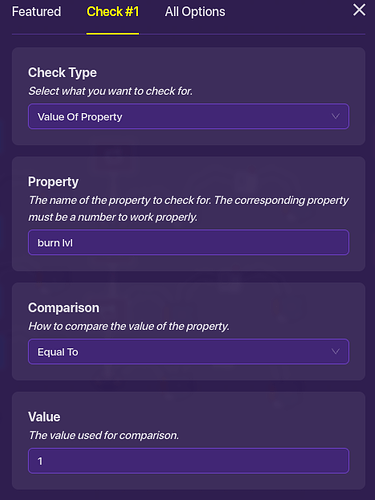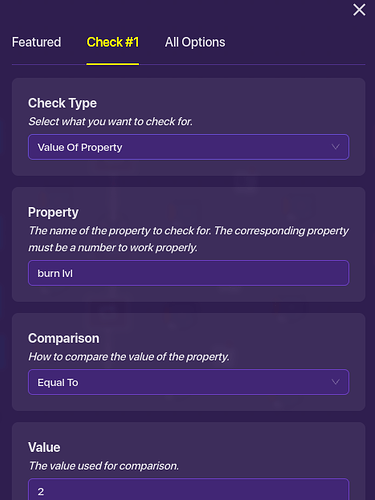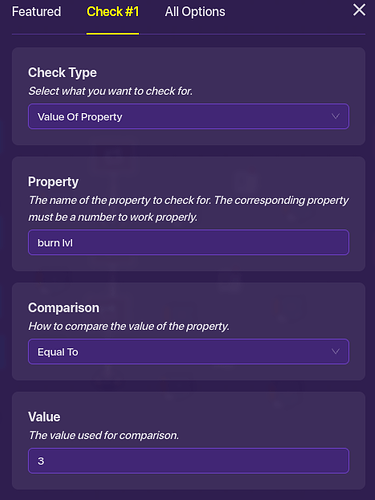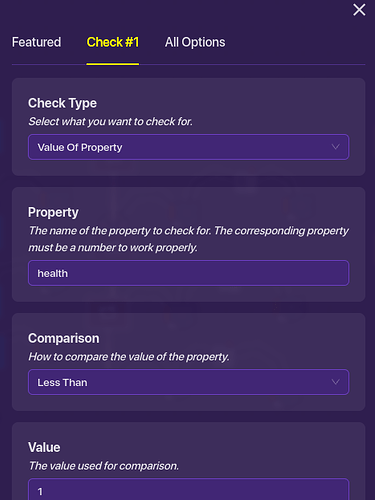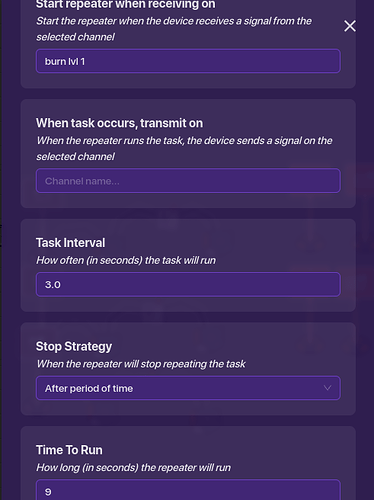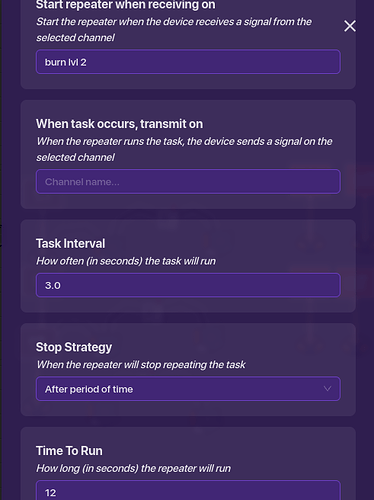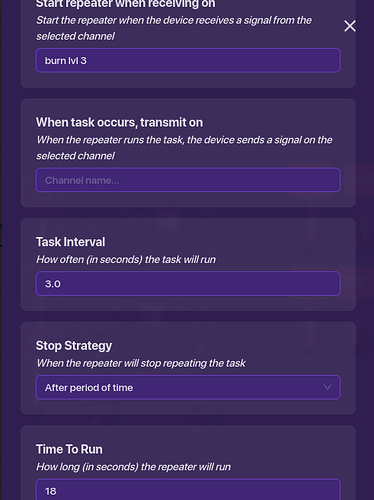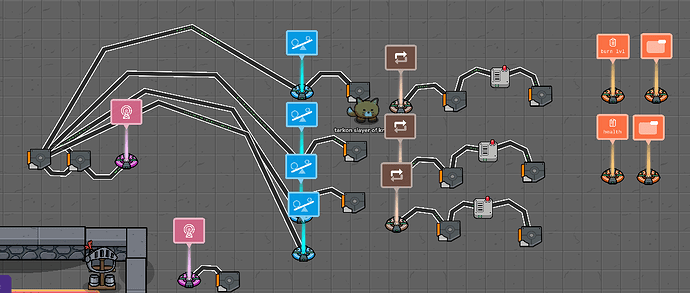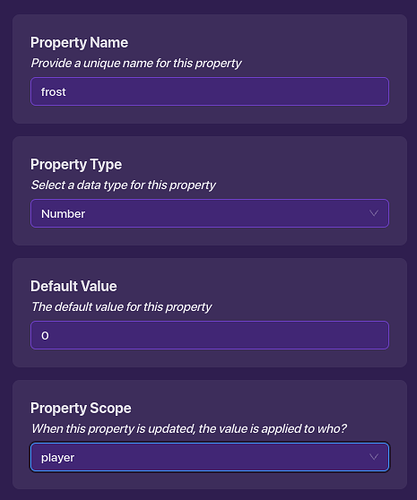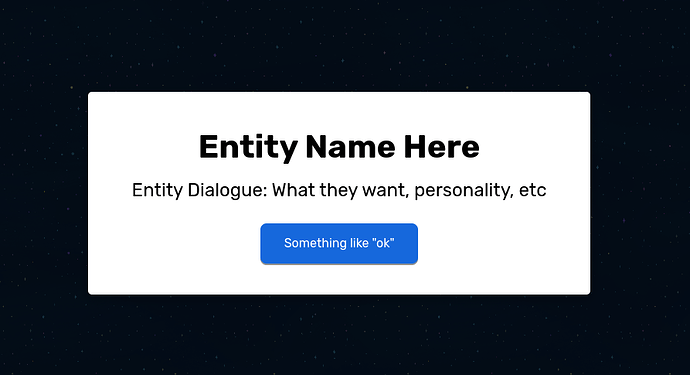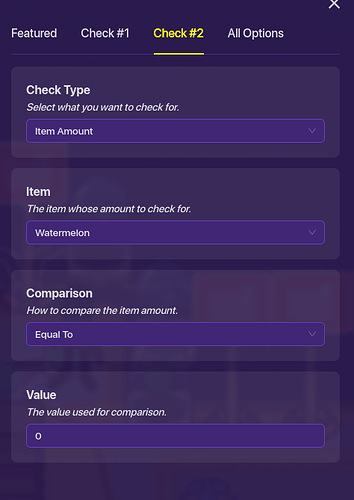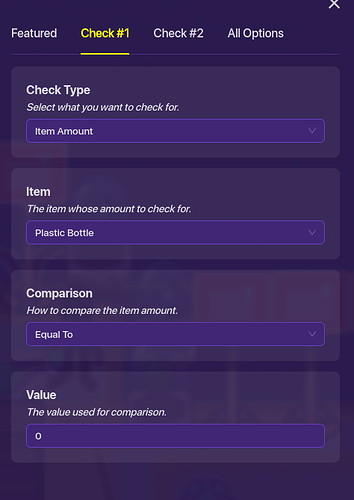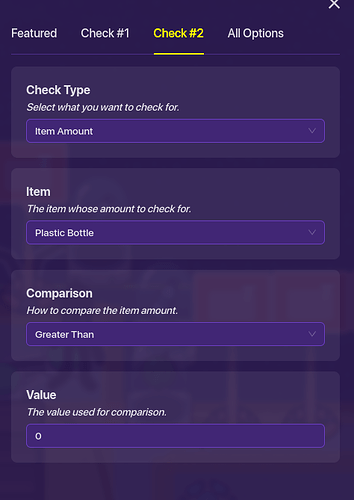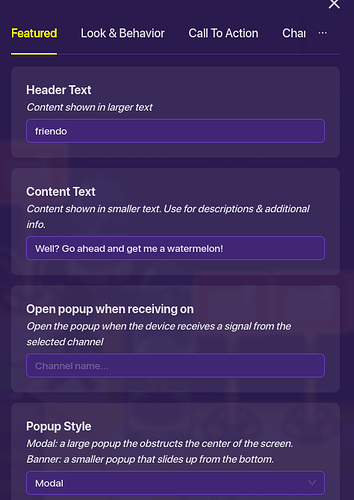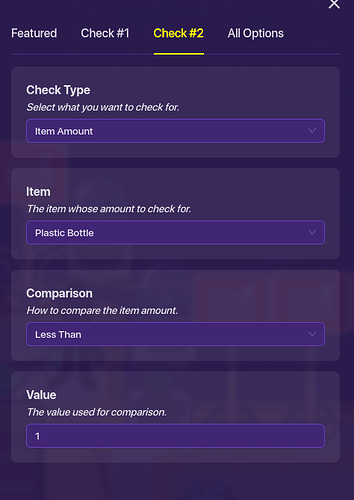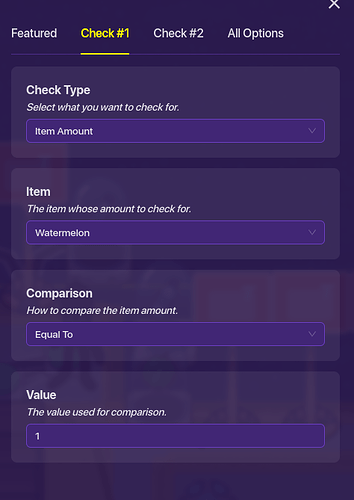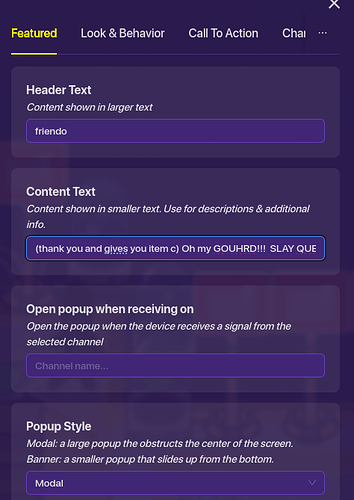You can do ALOT with an RPG! If you have ideas, add them to the wiki!
Is somebody editing?
Check the box if you are editing, and make sure to un-check it when you’re done
Do NOT edit if the box is checked
Please do not check it for fun, also before editing, check the rules
Ideas for an RPG
A book series? I did a Percy Jackson one!
A lore based one, maybe a final clash between Echo/Vortex
Maybe you can make it up as you go, if you try, what’s the worst to happen?
New Type of Combat, turn based
Fighting, buffs and more!
Types, and even more!
Sourced by @Coral
Different Weapons
WIP
Designs for foes/friends!
Many cool ways! Sourced by many (wiki)
A blacksmith:

Currency
+1 Coin!
sourced by @EggNoodle
debuffs
hp burn debuff:
so first things first there are going to be 2 versions of this the lvl based hp burn and regular hp burn so rn we are going to start with the lvl based hp burn
so first start with 2 player scoped number properties name one ¨hp burn lvl¨ and one ¨health¨ set the base value of the health property to your starting health and leave the other property alone we will get back to that one later then place a respawner down and make it respawn the player upon recieving on ¨respawn¨ and place a life cycle down and connect it to a trigger loop (0.0015 delay)like this

and make ONE trigger in the loop transmit on ¨check burn lvl¨ and the other one on ¨check health¨ now time for the game overlays showing the pseudo health and burn lvl so first place 2 game overlays and have them both as texts add blocks to them corresponding to the channels ¨check burn lvl¨ and ¨check health¨ and have the blocks like this
now place 4 checkers keep the checks to one because each is going to do a separate thing and link them to the trigger loop like triggers=run check and then set the settings of the checkers in order the health checker going last
the first burn lvl checker like this
the second burn lvl checker like this
the third like this
and the final (the health checker) like this
and then place three triggers next to the burn lvl checkers and link them like
check passed=trigger and have their block code like this and make them transmit on check burn lvl
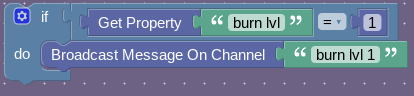
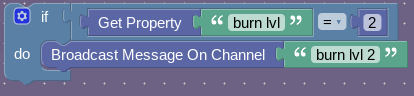
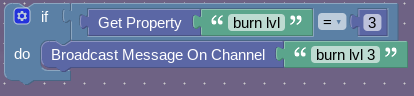
each corresponding to the checker linked to them and now have repeaters corresponding to the channel each trigger has in their block code
and then link them to triggers with this block code in them



and then link them to wire repeaters with the delay same as how long the repeater lasts and then link the delayed wire repeaters to triggers that set the burn lvl to a lvl lower like if the burn lvl is three and the time ran out for burn lvl 3 it now starts the timer for burn lvl 2 and so on and so forth this can be especially devastating if you have low pseudo health (i recomend using different numbers in the above block code depending on how much health you have because the health property i have is a base of 500) and finished product should look like this
make sure to have a fully functioning pseudo health system in this otherwise it wont work
anyways have a good day meow! :3 (tell me if i need to explain anything better) Pseudo-Health, what it does, how to use it (Difficulty: 🟩)
frost debuff: so first place a property with settings like this
then place a game overlay with block code like this and set the settings however you want then set it
next to the property set the text in the block code to frost to show it
next make a trigger loop (both with a delay of 0.0015) that transmits constantly on ¨check frost¨
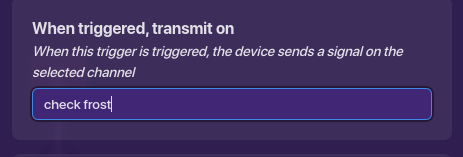
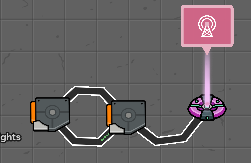
the event being gamestart on the life cycle and then place another trigger that triggers on ¨check frost¨ next to the property make it check with this block code
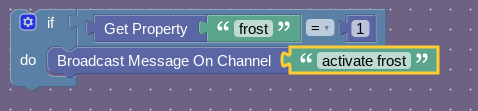
and then place another trigger that triggers on ¨activate frost¨ connect it to a wire repeater (set the delay to however long you want it to last or make it end on channel with a basic timer) like this and connect it to a speed modifier that sets you to normal speed then place another speed modifier that activates on ¨activate frost¨ and damage modifier that activates on ¨activate frost¨ and lasts the same as the wire repeater delay finished product should look like this
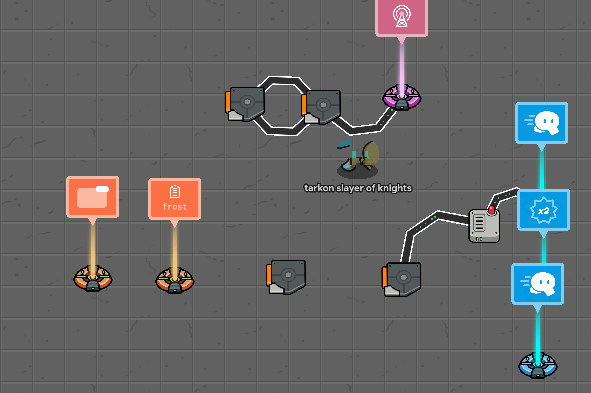
poison: (faster but less damaging version of the hp burn basically just with the repeaters and triggers blocks and settings changed will add how to do it soon)
weakening/ or damage up: (basically gonna be a slightly more complicated damage boost system)
buffs
armor up!:
damage up! (slightly more damaging compared to weakening)
Classes
To make a class system you can use a number of systems but for the purpose of this guide I will use the most simple version… Triggers
To begin you need to choose how many classes you would like in the game. Place down that number of triggers.
Next to the triggers place a label for the class names
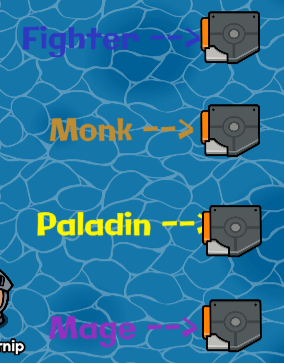
Also, when the player steps on the trigger, add or remove health depending on the class they chose, same with weapons
WIP
Quests
THIS GUIDE IS GEARED TOWARDS MORE EXPERIENCED GIMKITTERS; SOME OF THE SIMPLER FUNCTIONS WILL NOT BE EXPLAINED.
Okay! Let’s get started!
The Quest Overview
This quest is going to go like this:
- Enter the game.
- Talk to an entity.
- Find out the entity wants something (object a).
- Entity gives you a random object (object b) for later.
- You go to some other entity.
- The entity wants object b.
- In exchange, entity gives you object a.
- Go back to the first entity.
- Give it object a.
- It gives you something to go on in the game in return (object c).
Object A: Watermelon
Object B: Plastic Bottle
Object C: Gold Key
Step 1
Put down your entity. Then, put down a button (set to invisible in-game) that is wired to a popup. The wire should be “When button pressed → Open popup”.
Your popup should be laid out like this:
The entity will ask for something, then give you something random.
Step 2
All of the checkers will be wired from your button, saying 'When
Lets handle those checkers. You need 3 for this step.
Checker 1:
Checker 1 will be wired to your first popup, “When check passes → Open Popup”
That popup will be wired to an Item Granter, which grants you Item B.
Checker 2:
This checker will be wired to ANOTHER POPUP “When check passes → Open Popup”
The popup:
Checker 3:
THis checker will be wired to ANOTHER POPUPPPPPP (SO MANY POPUPPSSS ;-; ) “When check passes → Open Popup”
The popup:
The popup is wired to an item granter, which grants you item c.
Finally got through all those checkers. Ok.
Step 3
You will now go to your second entity.
DO the whole button-wired-to-popup thing, but the popup will be different. The entity will be asking for item b, or the useless item you got before from the first entity. In return, the entity will say they will give you item a, or what the first entity wants.
Wire this popup to an item granter “when popup closed → grant item”.
The item granter should grant -1 of item b.
Put down another item granter.
This one would grant +1 of item a.
So now, you would run back to the first entity. Checker 3 would run a check, and then it would pass, seeing as you have 0 item b and 1 item a.
It would activate the popup that thanks you, and gives you item c.
Then you would run back to the door that you totally didn’t notice before and unlock it USING ITEM C.
-whew- that was a lot of work…
by @VoidFluffy
My guide here.
WIKI EDITING RULES!! totally not copied from @Blizzy guide
Please don’t make any of the edits violate the TOS or FAQ, remember, anyone can see who edits a wiki and what part they edit.
Please be responsible.
Everyone, please don’t edit when it is being edited.
You can politely ask in the replies.
Please don’t change the name when it has one, and remove it when you are done.
If you aren’t in the credits, please ask and say what you are doing before editing. This helps keep the document clean.