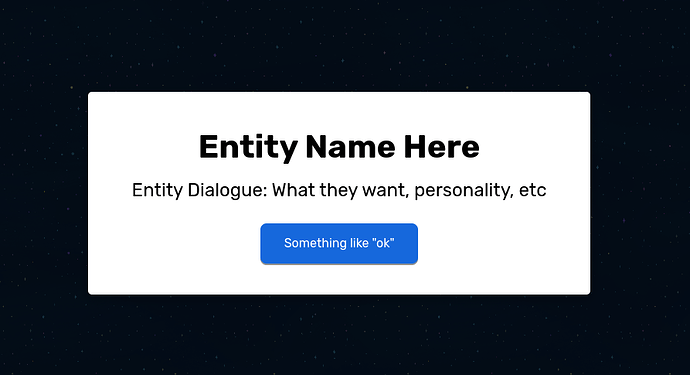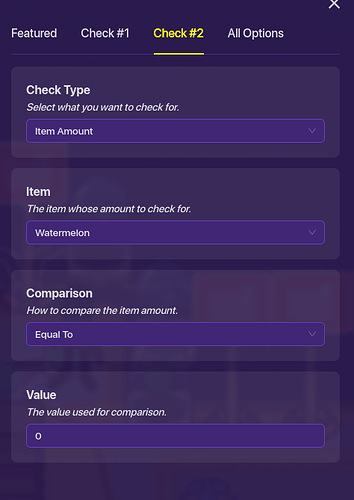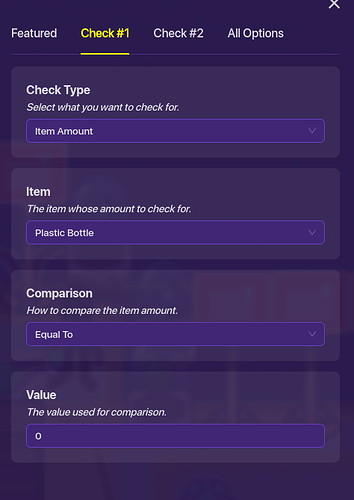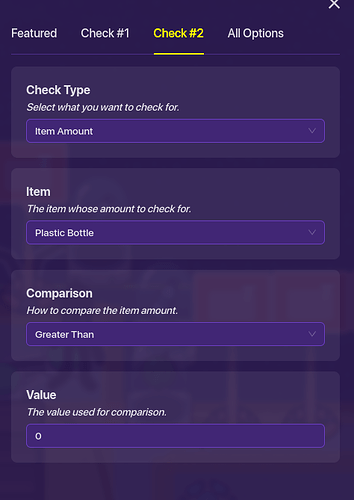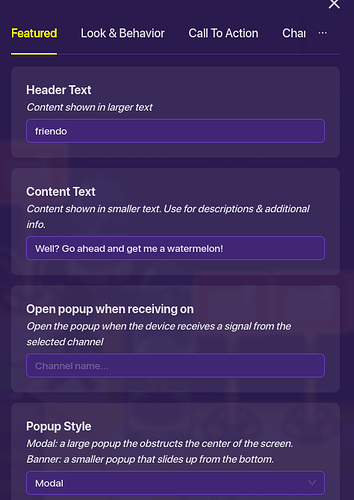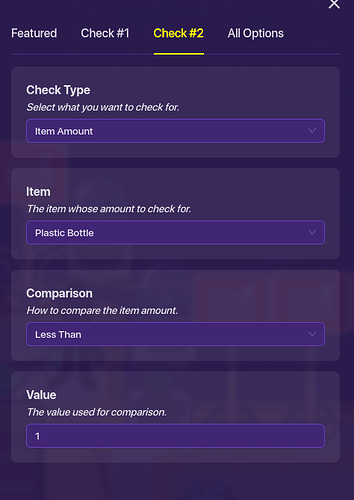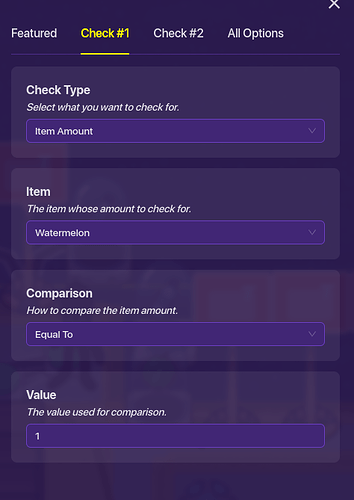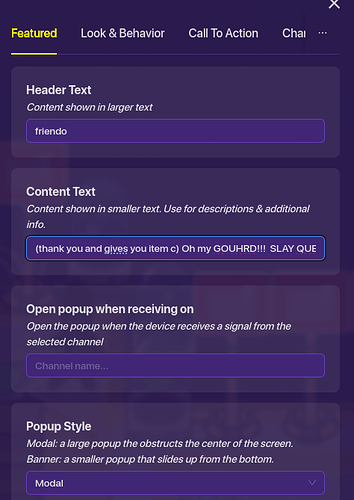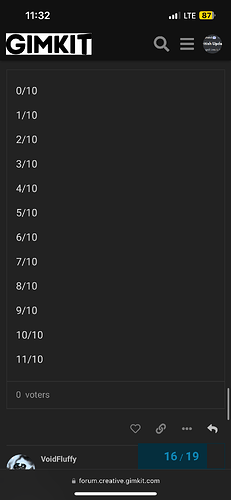First and foremost, credits to @mysz because he made a Quest Guide (but it was unfinished and forgotten ;-; )
THIS GUIDE IS GEARED TOWARDS MORE EXPERIENCED GIMKITTERS; SOME OF THE SIMPLER FUNCTIONS WILL NOT BE EXPLAINED.
Okay! Let’s get started!
The Quest Overview
This quest is going to go like this:
- Enter the game.
- Talk to an entity.
- Find out the entity wants something (object a).
- Entity gives you a random object (object b) for later.
- You go to some other entity.
- The entity wants object b.
- In exchange, entity gives you object a.
- Go back to the first entity.
- Give it object a.
- It gives you something to go on in the game in return (object c).
Object A: Watermelon
Object B: Plastic Bottle
Object C: Gold Key
Step 1
Put down your entity. Then, put down a button (set to invisible in-game) that is wired to a popup. The wire should be “When button pressed → Open popup”.
Your popup should be laid out like this:
The entity will ask for something, then give you something random.
Step 2
All of the checkers will be wired from your button, saying 'When
Lets handle those checkers. You need 3 for this step.
Checker 1:
Checker 1 will be wired to your first popup, “When check passes → Open Popup”
That popup will be wired to an Item Granter, which grants you Item B.
Checker 2:
This checker will be wired to ANOTHER POPUP “When check passes → Open Popup”
The popup:
Checker 3:
THis checker will be wired to ANOTHER POPUPPPPPP (SO MANY POPUPPSSS ;-; ) “When check passes → Open Popup”
The popup:
The popup is wired to an item granter, which grants you item c.
Finally got through all those checkers. Ok.
Step 3
You will now go to your second entity.
DO the whole button-wired-to-popup thing, but the popup will be different. The entity will be asking for item b, or the useless item you got before from the first entity. In return, the entity will say they will give you item a, or what the first entity wants.
Wire this popup to an item granter “when popup closed → grant item”.
The item granter should grant -1 of item b.
Put down another item granter.
This one would grant +1 of item a.
So now, you would run back to the first entity. Checker 3 would run a check, and then it would pass, seeing as you have 0 item b and 1 item a.
It would activate the popup that thanks you, and gives you item c.
Then you would run back to the door that you totally didn’t notice before and unlock it USING ITEM C.
-whew- that was a lot of work…
Thanks for reading through all my blahblahblah!
Hopefully you are able to use this guide!
@mysz Please don’t get mad at me when you come back for ‘remaking’ your guide!
Bye! ![]()
made with the blood, sweat and tears of little children