I know what you’re thinking. shdwy, this has been done countless times before! Well, not like this. In the past, it seems people have been limited to turrets that only fire on nearby enemies. Well, now we can make it so they fire wherever you want them to!
STEP ONE: BASIC SETUP
We are going to need 2 sentries, a zone, a button, and a trigger. Extra prop/barrier is optional.
This is what the most basic setup looks like:
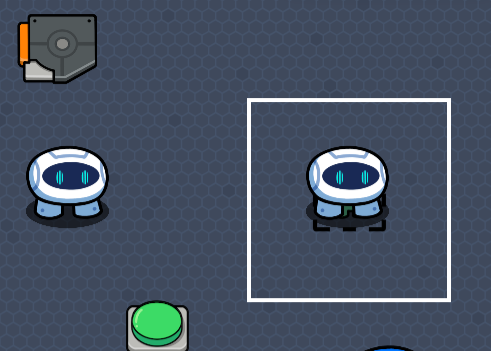
STEP TWO: TURRET SETUP
So, now that we have our setup, we need to make it do something. First, let’s make the left sentry our turret. We need to
a) set it to the team that the player firing it is on
b) set its accuracy to the max level.
STEP 3: FIRE SYSTEM SETUP
Now, we set the button to send a signal on a channel when pressed. Here, we’re going to use channel ‘turretFire.’
Then we go to the trigger, and set it so that when it receives on ‘turretFire’ it will trigger, and send out on a new channel, here we’ll say ‘turretFire1’. There should be a delay of at least .4*
STEP 4: BAIT SETUP
Now we look at the sentry on the right. Set it to team sentry, if it isn’t there already. Make sure it is not active on game start. We make it activate on ‘turretFire’ and deactivate on ‘turretFire1.’ Bam! There you go.
STEP 5: OPTIONAL TWEAKING
So, there are a bunch of things you can mess with here.
- The zone may need to be bigger depending on whether the bait sentry is shooting you or not.
- You can put walls around the turret to make it not accessible from other directions.
- You can fine tune the trigger delay/fire speed of the sentries to get them fire faster or slower, depending on how you want it.
- IMPORTANT - more sentries = more lag, and that lag for some reason causes the bait sentry to not spawn. I’ll research that more, but for now you can’t have too many sentries in the same spot, at least for now.
- You may want to change the weapon that the sentry holds. This will require fine tuning, but is totally possible.
- You can hide the bait sentry by putting a barrier or prop over it. It’s cool.
BONUS STEP: AUTO-FIRING
I know, I named this guide “Automatic Turret,” so what kind of person would I be if I didn’t add an automatic turret?
Ok, automating this is super simple. You first gotta change the button to a trigger, but then you can trigger it on ‘turretFire1’ and add a delay, and bam, you’re set.
Quick note:
Sentries are buggy as heck. Sometimes, bullets will hit deactivated sentries. Sometimes, the sentries won’t fire because the hitbox doesn’t register. There will be things that go wrong, tweaking will always be required. However, I hope I’ve laid the groundwork for something great! Thanks for reading.
shdwy out.