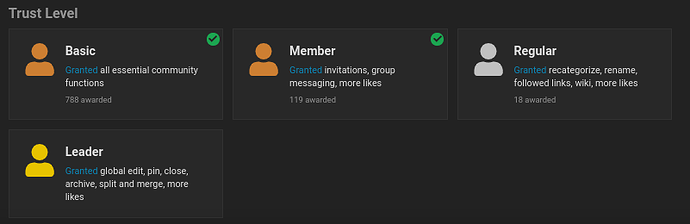Continuing the discussion from (![]() PSA) Trust Levels by @Argo77 :
PSA) Trust Levels by @Argo77 :
How to Check your Trust Level
In https://forum.creative.gimkit.com/badges, you may see badges for trust levels:
You might be wondering what those are. These are the built-in trust levels for Discourse. There are two ways to check your trust level:
- In your usercard, the very first badge will always indicate your trust level. If you are a TL0 user, then you will not have this badge.
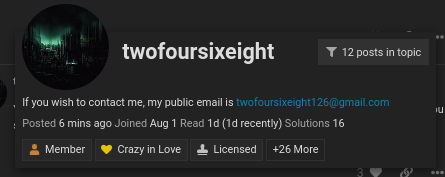
- In your user summary, you willl see your trust level:
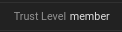
The Trust Levels
Day 1 Restrictions
On your first day that you sign up, you will be rate-limited on the forum. You will be given these restrictions:
- You can only create a topic every 2 minutes and a post every 30 seconds.
- You can only create 3 topics.
- You can only create 10 posts.
Trust Level 0 (new user)
Trust Level 0 is currently known as “new user” and is granted to you when you sign up in the forum.
Trust Level 0 starts you off with the following restrictions:
- You cannot reply as a new topic.
- Flagging is disabled.
- You cannot post more than one image.
- You cannot post any attachments, which includes videos.
- You cannot post more than two hyperlinks.
- You cannot have links in your about-me.
- You cannot mention more than two users in a post.
- You cannot edit your own posts after >24 hours.
Trust Level 1 (basic user)
You can enter this trust level by reading for a little while (ten minutes will do!)
The restrictions given in TL0 will be removed once you reach this trust level.
You can do the following at this trust level:
- Upload images and atachments
- Edit wiki posts
- Flag posts
- Mute other users
Trust Level 2 (member)
In order to reach this trust level, you need to visit the forum for 15 days, giving back and receiving a few likes, and replying to some topics. You also need to do some reading, an hour will do.
You can do the following at this trust level:
- Invite others to the topic for new users to participate
- Ratelimits increased
- Ignore other users
- Editing limits increased to an entire month after posting
Trust Level 3 (regular)
To get trust level 3, you need to do the following, in the last 100 days:
- Must have visited at least 50% of days
- Must have replied to at least 10 different topics
- Of topics created in the last 100 days, must have viewed 25% (capped at 500)
- Of posts created in the last 100 days, must have read 25% (capped at 20k)
- Must have received 20 likes, and given 30 likes.*
- Must not have received more than 5 spam or offensive flags (with unique posts and unique users for each, confirmed by a moderator)
- Must not have been suspended or silenced in the last 6 months
This trust level can do the following:
- Recategorize and rename other people’s topics
- Spam flags hide TL0 people’s posts
- TL3 flags in diversity will silence the user and hide their posts
- Make their own posts wiki
- Increased ratelimits
Trust Level 4 (leader)
This trust level can only be granted by staff promotion.
This trust level can do the following:
- Edit all posts
- Pin/Unpin the topic
- Close and archive topics
- Unlist topics
- Able to see hidden topics
- Split and merge topics
- Reset topic bump date
- Increased ratelimits
- Flags immediately hide the target post
Disclaimer
These are all the trust levels. Please do not attempt to game the system or receive the trust levels as fast as you can. If you are breaking forum rules, there is a chance you could be demoted back to “new user”.
This guide was inspired by @Argo77 's guide.