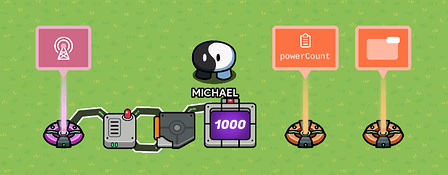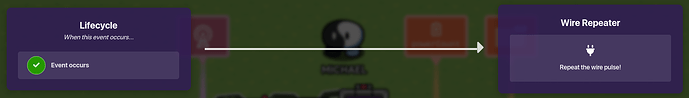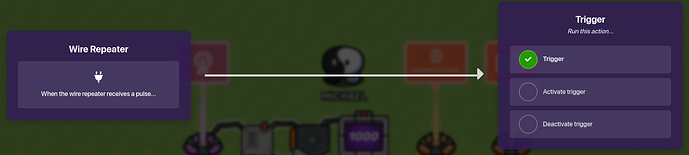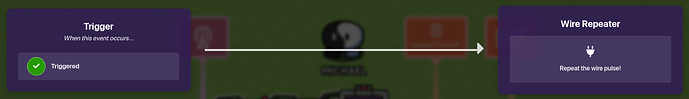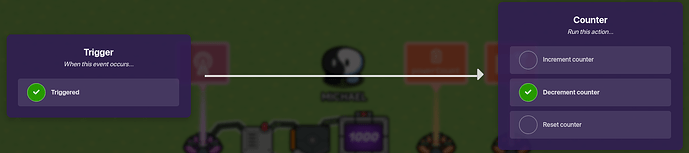This guide will only go over how can you make the power deplet, like in fnaf1 (or any fnaf game that uses electricity, fnaf sl or fnaf1, for example). I won’t go over how to make it deplet faster depending on usage, since when I tried to make it is kind of buggy.
It uses blocks and wires so uhh, I dont know.
System
This is how it should like when done:Requires Devices:
- 1 Lifecycle
- 1 Wire Repeater
- 1 Trigger
- 1 Counter
- 1 Property
- 1 Overlay
There will also be 1 block you will have to make for the overlay.
Lifecycle: Make sure its event is to “Game Start”
Trigger: On the “When triggered” channel, name a channel whatever you want, in my case I named it “powerUpdate”, set the delay for it to what time you want, I recommend to set it between 0.9-2 seconds.
Go to “Configuration” tab.
Set “Trigger by player collision” to No.
Counter: set the starting value to 1000. This for more precise power count if you will use different power usages (if you come up on how to make it). Go to property tab, set “Change porperty” to yes, and name it what you want. I named it “powerCount”. Go to Target tab, set “Use Target Value” to Yes, set the value to 0. You can make a channel for blackout when the value is 0.
(Blackout in fnaf1 is when the power is 0 and freddy starts jingling his song and oofs you if the time won’t reach 6 am).
Property: Set property name to the one you made in the counter.
Overlay: Go to blocks tab, and make a block with when recieveing on channel, and the channel will be the one you made in the trigger. Then, make a block like this:
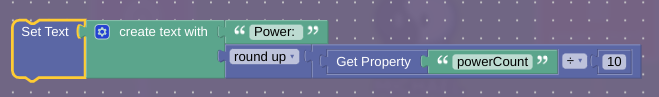
And then, make the wires like in these screenshots:
And you’re done. (for now)
End of communication. (definetly not a fnaf 6 reference)
(Sorry I was too lazy to make the screenshots for devices, my pardon LOL)