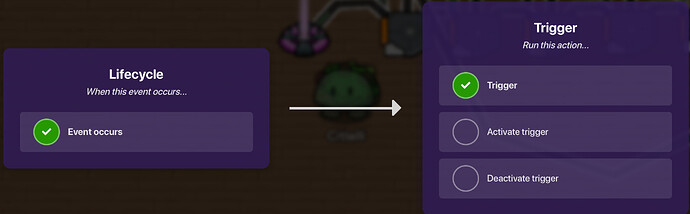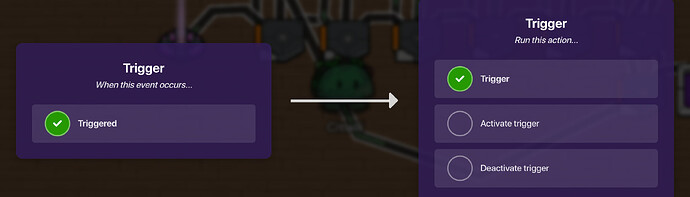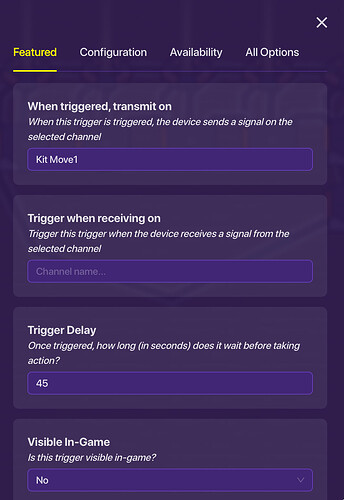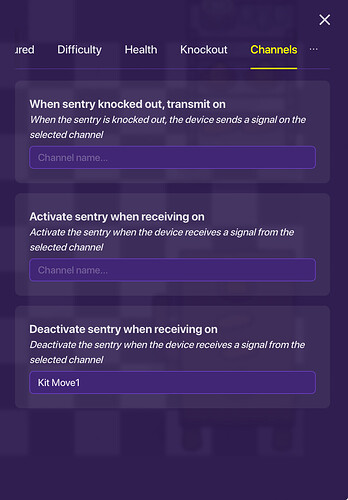I’m sure you can do the “movement opportunities” system the way they’re in fnaf, idk how to make them move yet though.
Yeah but it would be really tedious and 4/20 mode would be actually impossible.
True, and you mean 20/20/20/20?
Not rlly a fnaf enjoyer but yes.
added wiki tag, dont edit it pls
You can only make a wiki if you’re TL3.
Since you didn’t make your post a wiki and you’re not TL3 , nobody can edit it. So you can delete the part at the top that says that.![]()
(TL3’s can change tags)
(This is a wiki)
Nice guide! Also other people can’t edit your tutorial because it isn’t a wiki post.
Nice guide!
I´m sorry, but I still don´t understand. It´s confusing.
You could maybe make a movement system by having set paths with trigger animations that start when the game starts, just have the timer on the movement very long.
also, bump.
For the animatronics you can use sentries that are on team 1 and place them in a zone where there’s no gadget fire, and if players enter the zone you can use a team switcher to switch the sentry to “team sentry” so the player can be “jump scared” by the animatronics.
To make them move just make a bunch of copies of them all around the map, then here are the rest of the steps, the copy animatronics should NOT be active during the start of the game.
- Place a life cycle that’s event is “game start”
- Place a trigger next to the lifecycle and make the delay however long you want.
- Wire the lifecycle to the trigger
- Then place a trigger next to the first trigger and set the delay to however long you want
- Wire the our first trigger to the next trigger
- Repeat 6-7 times
Don’t mind all the extra wires that’s part of another function - Click on the first trigger and make it so that when triggered, transmit on: Name the channel the whatever the animatronics name is then put move1
(Kit is means Foxy) - Take the original animatronic so the one that IS active when the game starts and make it deactivate when receiving on that same channel from the first trigger
- Then take a copy animatronic in a different spot and make it activate on that channel
- Repeat for every trigger except use different channels and different animatronics.
Conclusion
When the triggers are triggered they will send a channel which deactivates a animatronic and activates another one at a different spot to give the illusion of movement.