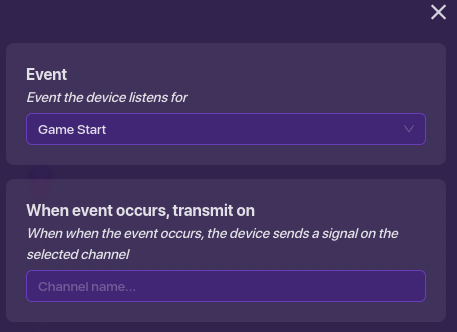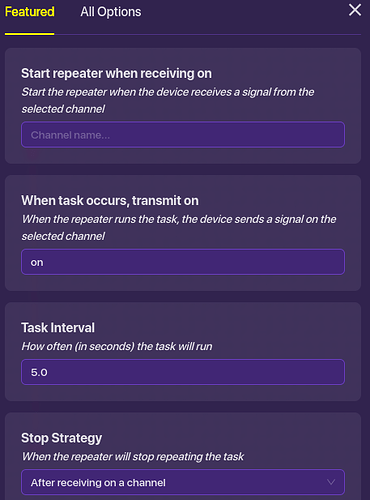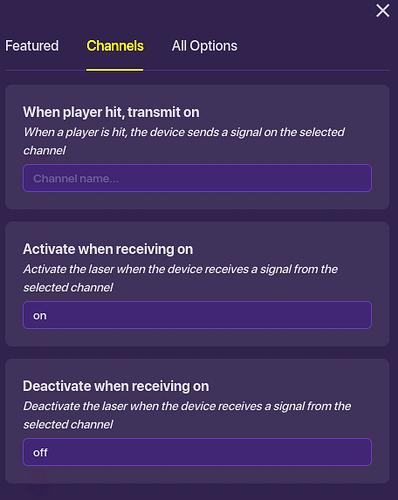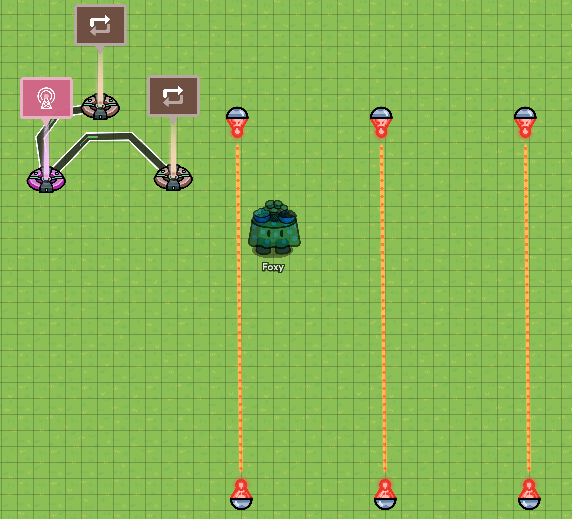Foxy
November 22, 2023, 7:00pm
1
Prep
take out a lifecycle, 2 repeaters, and some lasersEvent occurs > start repeater
Lifecycles and Repeaters
set the event the lifecycle listens for to game start
set the repeaters to the following settings
Lasers
set the lasers to the following settings
you’re done! hopefully this guide will help people who don’t know how to use lasers
similar guides:
A Guide to the Laser Beam Manager | Difficulty: 🟦
Lasers that alternate on and off! (🟨)
On and Off Lasers (🟨)
6 Likes
Isn’t this in this guide?
1 Like
Aubec7
November 22, 2023, 7:01pm
3
please credit people who has made this same guide, @Foxy , (ex. me) but nice guide!
1 Like
Aubec7
November 22, 2023, 7:04pm
4
and yes, I did add that in that guide
1 Like
Foxy
November 22, 2023, 7:12pm
5
Sorry last time I checked you didn’t quote anyone on your guide @Aubec7
Foxy
November 22, 2023, 7:32pm
7
you never quoted anyone on your laser guide
1 Like
Aubec7
November 22, 2023, 7:34pm
8
because there was nobody TO quote…
Also, that was my FIRST guide
Foxy
November 22, 2023, 7:35pm
9
you aren’t the only person who has made a guide on lasers
1 Like
Aubec7
November 22, 2023, 7:36pm
10
dude, just quote some people bro! It doesn’t matter what I did, that was my first post, give me a break, please at least quote one person
Foxy
November 22, 2023, 7:38pm
11
this is also my first guide so I can say the same “give me a break”
3 Likes
Everyone, please get back on topic.
2 Likes
good guide, but there is a small bug related to this post
Note that if the players stay inside of the laser vicinity, the lasers will only damage them once despite the on and off function
lasers only deal damage to you once, once you’ve taken that damage, and you dont move, and you stay in the proximity of the laser, you dont take any more damage. Even when i used repeates to activate and deactivate the laser, once you’ve walked into the laser hitbox and don’t move, you wont take anymore dmg, even when the laser turns on and off.
this is a huge issue because my guide on poison fogs depends on the dmg the on and off lasers deal to eliminate afk people. if this issue isnt fixed, …
on the other hand, it is still a good guide. a
1 Like
Foxy
November 22, 2023, 7:45pm
14
Thanks, unfortunately I don’t know how to fix that bug without consuming too much memory
the bug wont matter if the lasers deal enough damage to one-shot
Nice guide! Can’t you just make a wire repeater clock instead of the repeaters? Repeaters are very useful in many situations, but they also come with a cost: a placement limit of 10.
3 Likes
wait they do???
1 Like
Also they’re a bit memory intensive