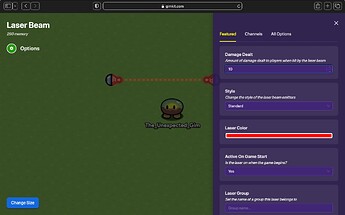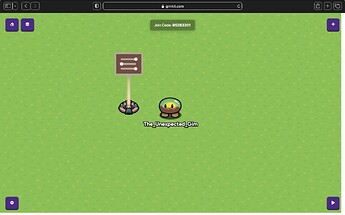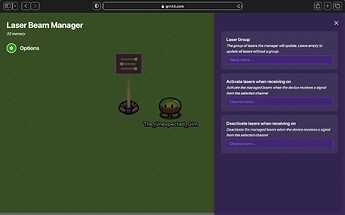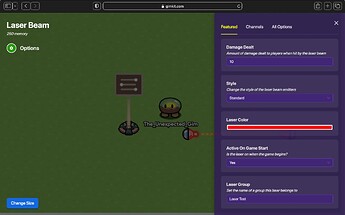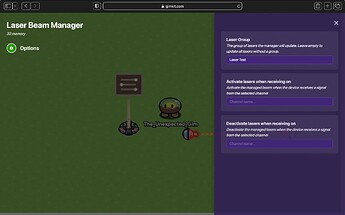Hey so in this tutorial I will be teaching you how to use lasers!
first, we’ll start with the basics
CHAPTER 1 The Basics
this is a laser, it can be used to hurt players
if you click on the laser then it will show you 5 things:
Damage Dealt
Changes the amount of damage the laser does
Style
Changes the appearance of the laser (standard or plant)
Laser Color
Color of the laser that deals damage
Active On Game Start
Yes: The laser is on when game is started
No: The laser is off when game is started
Laser Group
Group name of laser to be controlled by the laser beam manager
(We will talk more about this later, a little more advanced)
if you click all options then it will show more options about this laser, Ex.
(my photos is broken so I can’t crop a picture, sorry)
As you see there are way more options that are pretty simple, but we won’t talk about the channel stuff in this guide since that is used with blocks, but the other ones like the:
Show Path
Makes it so that the laser dots of where it is going are turned off
Show Start Point
Makes it so that the left side of the laser starting point is gone
and finally the
Show End Point
Makes it so that the Right Side of the laser starting point is gone
are pretty self explanatory
CHAPTER 2 Laser Beam Manager
Now that we have covered the basics its time to move onto the real stuff:
LASER BEAM MANAGER:
this is what It looks like:
So if you click it and see what’s inside of it you will see 3 very important things such as:
Laser Group
The Group of lasers the manager will update
Activate Lasers When Receiving On
Uses block code witch we will not be covering, sorry
Deactivate Lasers When Receiving On
Also Uses block code witch we will not be covering, sorry
so lets grab our laser real quick and click the laser, once you’ve clicked it go all the way down and you should see Laser group (Which we talked about)
Now lets go ahead and name it like “Laser Test” ex. shown below
(Sorry again, can’t crop, just look at bottom right)
Now lets go to laser beam manager and name THAT Laser Test
(They have to be exactly identical or else it won’t work)
(Top Right)
Once this is done you can do anything you like! You could get a button and wire it up to the laser beam manager to turn on or off the laser, or even a trigger, if stepped on, activate or deactivate laser!
CHAPTER 3 The last chapter
Now once you’ve played around with it I’ve bet you have wondered:
“Okay, so how in the world do I make the lasers turn off and on again automatically!?”
Well, I have the solution, it’s also pretty easy!
First, We’ll need a wire repeater and a button with your already set laser beam and laser beam manager
(Mistake) repeater 2 should also be going to repeater 1 in this ex. picture
- Button goes to wire repeater
- repeater 1 goes to laser beam manager and deactivates laser
- repeater 1 goes to repeater 2 at same time
- repeater 2 goes to laser beam manager and activates laser
- repeater 2 goes to repeater 1
Repeater 1 and 2 should be set to 1.0 seconds
(you can do any seconds, but I just used 1 second since its simple)
AND THERE YOU GO!!
you are now a pro at lasers!
----------END----------
-made by Aubec7