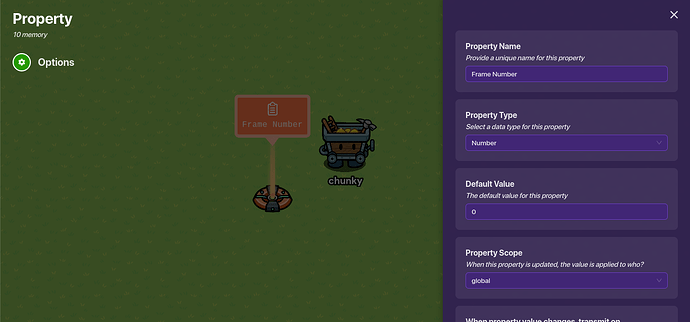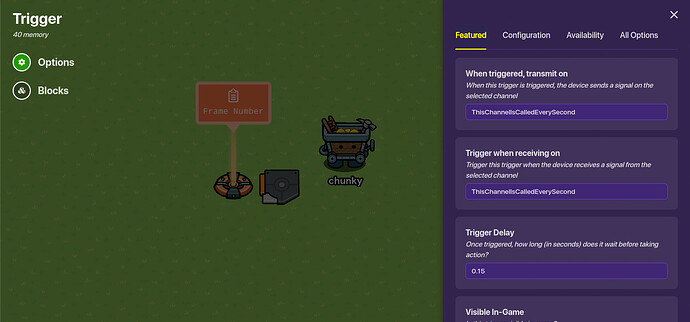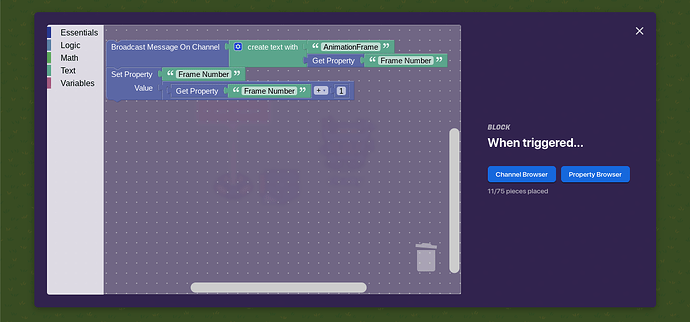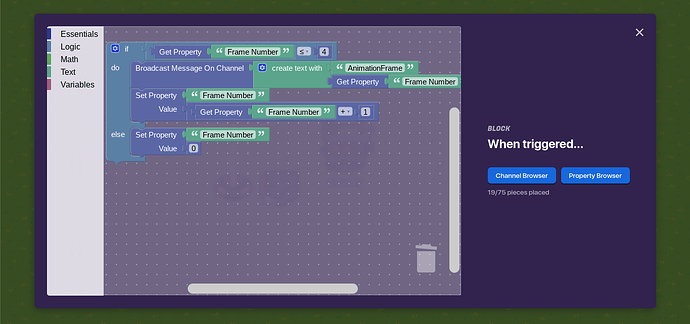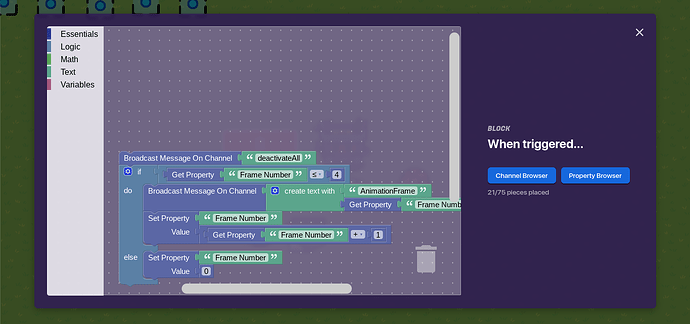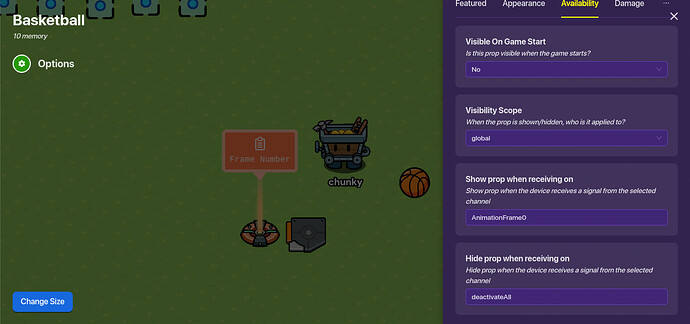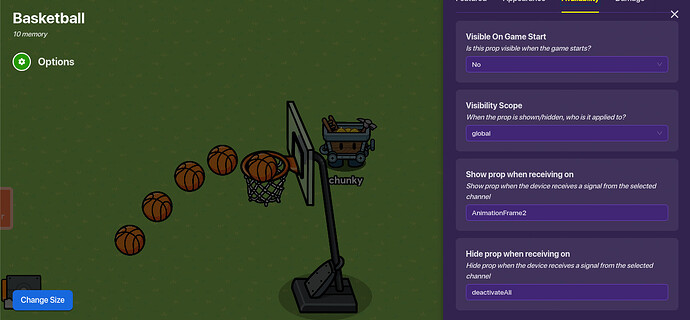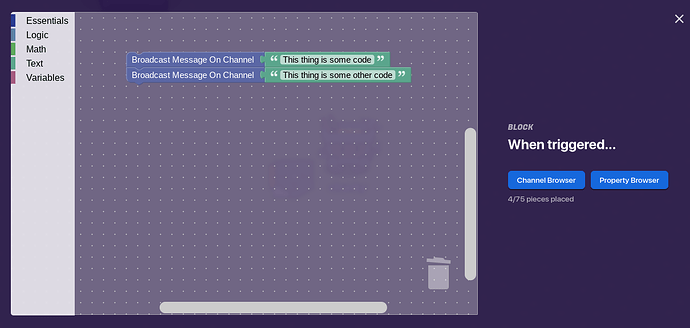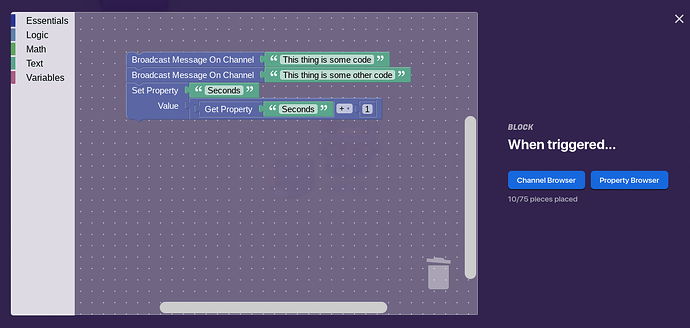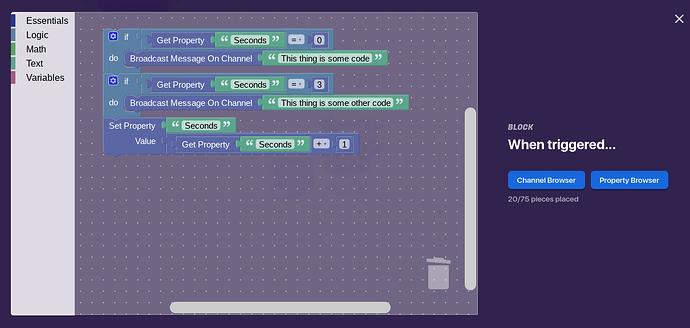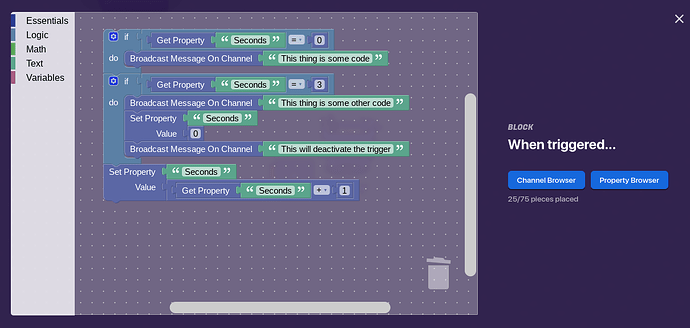Hello! Your local chunky here!
So I saw this guide and wondered if there was a better way to do this:
Basically all the stuff and ideas covered here came from my friend @Nondegon, but I’ll apply my guide-making skills to teach gimkitters new to the art of creating GKC games how to use triggers effectively. Before we start, a quick montage of trigger warnings:
That’s a lot, right? What if you wanted to create a 30fps animation for 3 seconds? That would take 90 triggers and 3,600 memory. What if you wanted to edit how fast the animation is, because your spacing skills for the props are too bad? You’d have to change 90 triggers. However, if instead of 90 triggers, you could just have one trigger with blocks, and a property? that 3,600 has been decreased to just 540, and the 90 channels have been changed to a single edit. In this guide, I’ll cover how to make this system, and how this could be used to ‘wait’ time in blocks.
Let’s dive right into it!
First, grab a property.
Next, grab a trigger.
In the blocks of the trigger:
Nice! We want to know when to stop triggering, though, so use an if statement.
In the else, you could also send on a channel that deactivates the trigger.
And don’t forget: make a deactivation channel.
Okay, system done. Now for the props.
Get any prop you want, but the important thing is the settings:
Now repeat this for the props or frames in your animation. IMPORTANT: Here, the frame starts at 0!
And you’re done! You now have a working animation! Make sure to not trigger it more than once though. . .
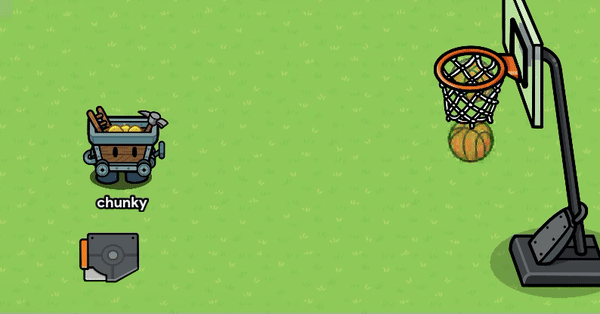
How can I change the speed? 1 setting: trigger delay.
How can I make one frame take longer? Make the next frame a larger number than it should be: example: FrameNumber16, FrameNumber28.
Also, I think I’m the first one to post a guide on this.
Now on to waiting time in blocks.
With our same trigger system, instead of having one piece of code get executed with the rest of the code, we can wait by checking the value of the property. For example: Grab a number property. In this one, it'll be called "Seconds". Grab a trigger with delay of 1 second. In the blocks, make it execute an action.At the end, make it increment a property.
Now grab some if blocks.
And make it detect when it should restart.
Now, instead of using other triggers, we can use this system to wait a few seconds before continuing to do other actions in block code!
(I tested it, and it works! Yay!)
Honestly I don’t really think the second part is useful rn.
Difficulty:
- 1/10
- 2/10
- 3/10
- 4/10
- 5/10
- 6/10
- 7/10
- 8/10
- 9/10
- 10/10
- 11/10