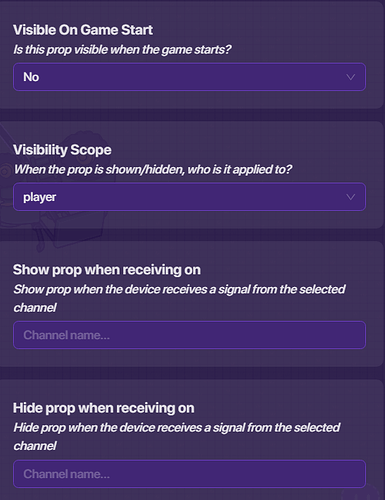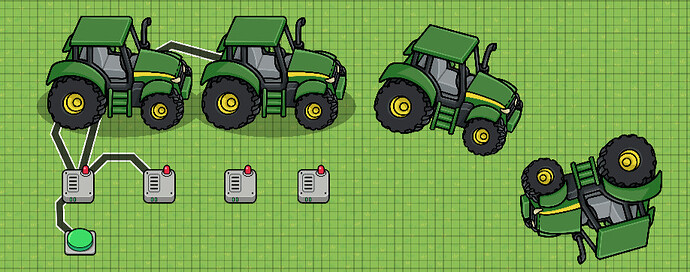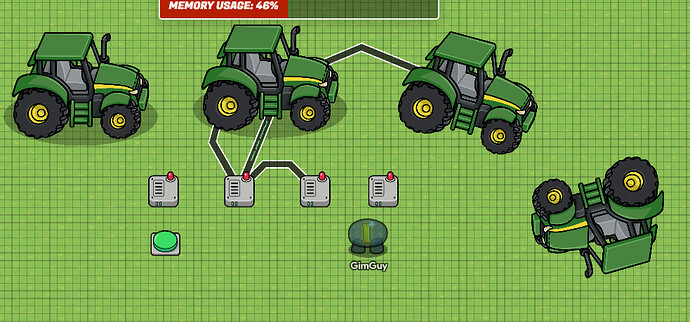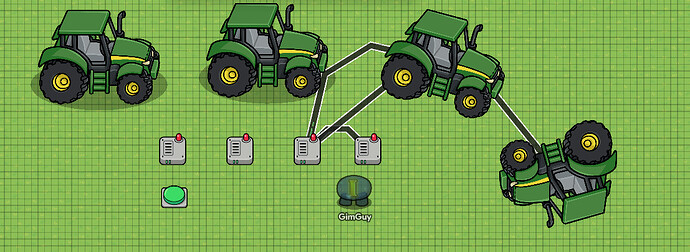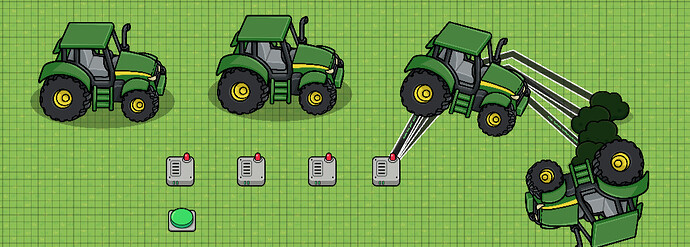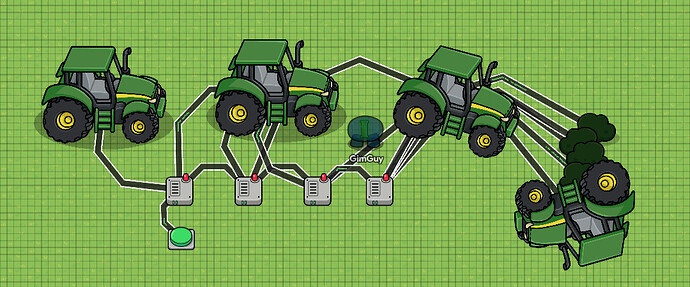I know there are com guides to this but I believe this is one of the more comprehensive ones. For this very, so very simple guide, you will need the
following:
-Wire repeaters (As many as you need animations)
-One button
-As many props as you want in the animation x the amount you want animated
You should adjust the prop’s settings like this (Note, the first one should be visible on game start):
Now you need to connect your button to the first wire repeater (The interval can be set to whatever you want) , then connect it to your first prop (hide it) and then your second prop (show it)
Next, you need to move to the next wire repeater, and hide your second prop and show your third, and connect it to your third wire repeater. When finished, it should look like this (I expanded it a little):
Repeat the steps by hiding the visible prop, and showing the last one, and connecting it to the last wire repeater. It should look like this:
My last wire repeater for said example was to recreate smoke, which I used sparingly as far as smoke goes:
The end result is a bit chaotic, but works like a charm and is easy to memorize!
And finally, this is the end result in game (Nothing else showing):
That’s my guide. And keep in mind this is a work in progress and has quite the margin for error, so if you have any issues, comment! Thank you, and goodbye.