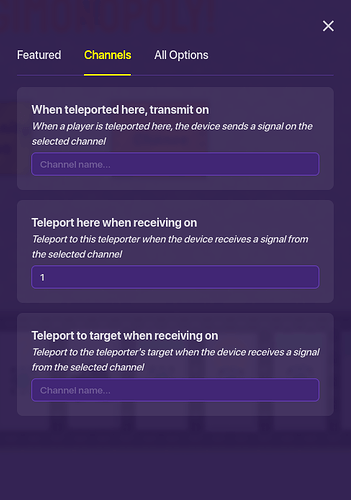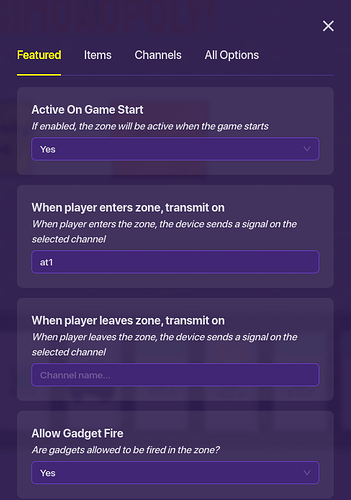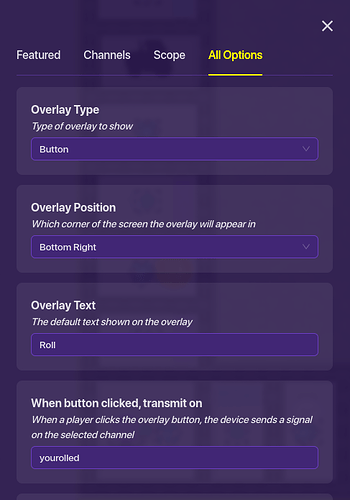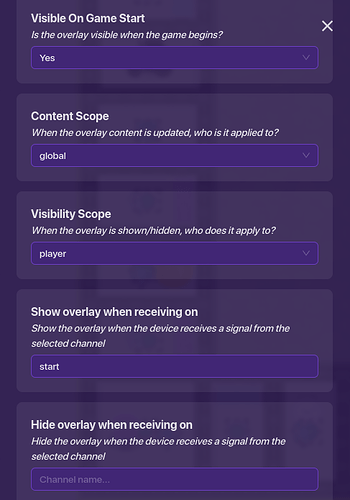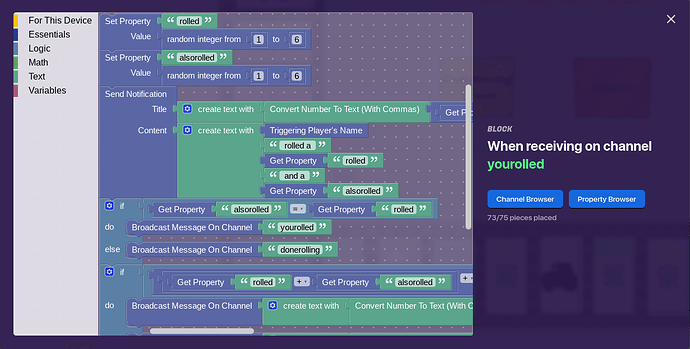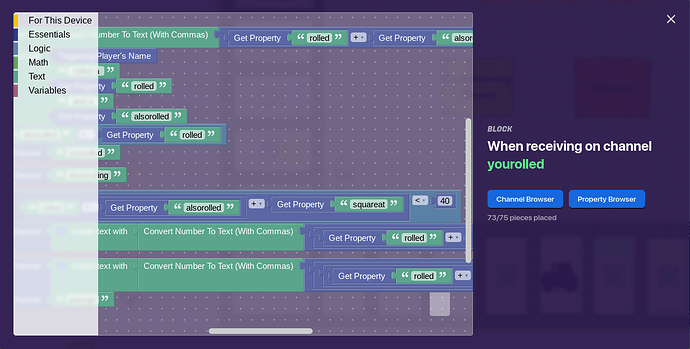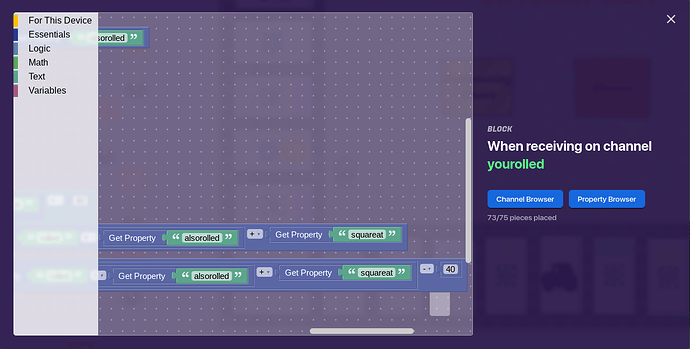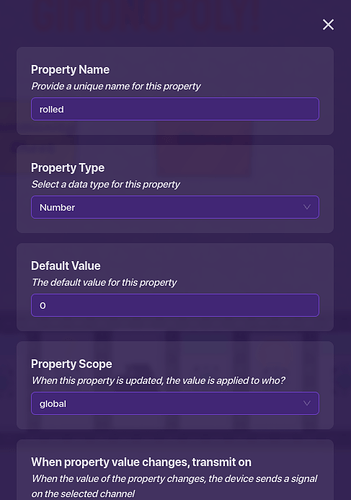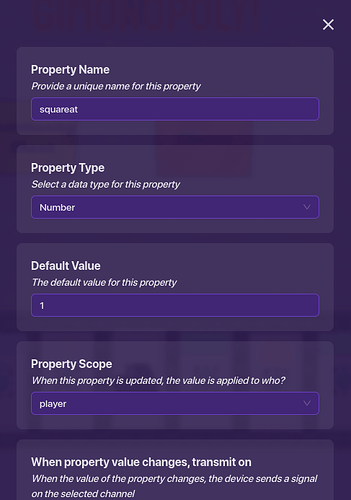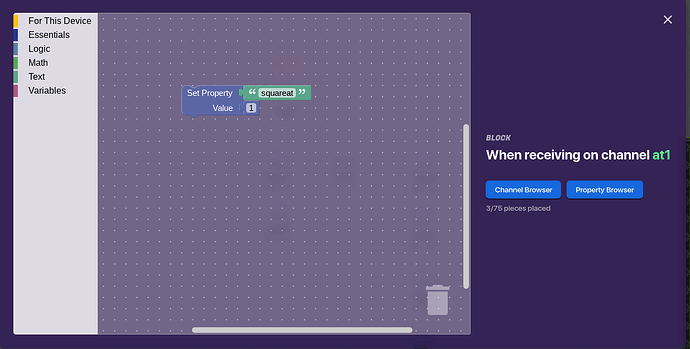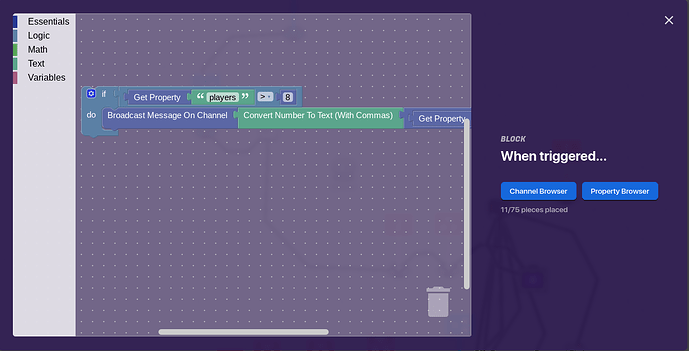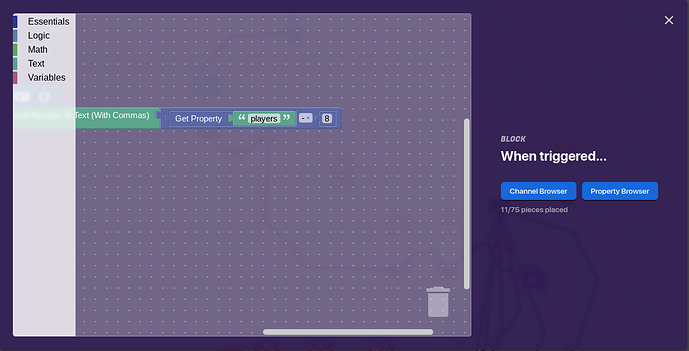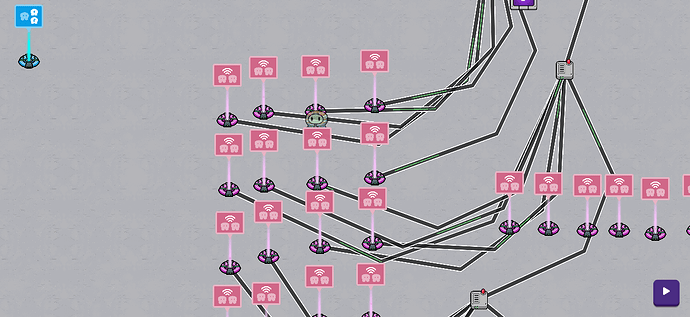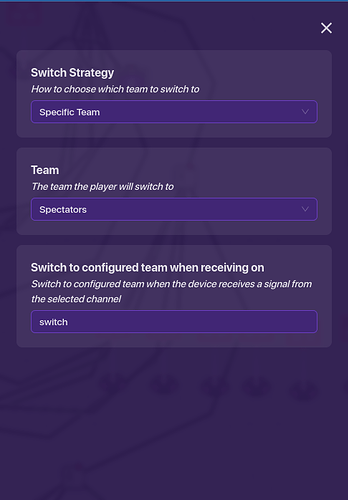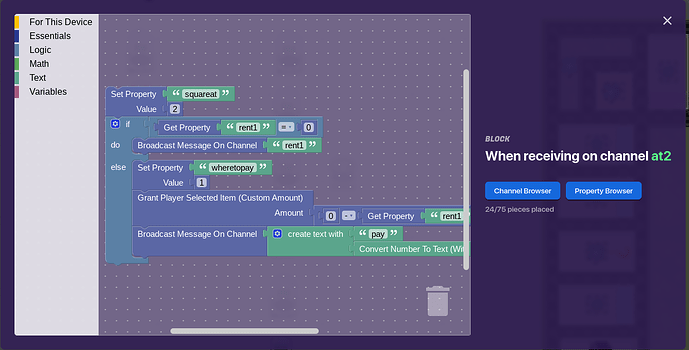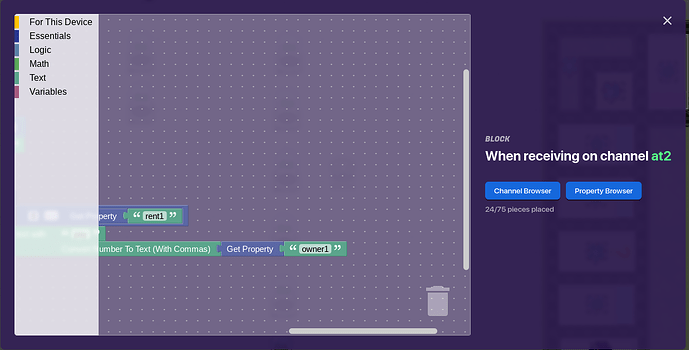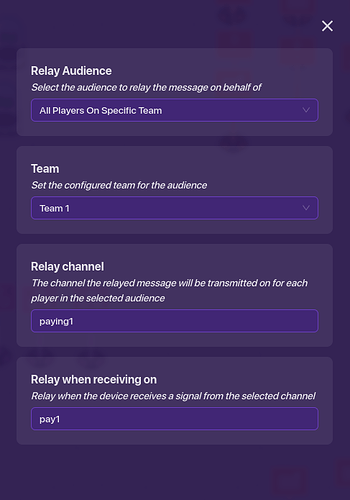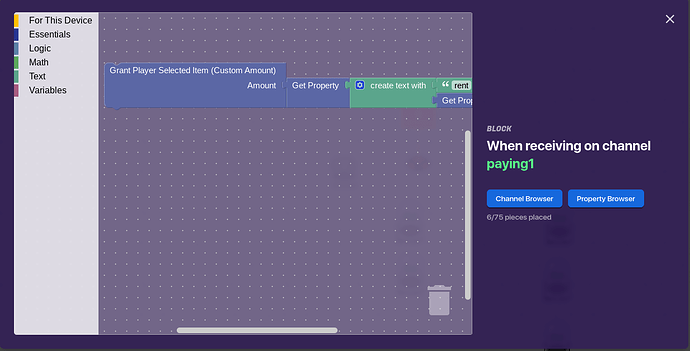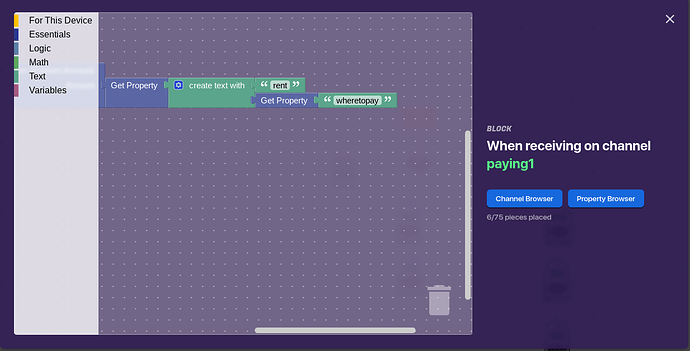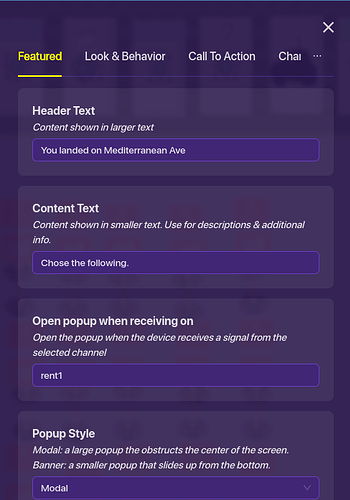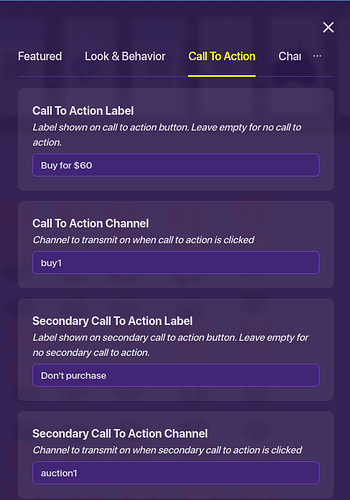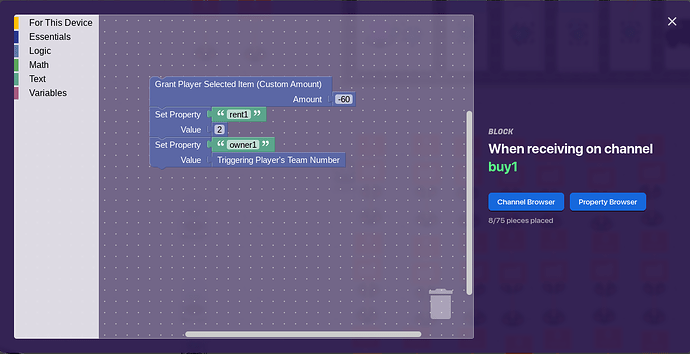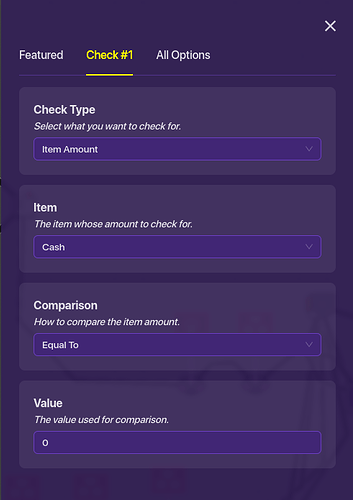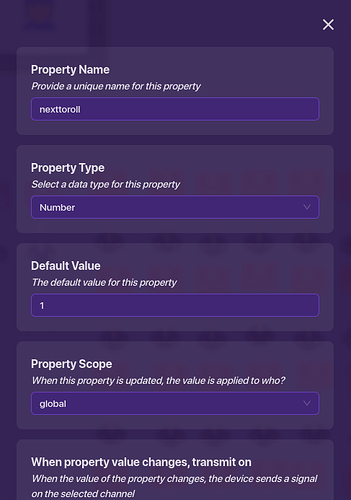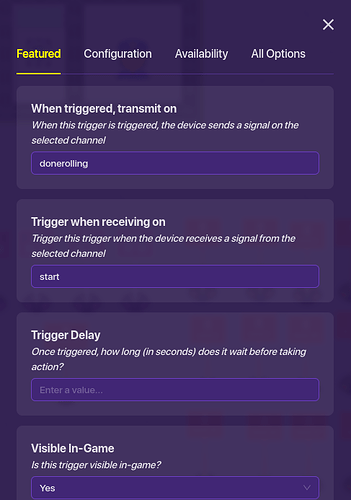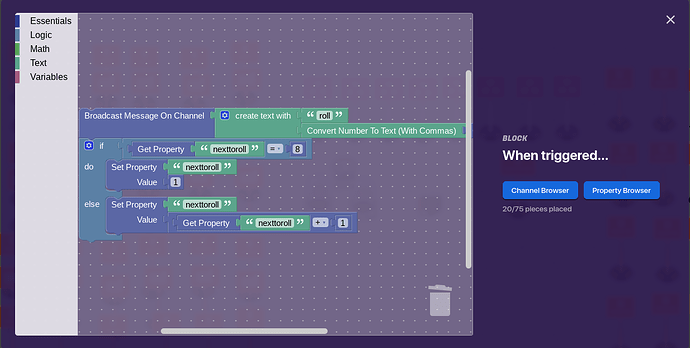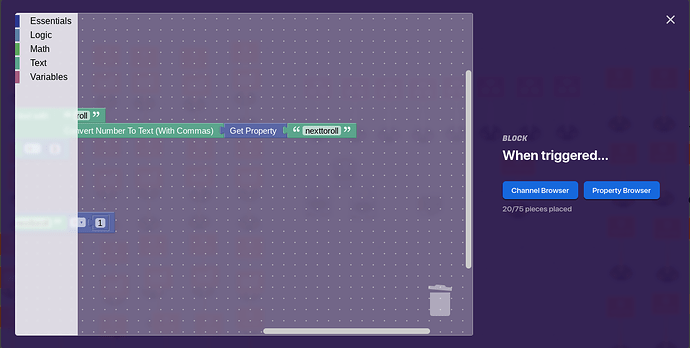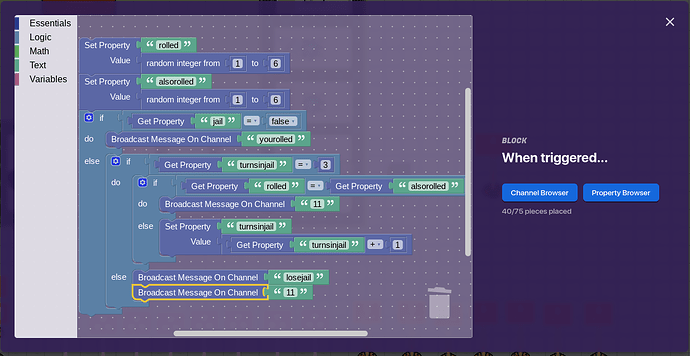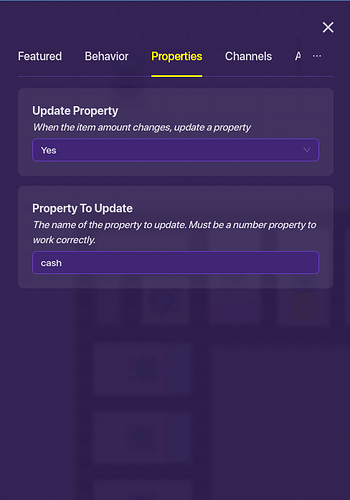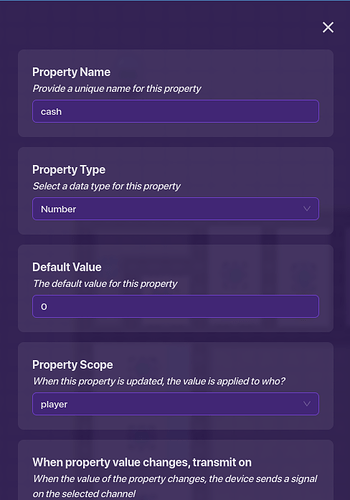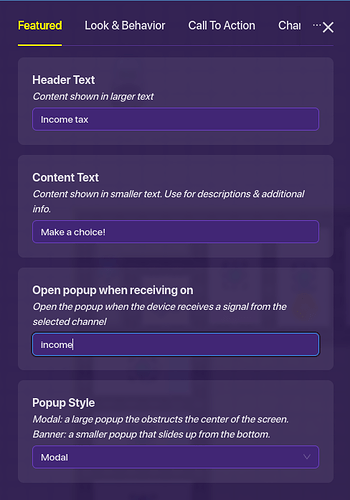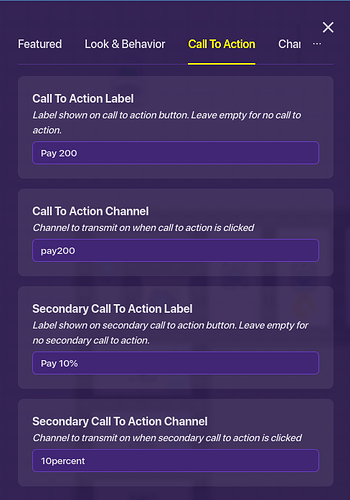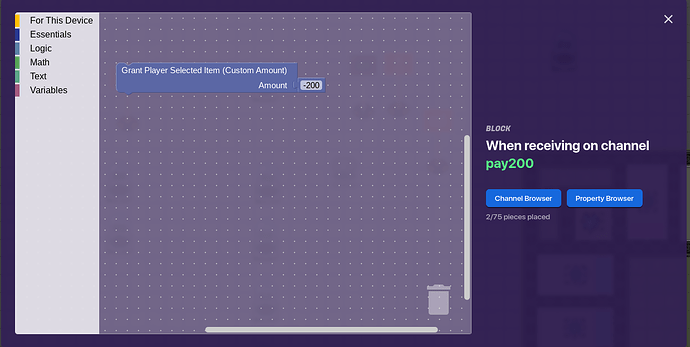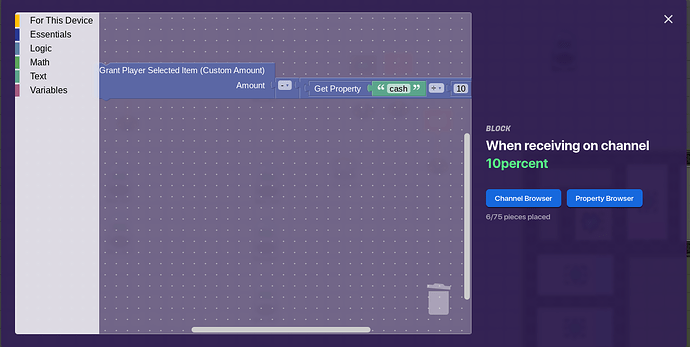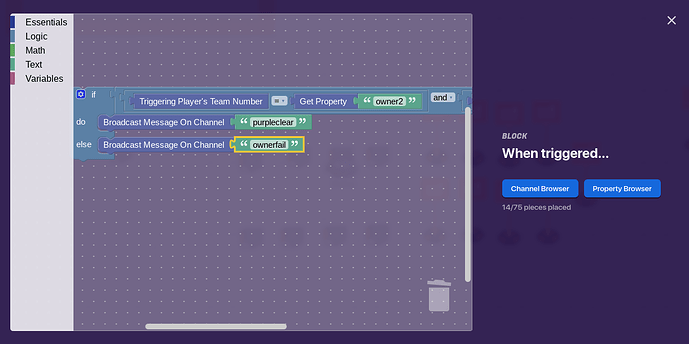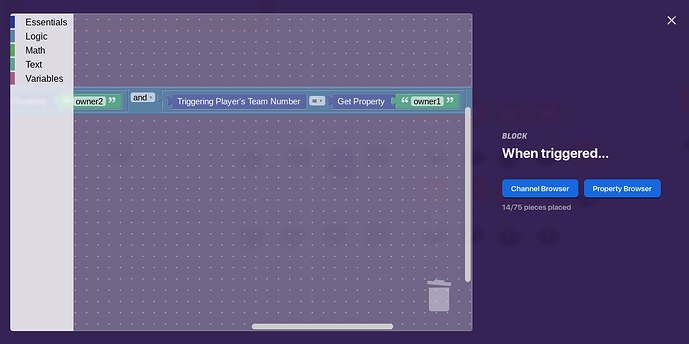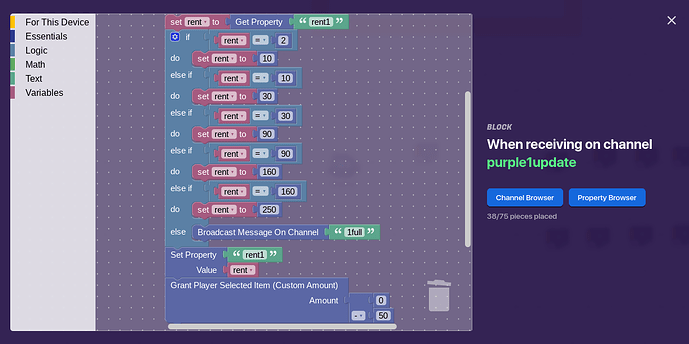Before we begin, I would like to point out a few things:
This guide is titled: “Helpian Monopoly” not to be confused with “Clacian Monopoly”. The difference is I made Helpian Monopoly, and @ClicClac is making clacian monopoly.
Also, this guide is incomplete, which I will explain later. I just decided that it was time to release this guide.
This is long, complicated, difficult, and contains a lot of block code, wires, channels, and around 60 or more properties. You have been warned.
I made this myself, but people helped me along the way. Instead of saying who had the idea, I will collectively list all who helped along the way.
Credits
- @ClicClac
- @mysz
- @Anythinger
- @Little/ @anon73616841
- @PotionMaster
Probably others along the way, but I searched my help and bugs posts, and these are who I found.
Setup
The Board
Make this board:
Just make the board itself, do not focus on any of its devices. The background is concrete, the walls are spaceship interior. Make sure it is set to wall, not floor. For the colors, I used purple plastic, water, pink water, boardwalk, red plastic, dirt, green plastic, and dark blue water. The jail background is exposed boardwalk.
Other details
Now, for the railroads, I placed tractors that were tinted black. The question mark was in a text device, and the coins, shower head, lightbulb, and police officer were all emojis, also all in text devices. The community chest/chance cards are metal sign props, tinted their respective colors. Text is above the signs.
Basic Mechanics
Teleporters and zones
Now, in each square, place a teleporter and zone. Also make sure to place a spawn pad on the go! square. Set each teleporter with this setting:
That was the teleporter at go. For the next square, put a two there, then on the next, a three, and so on and so on. Therefore, boardwalk should be number 40.
Now for the zones, do this:
Now it is the same with at1. For Mediterranean Ave, it should be at2, and so on; therefore, boardwalk should be at40. Get it? I hope so.
Game overlay
So, to roll we need a way to kickstart the rolling engine we will have. So, I used a game overlay with these settings:
That’s it!
Dice rolling
In Monopoly, you roll 2 dice. So I made this. There is block code, so get ready. Get a notification device and make this in blocks:
Now let me explain what is going on, so that not only will you understand better, but you will learn. First, we have to roll the dice, so we set the properties rolled and alsorolled to a random number 1 - 6. This is actually not 100% random, the computer will follow an algorithm. But, it is more random than rolling an actual dice, so it will work. Next, we send a notification, that in the end, will say the number in total that you rolled for the title, followed by [player’s name] rolled a [rolled] and a [alsorolled]. Next, we use an if/else block to see if the two properties are equal, basically seeing if we rolled doubles. Finally, we actually move the player. We see if the two number of dice plus a property called squareat is less than forty. If it is, then we broadcast the sum of all three, like 5, 19, or 31. This teleports you to the square, because of what we did earlier with the teleporters and zones. But if it is greater than 40, then it does the same but 40 less, and you pass go. We subtract 40 because our teleporters go up to 40, then you go back to 1. Now, get an item granter that grants you 200 cash when receiving on pass go.
3 properties
Get 3 property devices. Set rolled and alsorolled like this:
Set up squareat like this:
Make sure the default value is one, because at the start of the game you are at go, which is square one.
Making the game know where you are
So, the dice rolling relies on the game knowing where you are, so that it can add on to where you are. This is accomplished with our squareat property, but to make it work we need to set our squareat property to where we are. To do this, we need 7 item granters. Not triggers, but item granters. Open blocks and make this:
Now remember when we set up the zones. Well, with the seven item granters, we need to recieve at1 - at40, but item granters can only have 6 blocks, which is why we need 7 of them. You will do almost copies of this, but with each one being slightly different. When we recieve at1, set it to 1. At20, set it to 20. At40, set it to 40. This will take time, but is quite simple.
After that, you are ready to roll! Quite literally, in the aspect that you will actually be ready to roll the computer dice.
Advanced Mechanisms
Allowing only 8 players
First, make a player counter. It should be a lifecycle wired to a relay wired to a counter. Set the counters target to 8. Next, wire it to a trigger so that when the counter reaches it’s target, trigger the trigger. Now go to that trigger and make this in blocks:
Now make a property device and name it players, nothing else needs to be changed. Now get 32 relays. Yes, 32 of them. And make sure you have plenty of wires at hand. For their settings, one will be team 9, one will be team 10, so on and so on until team 60. but all of their relay channels (not relay when receiving) should be switch. Finally, wire the trigger to all of the relays, so that when triggered, trigger relay. Now I am aware that not all of them can be wired from the trigger, so I used wire repeaters as well. It should look something like this:
Ignore the relays to the side, but look at the wire repeaters, trigger, player counter, relays, and team switcher. The reason I used wires was because I use a ton of channels, and I felt like simplifying things with wires, especially things would probably use numbers, and I use a ton of those elsewhere. Lastly, get a team switcher and set it to this:
Now anyone that is not on teams 1 - 8 will be a spectator, so only 8 people will be able to play.
Rent (Part 1)
Ok, now a lot of blocks will be used for rent. First though, get 28 properties and name them rent1 - rent28. Now, get 28 more properties and name them owner1 - owner28. Now, this is really tricky.
Go to at2. At to the blocks to make this:
This will make rent work. You will need to do this for at2, at4, 7, 9, 10, 12, 14, 15, 17, 19, 20, 22, 24, 25, 27, 28, 30, 32, 33, 35, 38, and 40. In increasing order, it will be rent1, 2, 3, so on. This is very tedious work and took me forever, so take your time. Same with the wheretopay value and owner_.
Rent (Part 2)
Now remember those 8 relays to the side of the wire jungle. Well, get 8 relays, we will need them. Set them to these settings:
Now, do the same for the other seven, except have team 2, paying2, pay2, so on, like we’ve done a million times before. Now get 2 item granters. Do this in blocks.
Now, do the exact same thing but with the channels paying2, paying3, 4, 5, up until 8.
Rent (Part 3)
Now, get 22 popups. Open when receiving rent1, rent2, so on like you are probably used to by now. Now, it is very hard to explain this part, so please ask questions if you have any. On the popup receiving rent1, it is associated with Mediterranean Ave. So for the popup receiving rent1, it has these settings:
Now you will need to do this for every popup, but modified so that the stats are exact for every colored lot. This was one of the most time taking tasks for me, and there is no need for you to rush. I might post all 22 of the popup if a lot of people reply for me to add them to this guide, but for now, good luck.
Rent (Part 4)
Now, get 4 item granters. Make this in blocks:
Now, when it is buy2, make it rent2, owner2, so on, I think you get the point. The owner2 property will always be set to the triggering players number, but the rent property will be set to how much the starting rent is, which if people want I will list. Now, the whole rent mechanism should be complete!
Checking for bankruptcy
Now this is not advanced at all, but it uses something from a advanced mechanism, so I put it down here. Remember the lifecycle we used back from the player counter. Well, wire that to a wire repeater. Then, wire that wire repeater to a checker. Now, wire that checker back to the wire repeater so that when check fails> pulse. Then wire the checker to the team switcher that was used from the relays, so that they switch to spectator. Finally, make sure the checker has these settings:
Soon to come
- Rent on railroads and utilities
- Community chest/chance
- Mortgage
- Probably some other things I am forgetting
Updates
Rolling Order
First, get 8 relays. Set one to team 1, one to team 2, so on. Now, make sure they all broadcast roll. Have the one set to team 1 relay when receiving on roll1, and so on. Now, get a property device and set it to this:
Then, go to a trigger and make these settings:
Get another trigger that is triggered on donerolling, and make this in blocks:
Finally, go to the game overlay button that says roll, and make it not visible at start, and set it to show when receiving on roll. That’s it!
Jail
First, go to the game overlay and change it from broadcasting yourolled to goroll. Then, go to the notification device and remove the set property rolled and alsorolled. Get an item granter and when receiving on goroll. (In the screenshots I made the mistake of using a trigger.) Now, make this in blocks:
Now make the respective properties and then you should be done. Oh, and for the item granter that handles the squareat property, make when receiving on channel 31 set jail to true and broadcast 41. Have the jail section receive on 41.
Income Tax
Go to the item granter that receives at5. Make is so that is broadcasts “income”. Now get an inventory item manager and set it to these settings:
Now make the property cash and set it to these settings:
Now, get a popup and set it to these settings:
Now, get an item granter and add these two blocks:
Going to jail from doubles
Make this in the notification device:
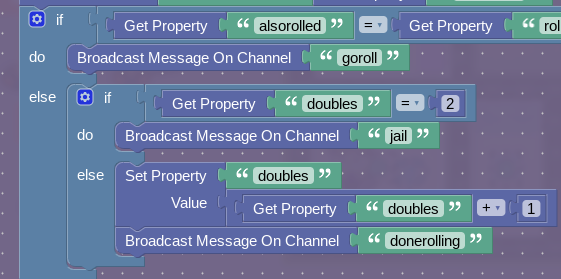
Should work now!
Updating Properties (Houses & Hotels)
Well, we basically just need to update the properties for rent. So first, I made a popup chain to circle through to find out what property to update. So, here is the block code for checking if they own all of the lots in the colour:
Now, if they receive clear, then they have popups saying which square. Now, here is the actual updating of the square. Block code:
And, that’s it for that! Just do that for all of the properties.
Bonuses (for teachers)
Making a person have to get a question right to roll
Ok, so to add learning into this, you could make kids answer the question right, otherwise they lose their turn. To do this, instead of making the game overlay broadcasting goroll, make it broadcast question. Now, get a questioneir and make the interface open when receiving on question. Broadcast goroll if question answered correctly, and close if answered incorrectly. Now, go to the trigger that sets the rolled and alsorolled property. Make it broadcast close when trigger. Finally, go back to the questioneir and make it close on close. Also, if you want kids to have to answer the questions, instead of not doing them and automatically lose their turn because they are lazy, make sure you cannot close the interface.
- 0/10 or

- 1/10 or

- 2/10 or

- 3/10 or

- 4/10 or

- 5/10 or

- 6/10 or

- 7/10 or

- 8/10 or

- 9/10 or

- 10/10 or

- 11/10 or

As always, this is @Here_to_help, Happy Gimkitting!