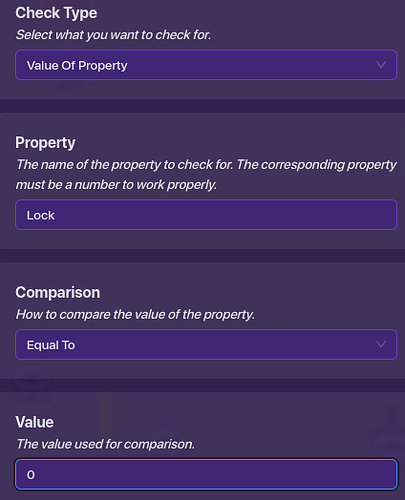-
Take 2-9 triggers, make them invisible, make them send a signal when steped on, and then put them in a cirle with an opening and middle

-
Create a counter device and a property. make it so that when the counter is updated the property is updated
-
Hook each up to a checker that checks the property. Make them check if equal to (number from 0 through triggers -1) has a different number. Make it increase the property if the check passes, and reset when incorrect. (Remember that some can just auto-reset if you want a short code but with lots of combinations!)
This is my full setup. The trigger on the left is the “reset trigger” that resets the property when triggered, and it triggers when any check passes or you step on a non-checker trigger.
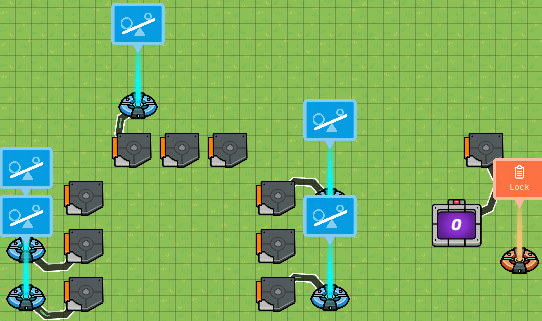
-
You can cover the triggers with different color barriers above the player to make it a color code. Don’t cover the whole trigger though! take a few tests to make sure you can trigger it. also make the triggers not visible in game
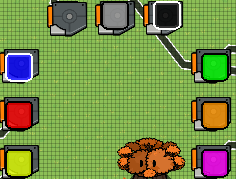
(There is a white barrier under the trigger) -
You can also use text to put numbers there
-
Give the counter a target of the number of checkers. make it turn off a barrier when target value reached
-
You can un-hide the counter to make the combination visible, as shown here


- I also recommend having a button that opens a file on a computer or a sticky not somewhere near to help the player figure out the code
And there you go! A simple combination lock!
If it isn’t working and you are using barriers, the players probably don’t have enough hitbox to register the trigger, so move the barrier back a bit
Have a good day!
Difficulty
- 1/10
- 2/10
- 3/10
- 4/10
- 5/10
- 6/10
- 7/10
- 8/10
- 9/10
- 10/10
- 11/10
What can I improve next time?
- More pictures
- Better pictures
- More details
- Nothing