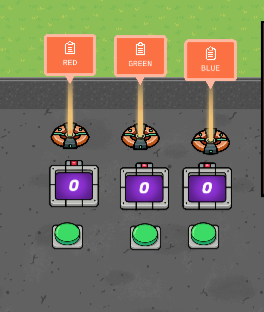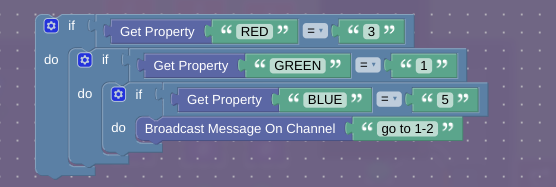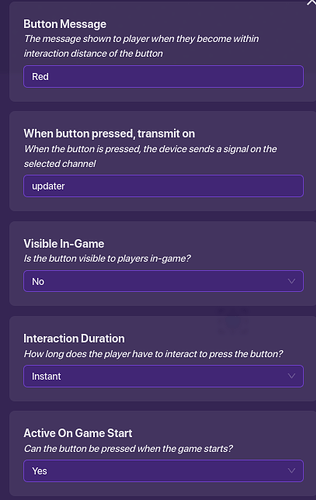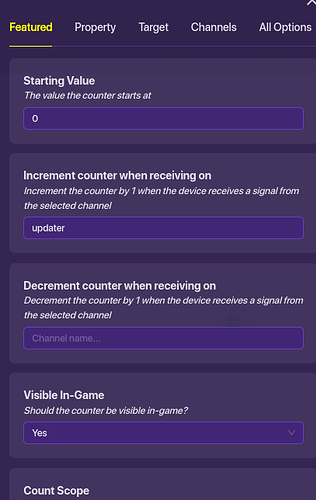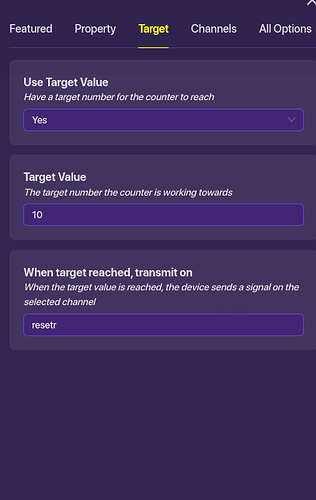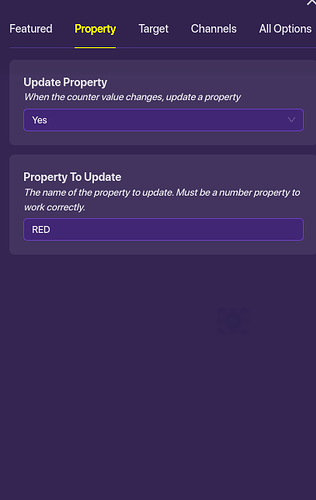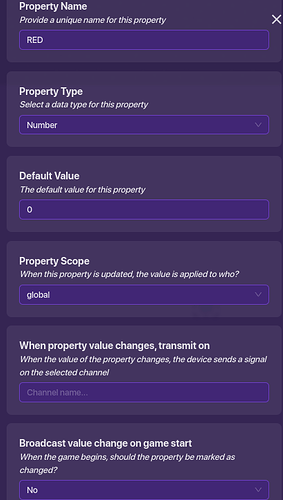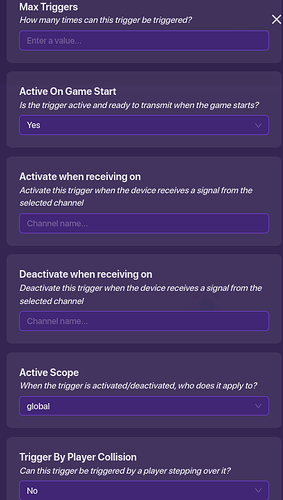Enter passcode
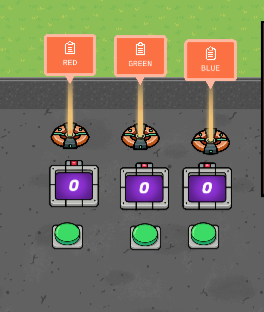
First a button is needed
Next place a counter and set it to:
Next you place a property and set it to:
Next place a another button and put this:
Next place a trigger and set it to these:
Now make more buttons and properties and counters until you have what you want
I have
- RED
2.GREEN
- BLUE
Now you edit the triggers and lets say you want your passcode to be 315
you would do this
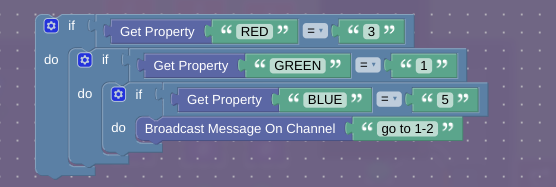
go to 1-2 is an example you could make( go to 1-2) teleport you , buy an item, then make it end game or what ever you want
Try and explain how you built this, as it is just one image, and it will get flagged
Hello. All guides need explanation. Thanks.
… ARGGJHHhhh I CLICKED THE WRONG BUTTON
yes it is ARRRGGHHHHHHHHHHh
Foxy
8
I moved this to devices please mark a solution
Why? I’m almost finished it will become a real guide anyways
isnt there like 2-3 guides on this? 

Foxy
11
it should stay in drafts until it is a guide
and like @Blackfox45666 there are already guides on this
Well I didn’t look at any of them how was I supposed to know anyways? 
Foxy
13
you should search before you post please mark a solution
Example message for solution needed
i suggest that you next time look up guides to see if there are any others like it so you don’t have this same issue.
Okay guys Please stop. !!! This is gonna delay until the next millennium
1 Like
system
Closed
18
This topic was automatically closed 3 hours after the last reply. New replies are no longer allowed.