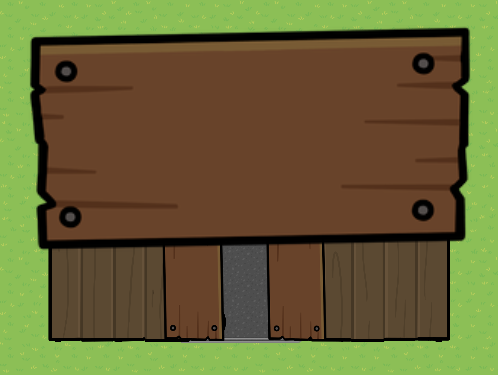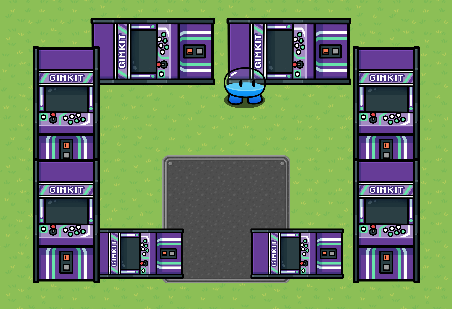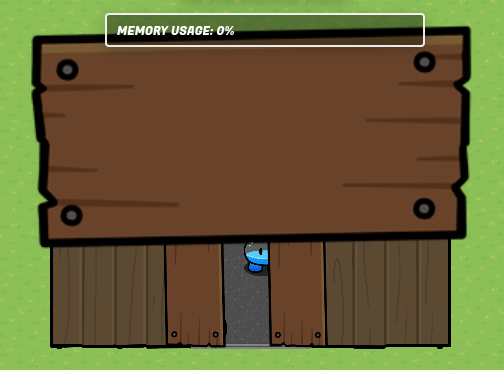Intro
I’m going to teach you how to make this thing:
It’s very simple, lets you walk inside, and doesn’t even take 1% of memory.
The Guide
Props you'll need
- Any kind of Barrier x8 (I’m using arcade machines)
- Wooden Table x2
- Dark Wooden Sign x3
Step 1Place down a 4x4 square of floor of your choosing, the entire house will be centered around that 4x4 square of floor.
Step 2Get out the 8 barriers of your choosing and place them like this:
Turn off shadows on all of them and don’t forget to scale down the front two so that you can actually walk in.
Step 3Place the two tables so that they line up with the arcade machines on the side. They should be enlarged to fit and tinted to:
R: 179, G: 179, B: 179.It should look like this so far:
Step 4Place down and scale two of the dark wooden signs so that they cover up the bottom table legs:
You may need to adjust the tables a little to make the entryway big enough.
Make sure that the signs are tinted to:
R: 143 G: 143 B: 143.
Step 5Finally, take the last sign and scale it so that it covers up the top section. It should have the same tint as the other signs.
Conclusion
Before you go, make sure everything is layered correctly and in the right place. Have a great day and I hope this helped! This idea was spurred by this post: