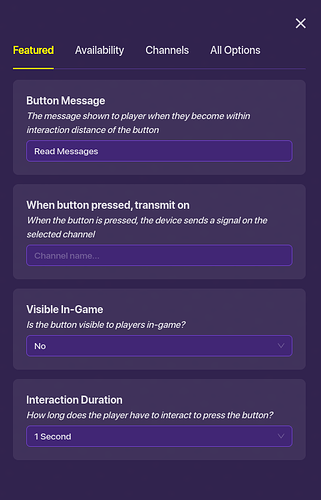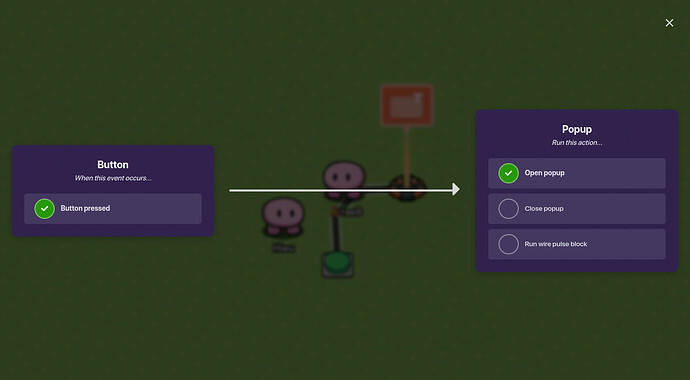raeB
September 22, 2023, 3:25am
1
Ah yes, back to my roots… This was the first thing that I did in Gimkit Creative (other than doing the tutorial and placing down terrain.
Here is a simple guide on how to make a note that you can read similar to the ones in Snowy Survival and One Way Out.
You will need a button and a popup.
Place down a button and set it to the settings down below:
Then place down a popup and wire the popup to the button so that when the button is clicked it shows the popup message.
And there you go, a simple guide on how to make a note that you can read. Hope you enjoy.
4 Likes
Argo77
September 22, 2023, 3:30am
2
Hasn’t this already been done?
1 Like
raeB
September 22, 2023, 3:30am
3
I’m not sure. Sorry I’m new.
Argo77
September 22, 2023, 3:32am
4
All good, it was done ages ago.
Oh wait, it was lost.
Here’s the guide:
Ever wanted to have a note, such as the ship logs in One Way Out? Well, here’s how!
Place down a button, popup device, and any prop. (ex: paper, computer, etc)
Make the button invisible and place it next to your prop and pop-up.
Type the text you want to appear in the popup device (and button device).
Wire the button and pop-up together (when button pressed → open popup)
Additional Information~
*Button-
The button message can be anything you like, depending on your game mode and…
Welcome to the forum, @raeB ! Check out the beginner-must-read forum-tips
2 Likes