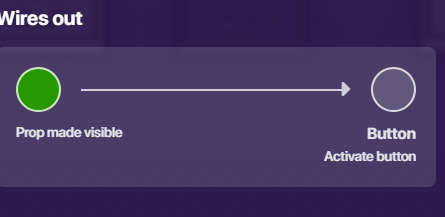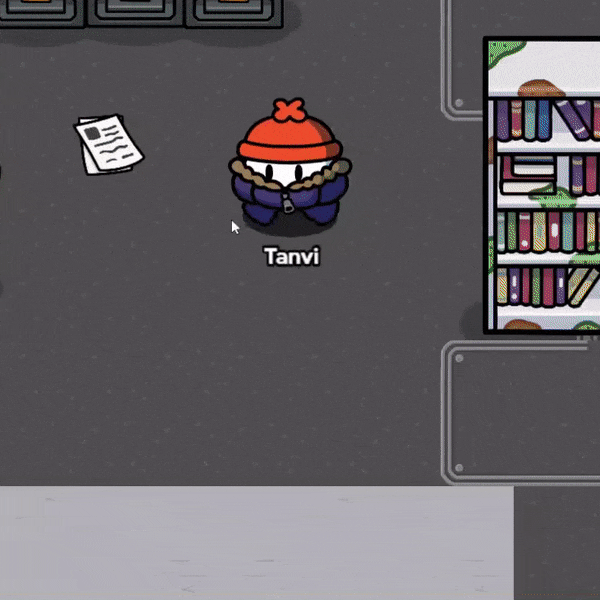Today, I am going to show you how to make a readable note.
What you will need:
Step 1. Take the prop/paper and wire it to the button. [Prop made visible-Activate button]
Step 2. Make the button not visible in game and make the title say ‘Read papers’ or something like that and put it under the papers.
Step 3- Now wire the button to the popup. [Button Pressed-Open Popup]
Step 4- Make the popup whatever you want in the notes!
DONE!
End result:
That’s all! Feel free to like and share, both are greatly appreciated! Thanks!
1/10
2/10
3/10
4/10
5/10
6/10
7/10
8/10
9/10
10/10
11/10
3 Likes
Haiasi
December 8, 2023, 12:31am
2
Nice Guide!
Ever wanted to have a note, such as the ship logs in One Way Out? Well, here’s how!
Place down a button, popup device, and any prop. (ex: paper, computer, etc)
Make the button invisible and place it next to your prop and pop-up.
Type the text you want to appear in the popup device (and button device).
Wire the button and pop-up together (when button pressed → open popup)
Additional Information~
*Button-
The button message can be anything you like, depending on your game mode and…
Ah yes, back to my roots… This was the first thing that I did in Gimkit Creative (other than doing the tutorial and placing down terrain.
Here is a simple guide on how to make a note that you can read similar to the ones in Snowy Survival and One Way Out.
You will need a button and a popup.
Place down a button and set it to the settings down below:
[image]
Then place down a popup and wire the popup to the button so that when the button is clicked it shows the popup message.
[image]
And …
I’d say this is a
2 Likes
Ooo nice guide! I like the little
1 Like
raeB
December 8, 2023, 11:36pm
4
I would suggest adding other things to your guide to prevent it from copying other people’s guides. Try adding read this note to start an adventure. For example you find a “treasure map” you read it and a waypoint appears and guides you to the treasure as well as some new quests.
2 Likes
Maybe to satisfy others add parts like a little dropdown like this
Ways you can use this
To give lore and storyline
1 Like
VWOOM
February 18, 2024, 9:36pm
6
Bump for having paper. (I love paper)
1 Like
ohh i forgot about this…nice mini-guide!
1 Like
Rainbow
November 20, 2024, 2:19am
8
BUMP because this actually helped me out so much