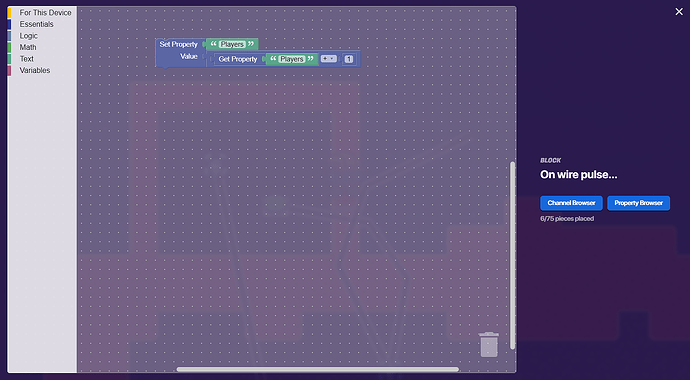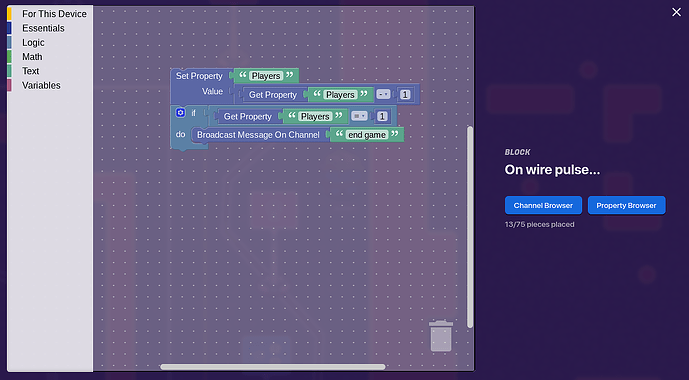This is how to make a Battle Royale game that eliminates people who are killed, and ends the game when only one player is left.
- Build a small room with a button in it. Click on the button and change the “Button message” to “Enter Arena.” Also add an item spawner in this room that gives people a weapon.
- Build your arena, and place a teleporter wherever you want players to spawn.
- Add a wire from the button to the teleporter, and set it to “teleport player here” on “button pressed”.
- Add a Property device anywhere, and name the property “Players”. Set the property type to “number” and make sure its default value is 0.
- Add text anywhere on your map, and click on it, go to the “availability” tab, and turn off “visible on game start”.
- Add a wire from the teleporter to the text, and set it to “run wire pulse block” on “player teleported here”.
- Click on the text and go to the “blocks” tab on the right side of your screen. Click on “on wire pulse” to add a wire pulse block.
- The block editor should then pop up. Add blocks as shown here:
- Add a lifecycle device anywhere.
- Click on it and change the Event to “Player knocked out”.
- Add a team switcher device below the lifecycle.
- Click on it and set “switch strategy” to “specific team” and set “team” to “spectators”.
- Add a wire from the lifecycle to the team switcher and set it to “switch player to configured team” when “event occurs”.
- Add an “end game” device, click on it, and set it to end the game when it receives on the channel “end game”.
- Add “text” above the lifecycle. Click on it, go to the “availability” tab, and turn off “visible on game start”.
- Add a wire from the lifecycle to the text. Set it to “run wire pulse block” when “event occurs”.
- Click on the text and go to the “blocks” tab. Add a “on wire pulse” block.
- In the block editor, add code as shown below:
At this point, you should be done! Test it out with your friends, and have fun!
In the comments below, post screenshots of your coolest maps and mods, and let me know what kind of tutorial you want to see next! Hope this helped!