CREDITS
This guide is kinda like an add on to How to make it so you can build walls in your game! ( Difficulty 1/10) and How To Make Buildable Walls For A Battle Royale [1/10 or ![]() ].
].
In fortnite you can build in the games, but in Gimkit… well, not so much. in this guide, i will be showing you how to make a Fortnite building system, that even includes editing!
First you’ll need two wooden logs, a button, and a wire repeater. Place the logs so that the ends of them touch, and make sure that they are not active on game start. After that, place down the button and the wire repeater. Wire the button to the logs, and select “button pressed=show prop”. Connect the button to the wire repeater, and wire it all the way back to the button, and select “pulse received=deactivate button”. It should look something like this:
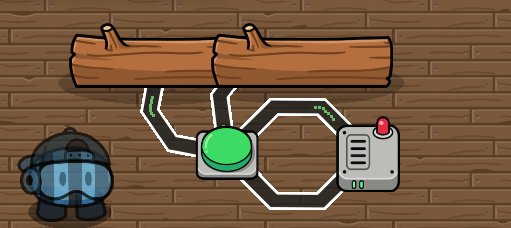
Now you need 2 triggers, and another button. Place one trigger with a 1 second delay, and the other with no delay. Now place the second button down, and set it to not active on game start, which should look something like this:
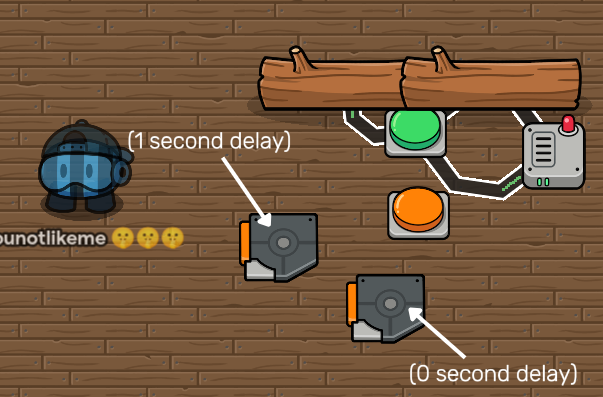
Wire the green button to the orange one, and select “button pressed=activate button”. Next, wire the orange button to the 0 second delay trigger, and select “button pressed=trigger”. Once you do that, wire the trigger to the logs, and select “triggered=hide prop”. It should look something like this:

Now wire the 0 second delay trigger to the 1 second delay trigger, and select “triggered=trigger”. Then wire the 1 second delay trigger to both of the wooden logs, and select “triggered=show prop”. It should look something like this:

Now you are all done! Don’t get intimidated by all of the wires, because it is not that hard if you know how to do it.
P.S. be sure to make all of the devices non-visible in game, so you don’t run into them. Also if you want a more realistic experience, set the button messages to build, or edit.
HAVE A GOOD DAY!!! ![]()
![]()
![]()
- 1/10🟩
- 2/10🟩
- 3/10🟩
- 4/10🟨
- 5/10🟨
- 6/10🟧
- 7/10🟧
- 8/10🟥
- 9/10🟥
- 10/10⬛
- 11/10🟪