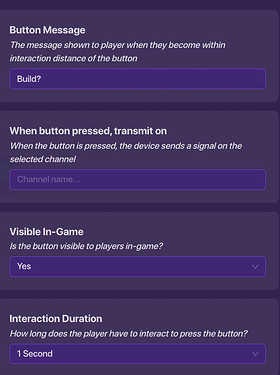Basically, this is gonna probably be used for Fortnite or battle royales, but…
In this tutorial, you can learn how to build with walls!
Step 1, do you want it to cost anything to build? Or would you like them to build for free? After deciding with yourself, we go to the next step…
Step 2, get a button placed down. Click on it and change the button message from interact, to Build. If you would like, add how much or what resources it will take to build. Change settings to your hearts content! I forgot to change the visible in game, but I recommend to do that.
Step 3 OPTIONAL, place down a prop as if it wasn’t built yet. A example I’ll do is using firewood. it fits well. Wire the button to the log that when button pressed, hide the prop. Which in this case, are the logs.

Step 4, the actual wall. Get a prop that and make sure its not visible on game start. Make sure damage is enabled and wire the button that when button pressed, It shows the wall. Wire your prop acting as the wall to the button, and when prop made visible, deactivate button.
In total, it should look something like this

And behave like this in game: You go up to the button, click it, and you make a wall in front of you.
That’s it! Yeah, that’s how you build walls in your game! This can be easily duplicated and all you have to do is wire it after. I hope you gained some knowledge out of this, or now can crank 90s! Thanks for reading!