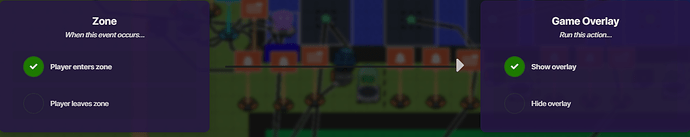Hello guys!
Many people enjoy playing clicker games, but why? Well clicker games are: easy to play addictive and fun! Now the question is how do I make one? Simple!
There are only 3 different steps! So let’s start!
Warning!
- This guide uses tons of blocks, properties, devices, wires and much more!
CPC and CPS!
Finishing product of the CPC system:
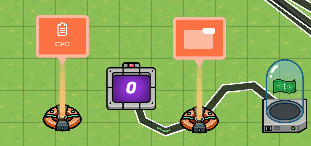
Finished product of the CPS system:
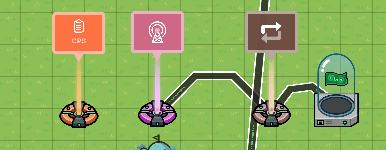
Alright let’s make them now!
For the CPC, make a property that is called CPC(or anything you want as long as you replace all the stuff I make that contain CPC to your own property) and set its settings to this:
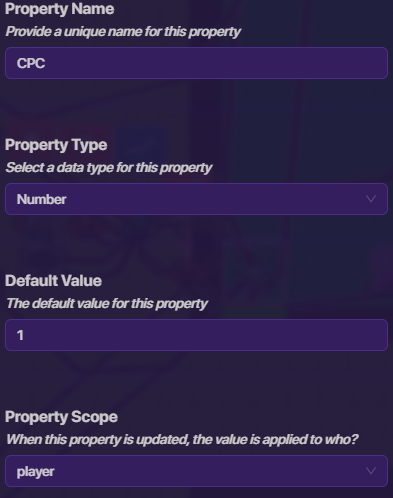
Now add a game overlay. Make sure it’s a button and that the “overlay text” is “Click” like so:
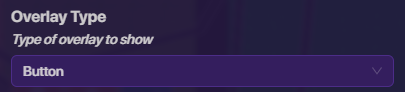
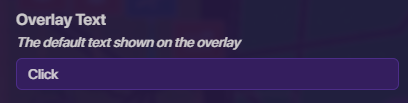
Make both of its scope settings to player. Now we need to add a counter. Set the counter’s settings to this:
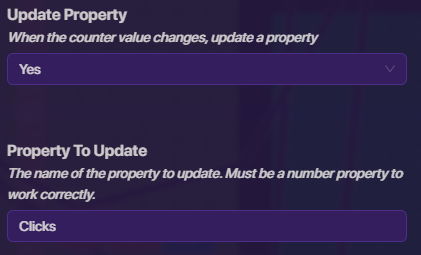
Wire the overlay to the counter and set the wire to this: Button pressed ----> Increment counter. The next thing we must have is the item granter. Make it grant whatever is the currency of your game and make it grant 0 of that item. Now, wire the overlay to the item granter and set it to this: Button pressed -----> Run wire pulse block. Finally, add a block to the item granter and make it happen “On wire pulse…” This is what the blocks should be:
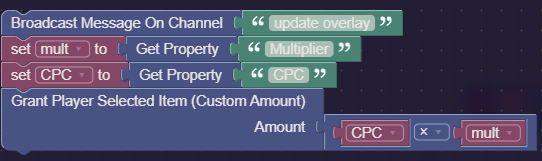
(You can see in the picture a variable called multi that is set to the property multiplier. This is a picture of the properties settings:
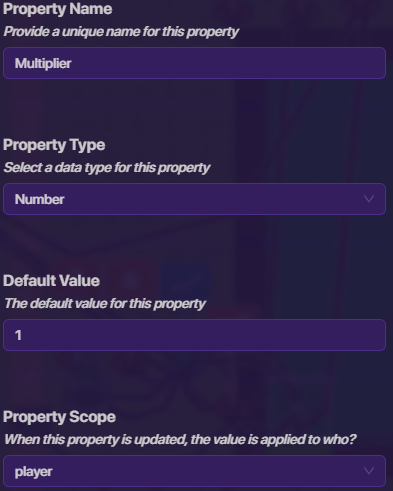
)
Well we’re done with that! Now onto the CPS…
First, add a property and set it to the name CPS(or whatever you want as long as it makes sense to you and as long as you replace on things that say CPS with your property name). The settings should be just like the CPC property settings, however, this one should have the starting value as 0 not 1.
Next, add a lifecycle and make it listen for the event “Game start.” Next, add a repeater and set its settings to this:
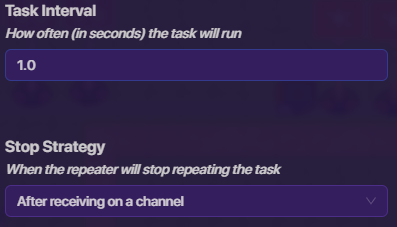
Now, wire the lifecycle to the repeater and set it to this: Event occurs ----> Start repeater. Now, onto adding the item granter! The item granter’s settings should be just like the one for the CPC, but the block code should be like this(also should be “On wire pulse…”):
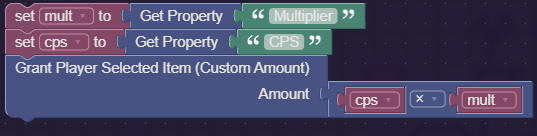
Finally, we will wire the repeater to the item granter and set it like so: Repeater runs task -----> Run wire pulse block.
So I guess we’re done! Well if you have any other ideas you want to implement simply add them!
Upgrades...
Finished upgrade:
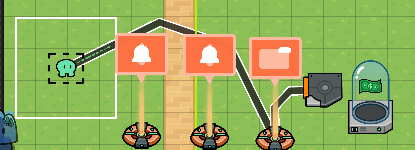
First, add a zone and set the settings to this:
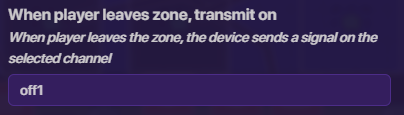
Add a game overlay and wire the zone to it and set it to this:
Here are the settings for the overlay:
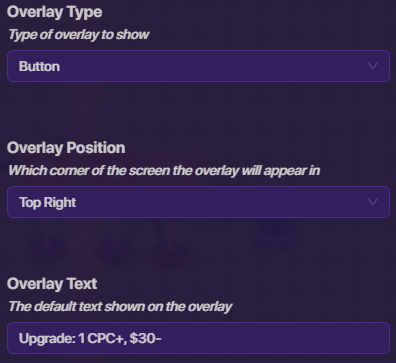
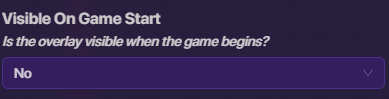
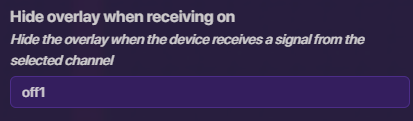
(When you make multiple upgrades set the number after the words “fail” and stuff like that to the number of upgrade it is)
Also make sure to set both scope settings for the overlay to player only. Next, add a trigger and wire the overlay to it like so: Button pressed -----> Trigger. Set the settings of the trigger to this:
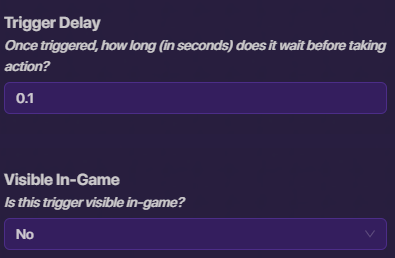
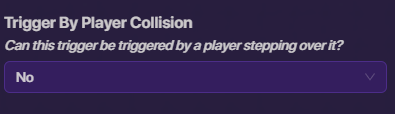
Now onto the hard part…the blocks! Set them to happen “When triggered…” and here are the blocks:
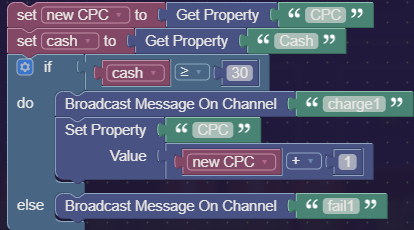
Now, time to charge the player! Add a item granter and set its settings to this:
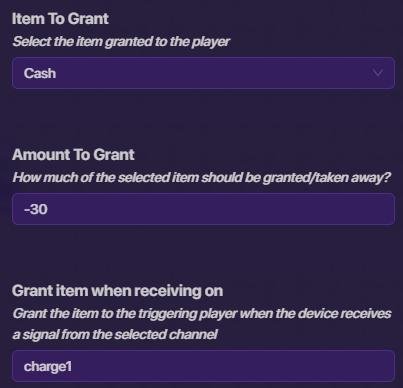
Next, we will add a notification, because what’s the point of a player buying a upgrade if they don’t even know if it worked?! Set it to this:
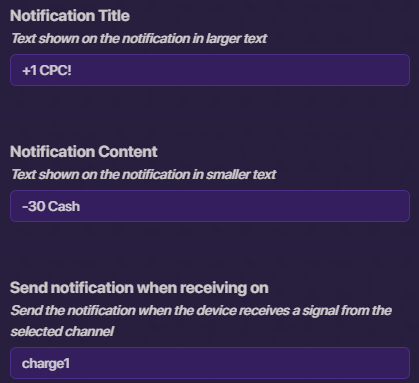
Now, we will add a second notification. This one will be if the player didn’t have enough cash… Set it to this:
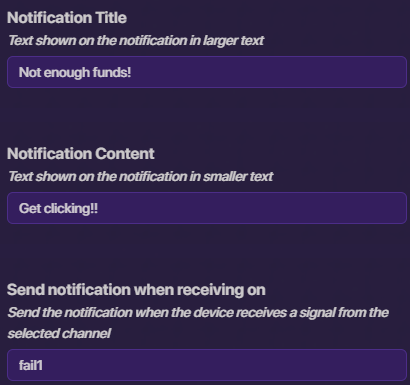
Now, do remeber that you don’t necessarily have to put exactly what I put for the prices and stuff, you can make it however you’d like!
Extras?
There are so many different stuff you can make besides just a boring old clicker game…how do you do that though? Well one thing I made was that my clicker game is a team game. So 3 teams are trying to win, however in the leaderboard you can see the total score of a team but not the amount of money the MVP of a team has. So here’s how you can do it! First, you will need to edit the trigger for the upgrades block code. Simply(yet epically) add a Broadcast Message On Channel “update leader” and then add 3(or however many teams you have) and set their settings to this:
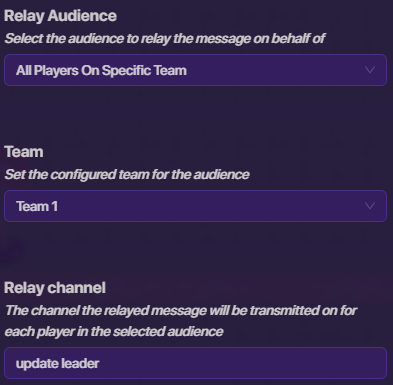
Change the team number to each one like this:
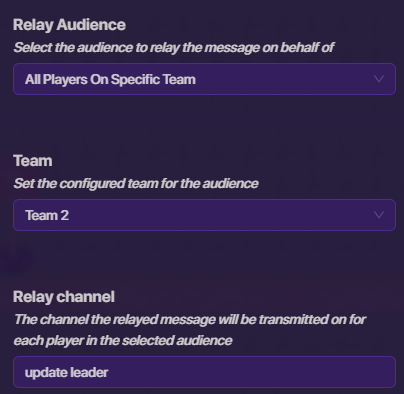
ect. Now, add a game overlay and set its settings to this:
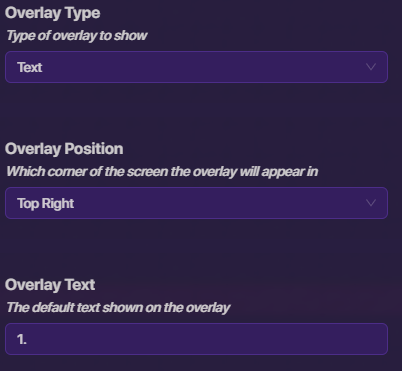
Make the first scope setting to team and the second one to player. Next, we will create a block that happens “When recieving on channel ‘update leader’” and add these blocks:
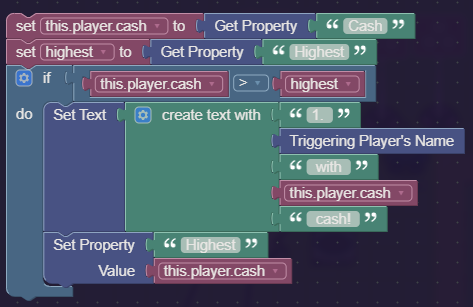
In the picture you see two properties that I haven’t explained yet. First, add the “Cash” property and set the settings to this:
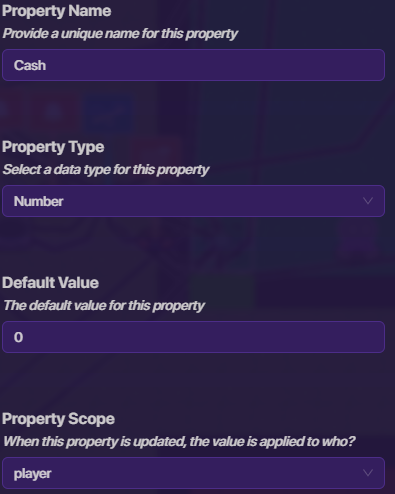
Then add a Item inventory manager. Set its settings to this:
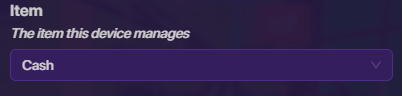
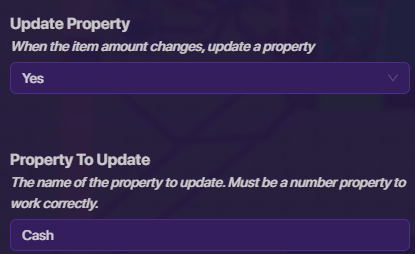
Finally, add the “Highest” property and set it to the same things as the “Cash” property, however set its scope to “team” and done!
(Later to be added):
Now, what’s the point on getting CPC and CPS if you can’t even see it? Well simple(even though not really…)! Do the following:
Add a trigger for your CPC system and wire the overlay to the trigger. It should be wired like this: Button pressed ------> Trigger. Set the trigger to send a channel on (Not done!)
I will add more extras throughout the month, but if you have any ideas then let me know and I’ll add them here!
And there you go. You have made a clicker game! Have any other ideas? Well add them! You can theme your clicker game however you’d like. My idea is only a tiny fraction of all possible ways on making a clicker game so if you have other ideas share them!
What difficulty is this guide to you?
- 0/10
- 1/10
- 2/10
- 3/10
- 4/10
- 5/10
- 6/10
- 7/10
- 8/10
- 9/10
- 10/10
- 11/10
Credits:
Me, Gimkit Team and @Blackhole927!
-Valuex
Have a good day and please,don’t post off topic!