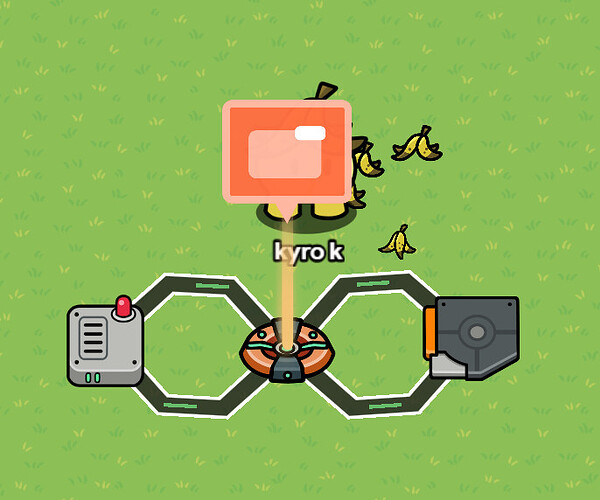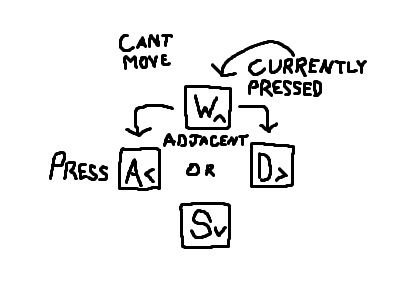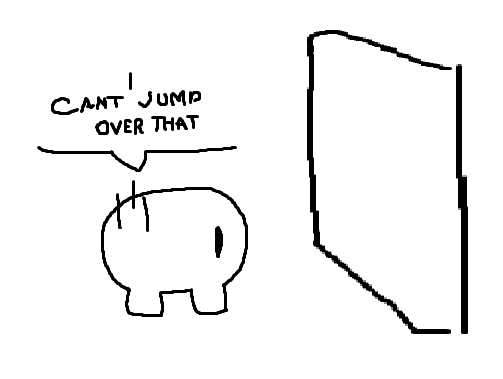Are you editing? Check if you are. Do not check if someone else has a check. Do not check for fun.
I suggested a jump idea in the Gimkit discord when they announced the new gim designs since it’d be pretty useful. However, one problem, how would this work?
Why this works:
The Problem of Jumping in 2D Games:
When making a 2D game, you basically have 3 options for perspective: top-down, side-on, and isometric (2.5D). Each has its own limitations, in most top-down games, like Gimkit, you can’t jump, in most side-on games, you can’t move in the z-axis, and isometric games aren’t as popular, but they are fixated on view from the camera, you get less interaction with your environment, and it’d be hard to design an isometric game, which is why it’s not really suited for Gimkit. Obviously, some of this stuff is possible in games that try to push the limits. I was thinking that they could add a device called the JUMP BLOCK (or something along those lines) that acted like a regular barrier but if you pressed the spacebar near it, you’d be able to jump on the block if it was just one jump layer above, it’d update the player to the new jump layer until the player goes off the jump.
Collision Systems:
In Gimkit Creative, the way barriers work is that you cannot walk in a barrier if you are not already in it. If a barrier gets deactivated and you go to the place where the barrier was, then the barrier gets activated, you can walk in and out of the barrier, if you do walk out of the barrier though, you cannot get back in until the same process happens. This is most likely because they wanted to create a safe zone that you spawn in but can’t get back into for Tag: Domination and this probably was just the easiest choice.
How to Create a Jump System
Make a system similar to this with a wire repeater and a trigger:
The wiring:
Game Overlay: Button Pressed → Trigger: Trigger
Game Overlay: Button Pressed → Wire Repeater: Relay pulse
Wire Repeater: Pulse Received → Game Overlay: Hide overlay
Trigger: Triggered → Game Overlay: Show overlay
For the settings of the game overlay, make sure the overlay type is a button, preferably at the bottom right of the screen since that’s where jump buttons usually go and set the overlay text to “Jump”, “![]() ”, or anything along those lines, and most importantly, set “When button clicked, transmit on” to “hide” (You can really put anything, I just named mine “hide”, keep it consistent though, otherwise, it won’t work.)
”, or anything along those lines, and most importantly, set “When button clicked, transmit on” to “hide” (You can really put anything, I just named mine “hide”, keep it consistent though, otherwise, it won’t work.)
Keep the wire repeater settings the same.
For the settings of the trigger, set the “Visible In-Game” to “No”, the Trigger Delay to a small amount (mine is at 0.75, keep in mind, this will be how long the player is “in the air” so you don’t want to have it too big or too small), “Trigger by Player Collision” to “No”, “When triggered, transmit on” to “show” (Once again, you can really put anything, I just named mine “hide”, keep it consistent though, otherwise, it won’t work), and “Visible In-Game” to “No”.
For the Barrier, which will act as your jump block, change the size to the size of your prop, “Active Scope” to “player”, “Activate when receiving on” to “show” (wtv u named it), “Deactivate when receiving on” to “hide” (wtv u named it), and “Visible In-Game” to “No”.
Caveats
- No animations
- It’s kinda glitchy, if you jumped and you were on the edge of the barrier, you’d start glitching
- If you’re next to the barrier holding down W/A/S/D (which means you currently can’t move), then you jump, you won’t move, so you won’t jump on the prop unless you let go and then hold W/A/S/D again or just press a button according to any direction adjacent to it
- Jump Layers, since it should represent how 3D jumping would work, you shouldn’t be able to jump on a tall object without being on another object first.
- Can’t PvP on a jump block. I am very sad. I wish i can make it a PVP block.

acc if you need to use this for pvp, then put the barrier around the edges, but you will have to jump off the edges which is why i didn’t recommend it but maybe someone will want that so :shrug:
Please implement this into your games, I didn’t work hard on this (okay, I did a little bit and also had to do a bit of research). If you wanna make a better, more complex system, you can, just please link my post. Also, if you want to, add on to the collision system since it’s a new concept/system at least to these forums. It will cover layers, hitboxes, etc.