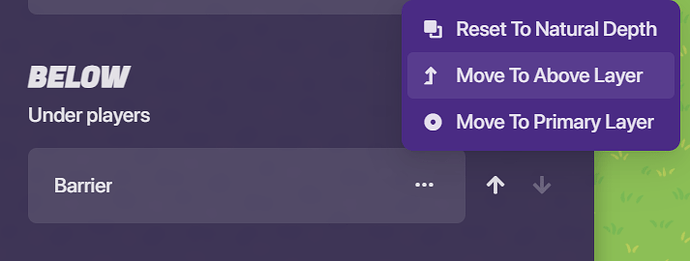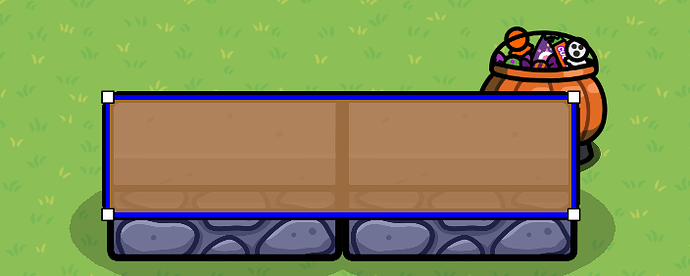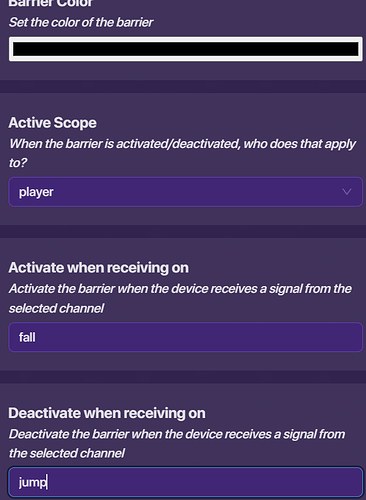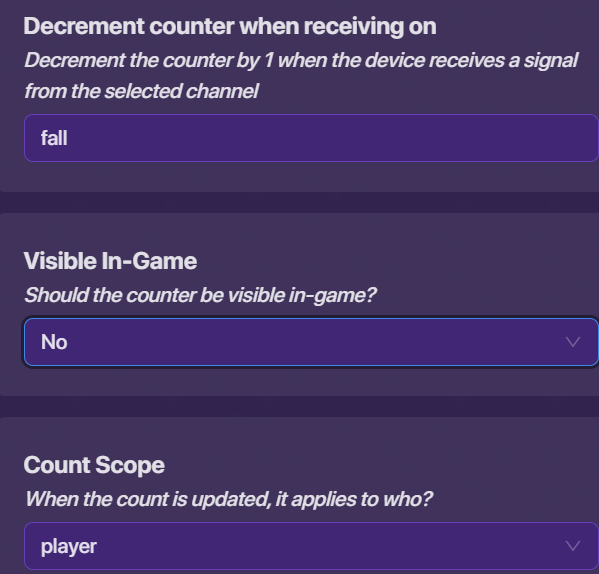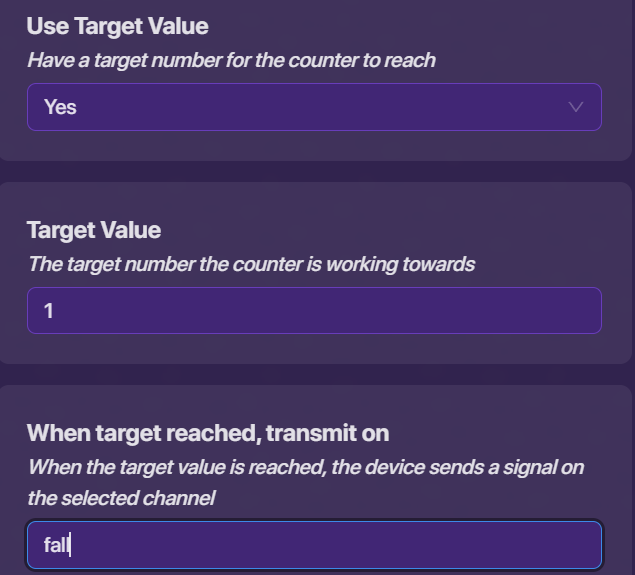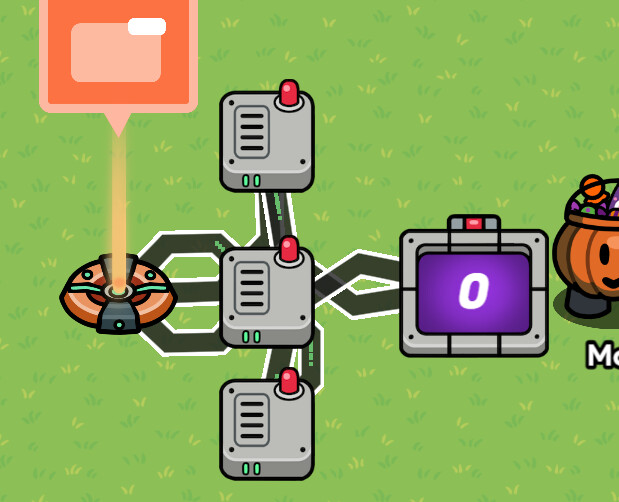thanks to @kyro for the idea (link to their post at bottom to avoid top clutter)
end result
result demonstration (placed a sentry for help demonstrating)(the quality is due to the max file size being 4mb)
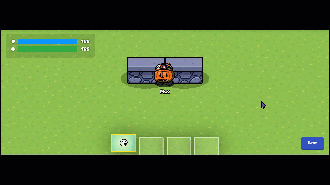
part 1: the start
step 1: place the props you want to use (I used stone walls)
step 2: place a barrier
step 3: sent the barrier to the top (do this to make it easier to edit the barrier)
step 4: remove the collision on the props
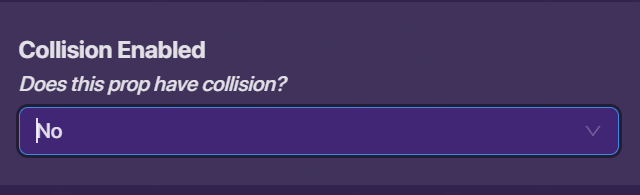
step 5: resize the barrier
step 6: do the following edits to the barrier
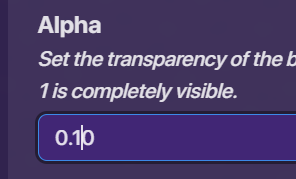
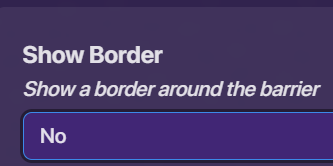
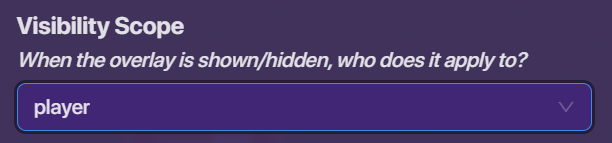
now for the next part
part 2: the complex stuff
step 7: place a game overlay and a wire repeater then wire them together twice

step 8: select the following options for the wires
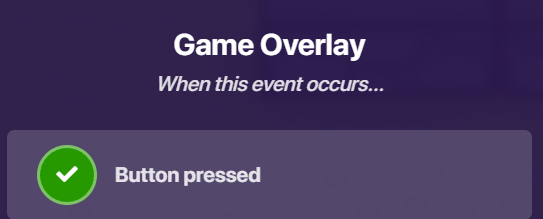
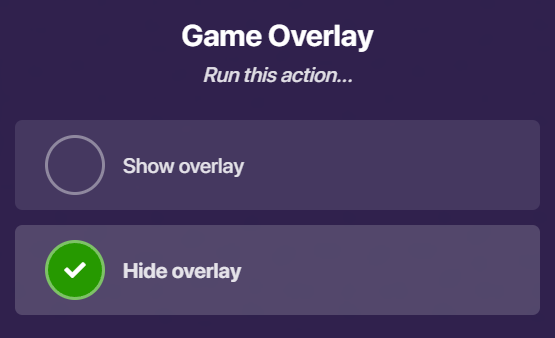
step 9: place another wire repeater and edit it like so
step 10: copy and paste the new wire repeater and place an counter
step 11: edit the counter like so
step 12: wire the stuff like so
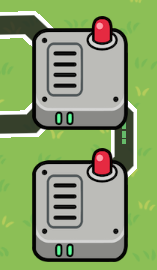
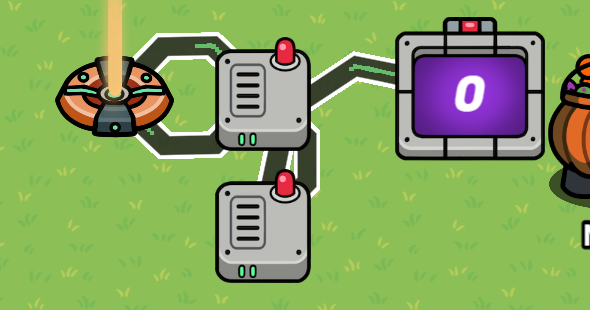
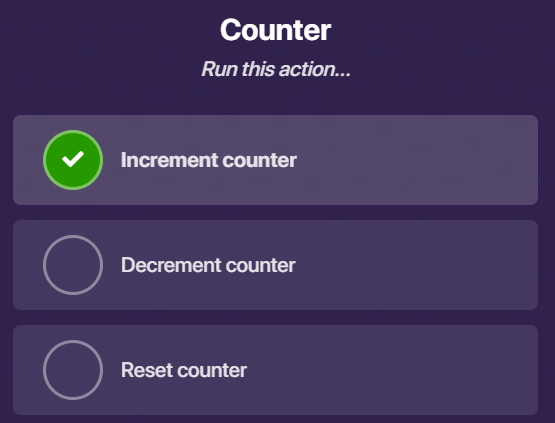
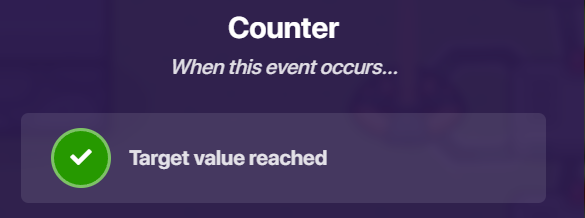
now you’re done wahoooo!!!
the link