First place down a game overlay, and set overlay type to text, but don’t put anything in the text box, Then set visibility and content scope to player. Make sure it is not visible on game start, and make it show the overlay when receiving on the channel “KO overlay”. Next place down a knockout manager and set the knockouts it listens to is player. Now place down a property with the following settings:
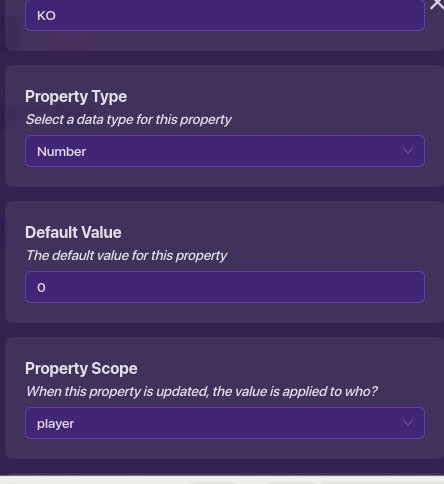
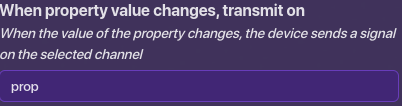
Next go into your knockout manager’s blocks and do the following block code:
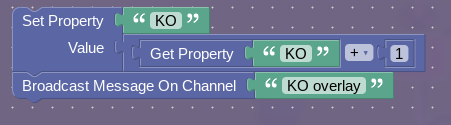
Now place down a lifecycle with the event it listens for is “player knocked out” not “knocks out”.
Now wire it to your overlay so that “event occurs → hide overlay”. Next place down a trigger next to the overlay and wire them together so that “event occurs → trigger”. Now go into the triggers block code and do get property: “KO”
value: 0
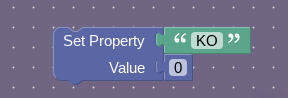
Now go into your overlay’s blocks and make it run when receiving on channel “prop”
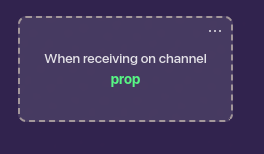
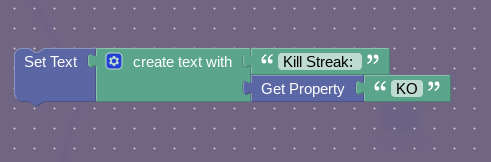
Make sure there is a space after the colon in “Kill Streak:”
If you don’t want the overlay to disappear after you get knocked out, then delete the wire coming from the lifecycle to the overlay. This will make it so that when you respawn, you will see your kill streak reset as 0.
The finished product should look something like this:
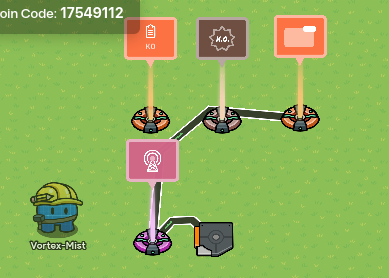
After you’ve followed these steps, you should have a fully functioning Kill Streak System!
Thanks for reading, and Happy GimKitting!