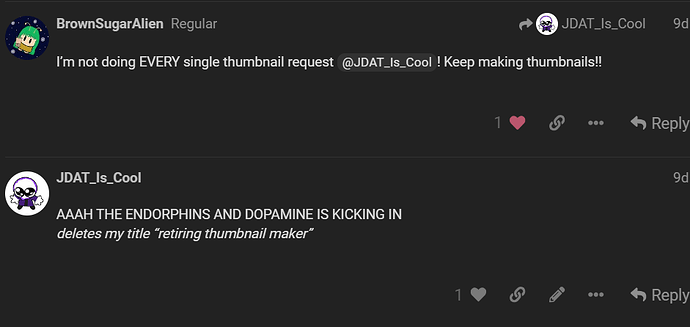–INTRO–
Terrain is a very important tool in GKC. It’s the foundation of every game. Because of this, it’s essential to know how to properly use it
In this guide, we’ll cover the do’s and don’ts of terrain, as well as some tips and tricks
#1. LAYER YOUR TERRAIN
This one’s a real no-brainer, yet it makes all the difference in your map [1]
Examine pictures A and B
A:
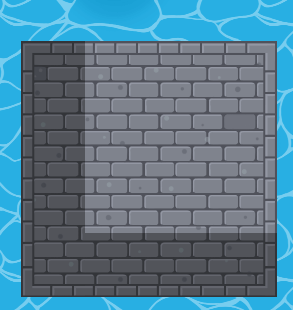
B:

which one is better? I don’t even have to tell you.
Yet again, this makes all the difference on your map
Please please PLEASE layer your terrain
#2. THE TYPES OF TERRAIN ![]()
No, I don’t mean individual types of terrain like [ Frozen Lake ] or [ Dark scrapes ]
I’m talking about the two general groups of terrain.
CORNERED & ROUNDED
Cornered terrain is your more block shaped stuff. Rounded is more natural and well… rounded
 - Cornered terrain [ blastball court ]
- Cornered terrain [ blastball court ]
 - Rounded terrain [ Asphalt road ]
- Rounded terrain [ Asphalt road ]
Click the drop-down below for a full categorization of every terrain
–CORNED TERRAIN–
 - Blastball Court
- Blastball Court
 - Boardwalk
- Boardwalk
 - Castle Tile (Green)
- Castle Tile (Green)
 - Castle Tile (Purple)
- Castle Tile (Purple)
 - Castle Tile (Red)
- Castle Tile (Red)
 - Cinema Carpet
- Cinema Carpet
 - Concrete
- Concrete
 - Dark Scraps
- Dark Scraps
 - Disco
- Disco
 - Dungeon (Blue)
- Dungeon (Blue)
 - Dungeon (Grey)
- Dungeon (Grey)
 - Dungeon (Green)
- Dungeon (Green)
 - Dungeon (Purple)
- Dungeon (Purple)
[ WIP ]
Now when using terrain, it’s important to be mindful of the categories, especially with 3D terrain, and some other special cases, like these two examples:
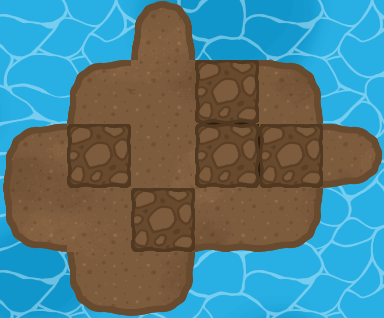
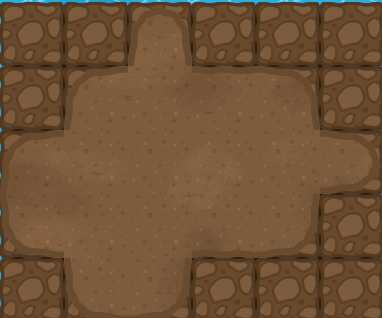
They both look kinda janky, and even though the terrain matches, the categories don’t mix well together.
This is why it’s best to keep your cornered and rounded terrain separate [2]
This rule isn’t really that strong or direct, it kinda depends on the situation.
HOWEVER, 3D terrain is much more strict
Basically, when picking two combos for your 3D terrain, NEVER use a rounded and cornered terrain together. Put a category with another of its type.
want proof? here:
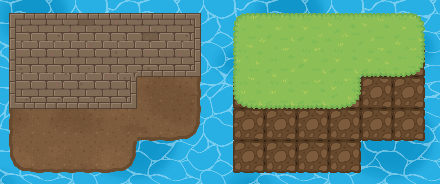
![]()
#3. NATURALITY OF TERRAIN ![]()
Remember that whole thing on cornered and rounded stuff? Yeah. There’s even more to it with 3D terrain. Especially cornered.
Basically, there’s this thing called
NATURALITY
-
Rounded terrain is more natural
-
Cornered terrain is more man made
So, don’t use cornered terrain for natural shapes. [3]
But guess what? this rule above applies for 3D terrain too!
#1

#2

As you can see, #1 looks good, but #2 looks blocky and janky. It just doesn’t work as well in your brain.
This isn’t true for rounded terrain, however. it’ll work in natural or man made shapes.
#4. OTHER SMALL THINGS ABOUT TERRAIN
#1A:
Don’t use a crappy color palette. Use stuff that looks good and blends well together, unlike the image below:
 - the forbidden combo…
- the forbidden combo…
#1B:
So have you ever heard of this thing called “wall limit”? Well, It SUCKS you can only use 2500 wall blocks before it stops you.
But, you can save more space for walls by removing unnecessary wall terrain
If you have a block like below, remove the wall terrain in the middle and replace it with floor.
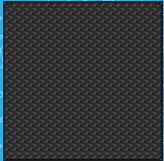
#1C:
If you didn’t already know this, terrain is actually very expensive memory-wise.
Floor terrain is +2 memory
Wall terrain is +3 memory

These might seem like small numbers, but they can add up very quickly.
Take the 4x4 above.
It has 4 floor terrain and 12 wall terrain
(4 x 2) + (12 x 3) = 44
that’s just a small chuck of terrain, and it’s been modified to be more memory efficient.
Disclaimer:
all steps marked with a ![]() are associated with 3D terrain. For more info on it, click the link below.
are associated with 3D terrain. For more info on it, click the link below.
How to make 3D terrain [2/10 or ![]() ]
]
Other great guides on terrain: