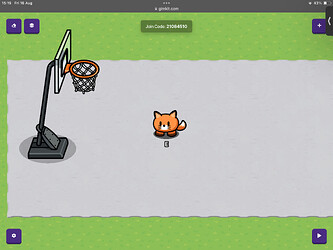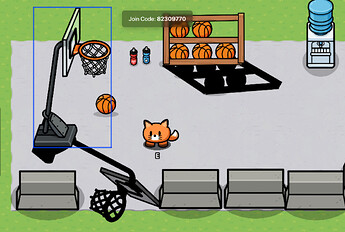Here is a guide all about details, hope it help with your game!
**What they do**
Details can help make your game stand out from others by making them more appealing to the eye, imagine your making a game, and in that game you need to make a basketball court that the player has to play in which would you rather have (example):
This? , probably the latter right? I think added too many details
Anyways you get the point, details can help your game stand out and what not, but here’s the next question,
**how do I add details?**
Ok this one is a kinda weird question ngl, bc half the forums (wait there’s thumbnail requests now nvm.)
Are filled with community guides that are helpful
Some cool guides for details:>
https://forum.creative.gimkit.com/t/the-ultimate-guide-to-trees-difficulty-or-1-10/66167 def check that one ^
https://forum.creative.gimkit.com/t/how-to-make-vines-credits-rektrainbow/26061 bit short but still nice guide ![]()
https://forum.creative.gimkit.com/t/how-to-make-shadows-in-gimkit-guide/51867 w guide ngl, still use it to this day.
https://forum.creative.gimkit.com/t/cool-ways-to-use-props-dificulty-or-0-10/13948 banger guide also
https://forum.creative.gimkit.com/t/cool-ways-to-use-props-2-0-difficulty-or-0-10/20038 continue of the banger ![]()
![]()
**Tips for details**
When adding details try to add natural things that blend in with the background, but also remember to not add too many details ether, (like in the second picture lol)
Example of unnatural and a bit too many details:
Anyways remember! Not to add too many details, but also not to add too many, you gotta find that sweet spot.
LAST AND MOST IMPORTANT QUESTION:
***How do I like***
You can like by hitting the heart icon at the bottom right, you try!
Nah jk, if you liked this guide pls like anyways, I’m going to bed, peace!