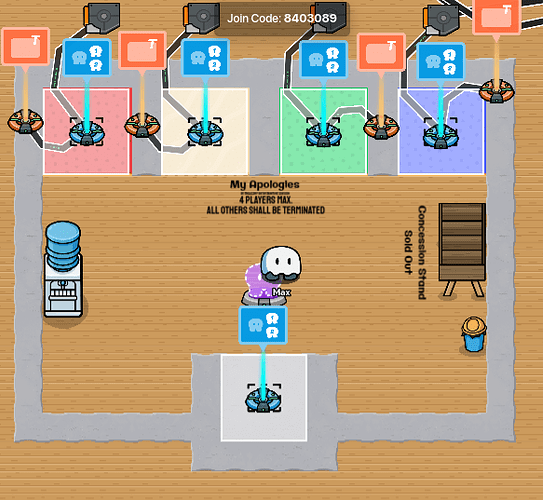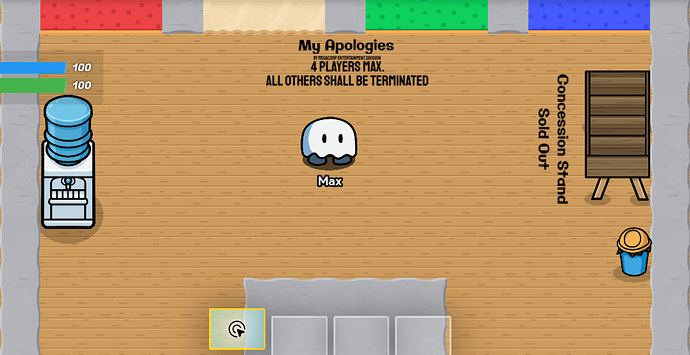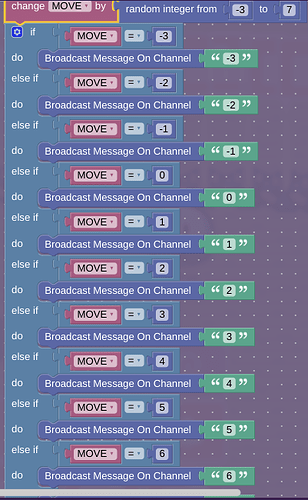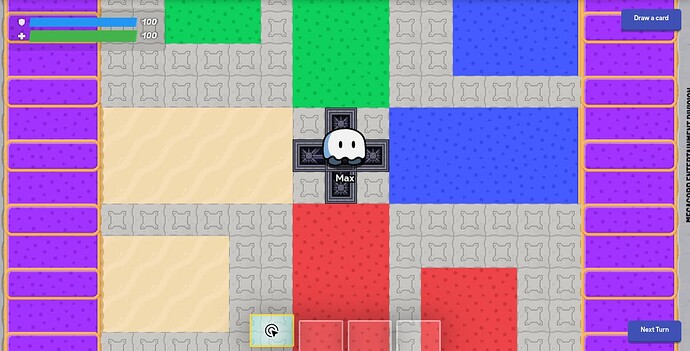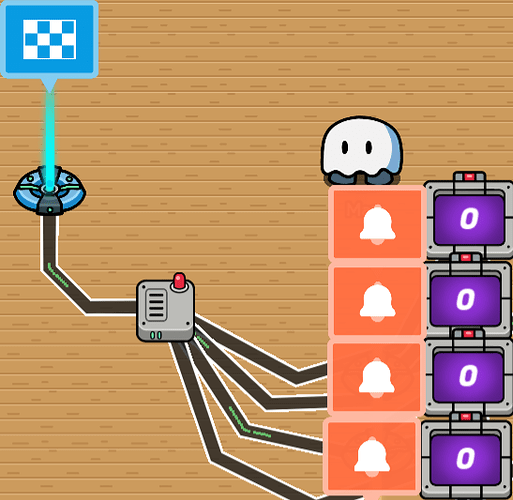Sorry Everyone, I have some bad news. I made Sorry! The goal of the game is to make it around the board 4 times. If another player tags you, you go back to your spawn pad and have to try and go around again.
This is how I did it!
Lobby
The Lobby was the easiest part so, I’ll start there.
-
Make a room and place a spawn pad in the room. It should be set to All game phases and All teams will use it.
-
Place 5 team switchers, 4 popups, 5 zones, and 4 triggers.
-
Connect each zone to a team switcher. There will be 4 Playing teams. The other team switcher will make them be spectators if any extra would like to be included to the party. The Playing zones will also be connected to a trigger and a popup. The triggers should each broadcast to a different channel with a delay of 1 second. I did
BKO (Blue)
RKO (Red)
YKO (Yellow)
GKO (Green)
The Popups should be Team _____, The Blank being filled in with the color that will be broadcasted.
Then, I placed some text to let players know what they are playing. -
Finally, I added a couple of props to make the lobby better
This is my lobbies look in edit mode.
And when actually playing:
Drawing cards (Blocks and Triggers)
This one took me a while to figure out, but in reality, it was quite easy.
This system uses Blocks! The blocks are put in a trigger, the block is “when triggered”
/\/\/\/\/\/\/\/\/\/\/\/\/\/\/\/\/\/\/\/\/\/\/\/\/\/\/\/\/\/\/\/\/\/\/\/\/\/\/\/\/\/\/\/\/\/\/\/\/\/\/\/\/\/\/
-
Create a very long “if” block, and a variable (Move). The if block goes on for 11 outputs, (-3) through 7
The final output is "Else Broadcast on Channel ‘7’ " -
Connect an overlay to the trigger. Set the wire saying “Button Pressed -----> Trigger”. The overlay will be in the top right and active on start
-
Add 11 notifications. Each one will have it’s own number to show. It will open when it gets broadcast that number. The number will be broadcast by the trigger. If the number 4 is broadcast, the 4 popup will show.
Note: The Notification can be replaced with Popups for a “cheaters edition” where you practice bluffing and trying to find other’s tells (Only works if in same room)
Map
The Spawn Box is 4 by 3, while of the same material, the Goal box is 6 by 3. The map is a 21 by 21 square, the boarder being 23 blocks. Each
I made the path, surrounding the boxes were 3 blocks wide, each being spaced out by 1 block.
Turns and tagging
This was the hardest part.
You need 4 tag zones. Each one will be connected to a different overlay.
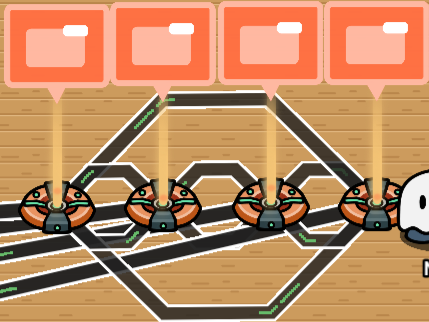
They will be named left to right, 1, 2, 3, and 4.
Each Overlay will activate the overlay after it and deactivate the overlay before it.
Each Overlay will also when clicked deactivate its corresponding Tag zone, and Activate the Next Tag-zone.
The Tag-zone will be set to Zone
You can add more notifications to keep track of who’s turn it is. Just place them to the Overlay before it so when the turn changes, It notifies everyone “RED! IT’S YOUR TURN!”. Add a life cycle to clarify who goes first (Red).
Endgame
This one was easier. Add 4 triggers in a line to every Goal box. The first one will be the only one active on start. On top of each one, add a barrier with the corresponding color. Each barrier will be inactive on start and be connected to a trigger via wire that will turn them on. The Trigger closest to the center will be connected to the teleporter in the Spawn Box (The one that you were first telelported to). Then each trigger will activate the one behind it, and when triggered, will trigger the one in front of it.
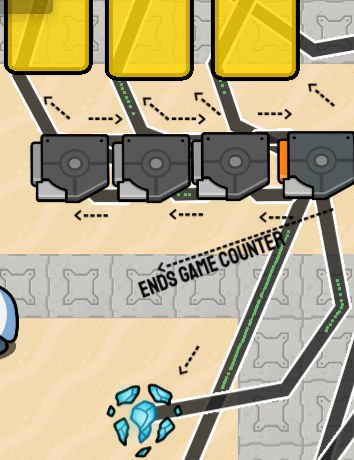
Next, The End game counter will add 1 every time it gets a signal. Once It equals 4, the target value, It will send the notification “___ Won!”, wait 5 seconds and end the game.
That was how I did it. How was the guide?
- 1/5 Mortifying
- 2/5 Meh
- 3/5 Mediocre
- 4/5 Mainly good
- 5/5 Maxnificent
How Difficult was it
- 1/10

- 2/10

- 3/10
- 4/10
- 5/10
- 6/10
- 7/10
- 8/10
- 9/10
- 10/10
Thank you :]
MEGACORP ENTERTAINMENT DIV.