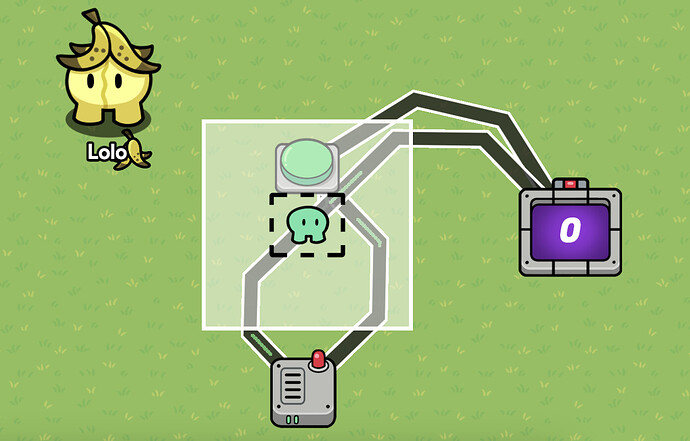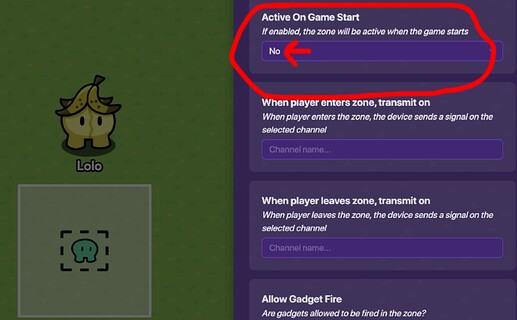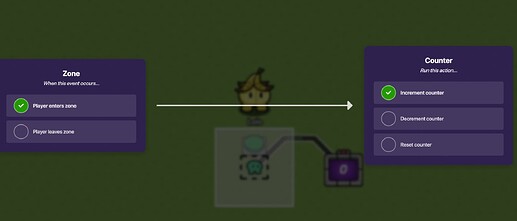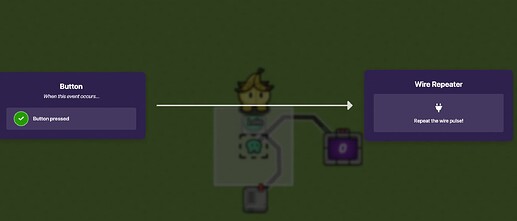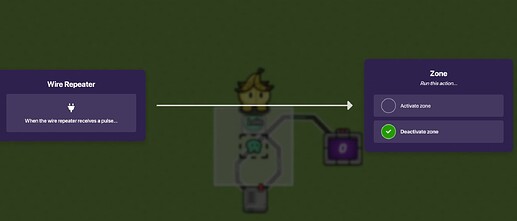Hey you! Yeah you! Want to detect how many players enter your game, so you can do things like Last Man Standing (end game when there is one person left), and other things like that? It’s really easy:
Oookay, maybe it’s a bit more complex than I though it would be.
Let’s break it down!
First, place a zone. Ideally, you would want to place it on top of Spawn Pad Devices so that it could detect the players that spawn there. Make sure the Zone disabled on game start.
For simplicity, I’m going to use a Button Device, but you can use any device that could trigger a zone! Place the Button down in the radius of the Zone. You shouldn’t have to change anything to get about the Button to get it to work. Connect the Button (first) to the Zone (after) with wires. Check the boxes as follows:
Now we have to actually detect the players in the Zone. Add a Counter Device (shouldn’t have to change anything about the device in this case), and connect the Zone and the Counter together with wires. It should look like this:
[For Advanced Gim’s: Update a Property Device using the Counter Device for more complex things like a Game Overlay showing the amount of players in a Game!]
Anyways, we are almost done! All we got to do now is disable the Zone after we’re done (so no one enters the zone twice). Add a Wire Repeater Device. Change the delay of the Device to 0.1 seconds. Then, wire the Button to the Wire Repeater. It should look like this:
Lastly, connect the Wire Repeater Device to the Zone to disable it. It should look like this:
And that’s it! You should be able to detect the amount of players that are in the zone, which can be used to detect the amount of players in the whole map.
Whew, that was a lot to get through.
If what I said was confusing and you didn’t understand, or you have a question, just ping me and I should be able to help you! Have fun!
-Lolo