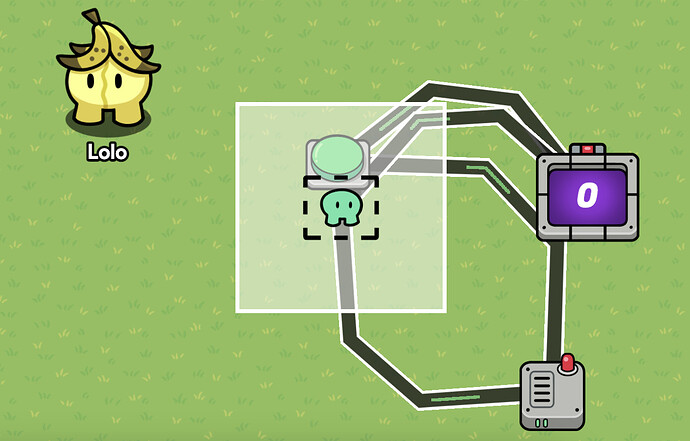Ohh I read the question wrong lol, thanks @Cameron_Sharer
Testing it out
(dfghkdjfgh)
*whispering* Please work…
Hold up, screenshot? I kind of don’t get it
Um… check back later (or tomorrow) for a screenshot
Alr
(dfhjdfghdlkfghdfgkjdsflghj)
Wait, question, how would you detect the amount of players in a match? Would using zones work? (ex: when player enters zone, increment by one)
Oh, here’s a link (second video)
Lol both videos require me to ask for access
Try again now… I think I fixed it
I watched it, very innovative! Though I want to try to see if I can find a simpler way to do it. Thanks for your help!
Hey I did it!
All I had to do was have a zone that was disabled at the start of the match, enable it (doesn’t have to be a button), disable it after 0.1s (lowest it can go, make sure to increase the size of the zone so people don’t accidentally “enter” twice) and increment every time enters, and it worked! Cool!(might make a “Community Made Guide” on this!)
It still didn’t work ;-;
Hey, maybe this might push you in the right direction!
How To Detect The Number of Players In Your Game! (player counter) [Difficulty: 🟧]
Hey Lxmas! Happy Memorial Day! I made it back from vacation right about when he forum platform switched. I was to tired to code the blocks (even though it is relatively easy) last night.I will get back to you about that later today!
Oh Hey there! Happy Memorial Day! I saw a tutorial of how you do it, but it quite didn’t work. Though, Happy Memorial Day!
You can use zones without the option to use gadgets inside
I found out - thx tho
This topic was automatically closed 3 hours after the last reply. New replies are no longer allowed.