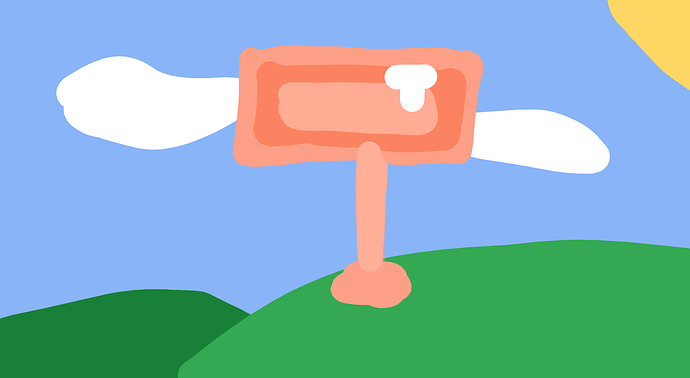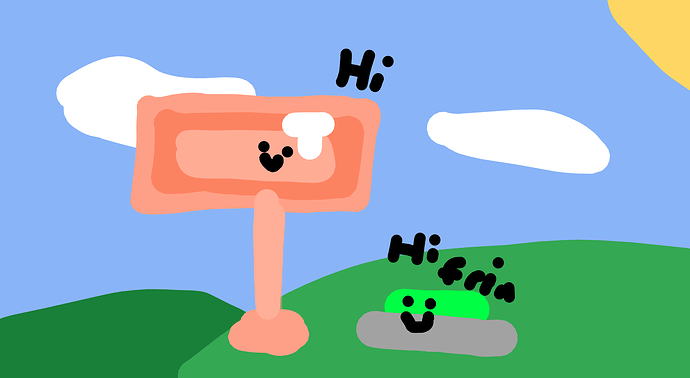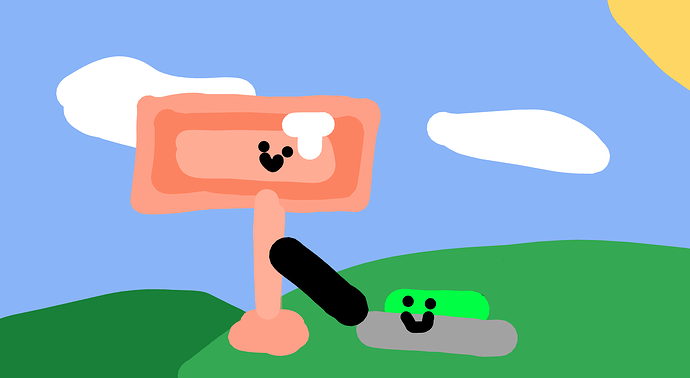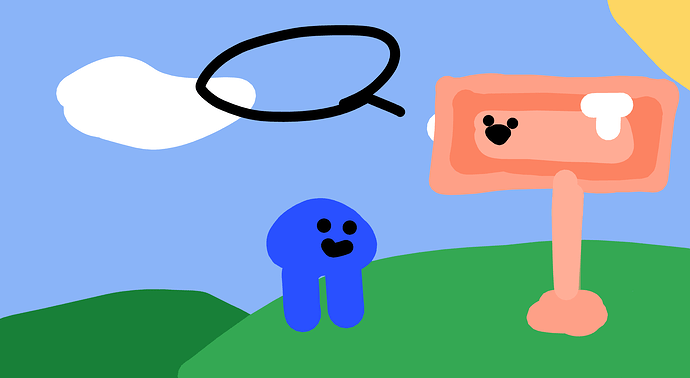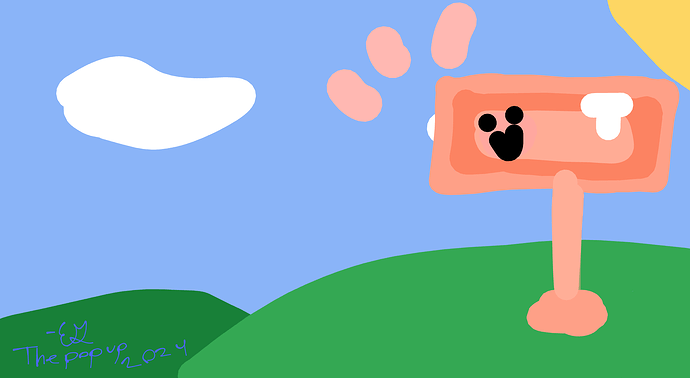Intro:
…Oh, hello fellow Gim! Very sorry, I can’t talk right now, I’m sneaking up on a Notification in its habitat!
Lets just go in front of it and…
Dang, it’s a popup. Bamboozled again…
But while we have it here, let’s talk about the popup!
AN
Hey guys! A quick explanation on what I’m doing in this guide. Because I don’t want it to be a repeat of other guides on the pop up, along with explaining the pop up I’m showing how to make different things with it! And I started using drawings too. Please comment (don’t like, please) if you like this guide! I’m taking a break from Gimkit after this one tho.
CREDITS!
@StacheIsTaken for their amazing guide on notifications that inspired this one!
@awesomeT43 and @ClicClac for the scientific name.
What is the Popup?
The Popup, or Gelwazrubio Sursum, is a device in the orange family and is closely related to the Notification. It’s a modernly light device weighing in at 50. The Popup is more social then its Notification counterpart, appering either as a Model in the middle of the screen, or as a Banner at the bottom. Popups can be used for many different things, such as but not dictated to:
- A bigger Notifications
- NPC chats
- Update logs
And I’m gonna tell you how to make them! because a popup is basically a notification with extra steps. I want to be ![]() quirky
quirky ![]()
CHAPTER 1: A BIGGER NOTIFICATION
This is what I did when I was a new player, it’s really good for understanding wires.
Get a button and a popup
Connect them with a wire which is superior to channels fight me
Set the wire so that:
When button pressed----->Open popup
BOOM ![]()
CHAPTER 2: NPC CHATS
Now, we are going to use the call to action! Place down two popups and a button. Connect the first popup to the button and type a call to action. Connect a wire between the two popups so that:
When call to action pressed------>Open popup
You can repeat with other popups almost forever!
CHAPTER 3: UPDATE LOGS
(This one is great if you have a published map ![]() )
)
Place down a spawn pad. Then, connect a popup so that:
When player spawned------->Open popup
Change the popup every time you update so your players can see what changed!
-------------
If I told you this silly little guide took me just over a day, would you believe me? Well, there you have it, 3 fun things you can do with the popup! Until next time! …I need a nap.