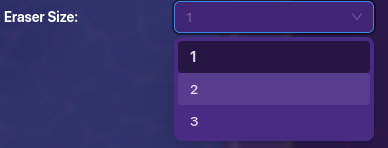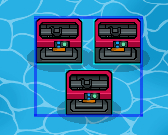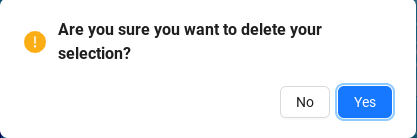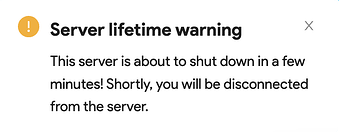[![]() ]This is a guide made for beginners
]This is a guide made for beginners
It’s meant to be short for a reason ![]()
Terrain
You can use this or follow along here.
Start off by clicking this on the top left of your screen. (Or click “Q” on your CPU)

Click on Eraser Mode and select “Terrain”
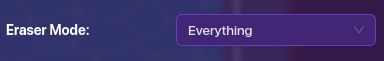
Select the layers you want then to delete more, click 2 or 3 depending.
Props and/or Devices
Note: This doesn’t work on Mobile (well, that I know…)
First, highlight with your cursor what you want to delete
Next, click the “backspace” button (on computer)
Then you’ll receive this message
Select yes and your problems props/devices disappear.
Yup, a pretty short but ![]() handy guide if you don’t wanna spend the rest of your time deleting stuff one by one.
handy guide if you don’t wanna spend the rest of your time deleting stuff one by one.
Uh oh, lifetime warning, gotta go befo-
Summarized
| Devices WITHOUT keyboard | Devices WITH keyboard | |
|---|---|---|
| Props & Devices |
Props & Devices |
|
| Terrain |
Terrain |
Eh, I figured to add that, but then I didn’t. (I didn’t know 'bout the camera view, just the zone) That’s just because you can never select multiple props and devices and have them in as they carry such a large area (I think), anyway, here it is I guess?