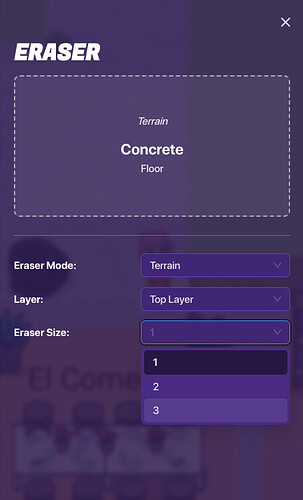If you open the eraser and set the erase mode to “terrain” you will be given the option to change the eraser size. I just discovered this and as it is something I have found very frustrating I felt the need to share this.
Also, if all terrain was on let’s say layer 3, you can set terrain layer to layer 3 then you can drag the cursor instead of clicking manually.
Those and psa are for forum stuff only
What do you mean? Most people would know how to do this, only new users that don’t know creative yet.
Blackhole said in the tag debate post that the beginner must read tag should just be for forum tips. I’m planning to turn it into new user must read to clear up confusion.
Ok do that
Can you make a beginner-must-read tag specifically for gimkit?
Nice job!
We’re considering a gimkit-beginner
Yeah, thats what i said, most of us are no-lifers on gimkit.
One of the regulars should put out a poll asking if the community wants a gimkit-beginner tag. I for one definitely do.
Delete was spelled wrong. Also this should not be a psa.
Wait, you can! Man, I am behind on a lot of stuff, I feel like a beginner again.
You could just say bump.
They accidentally posted in the wrong topic…
I know, but they could edit the post not delete it.
Yeah… they could…
im not new and I didn’t know this
but that’s probably because I never delete much…