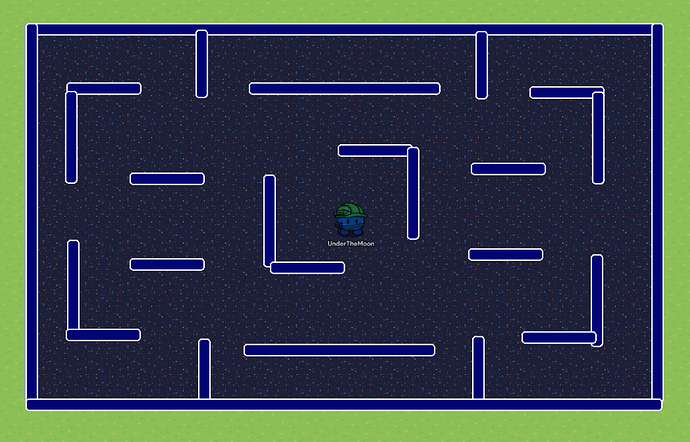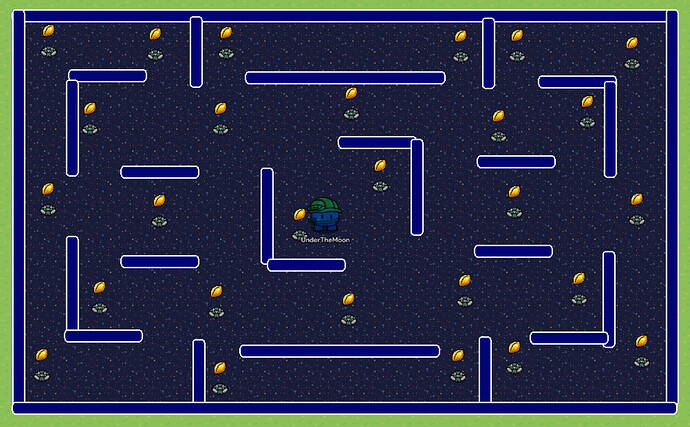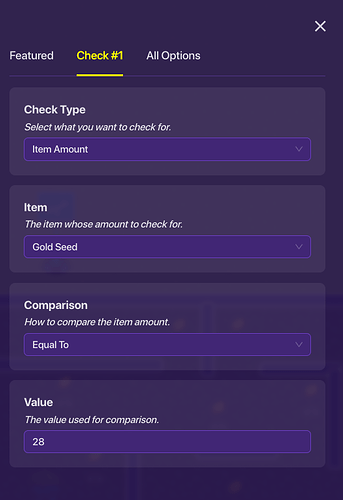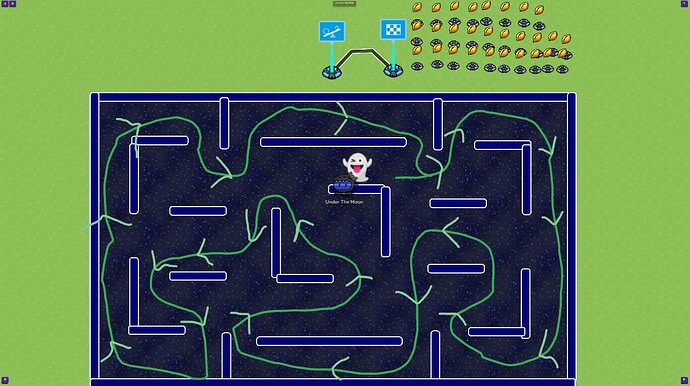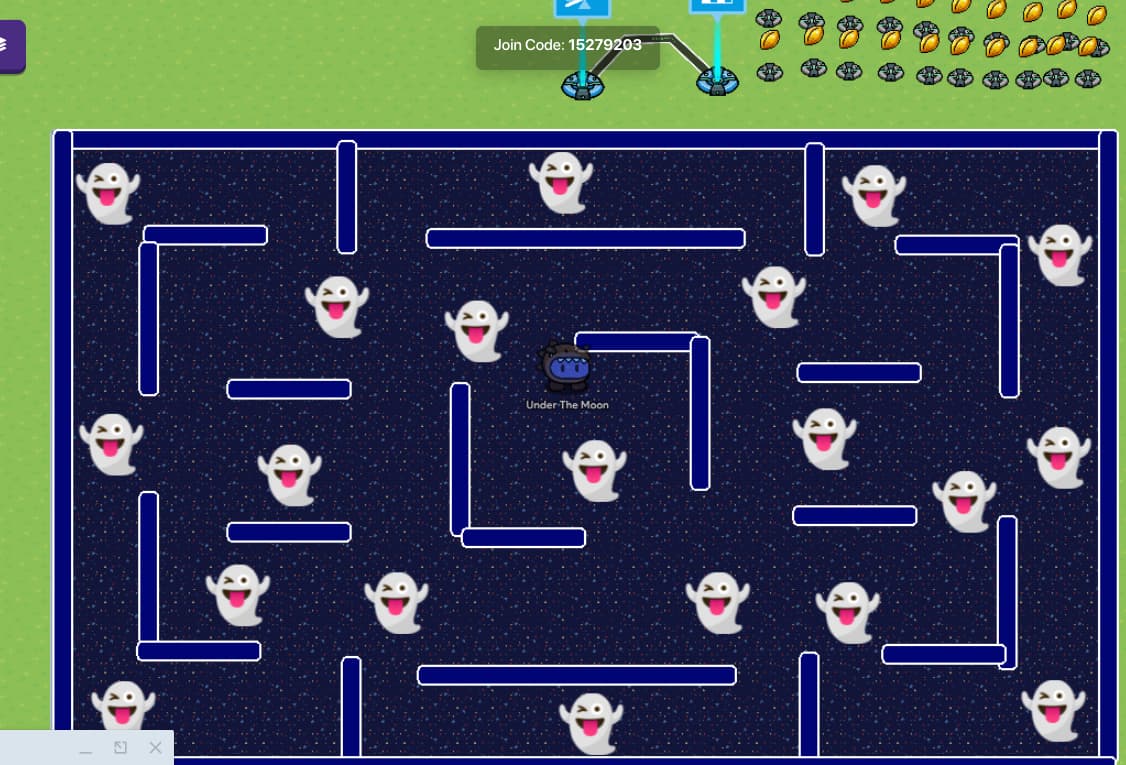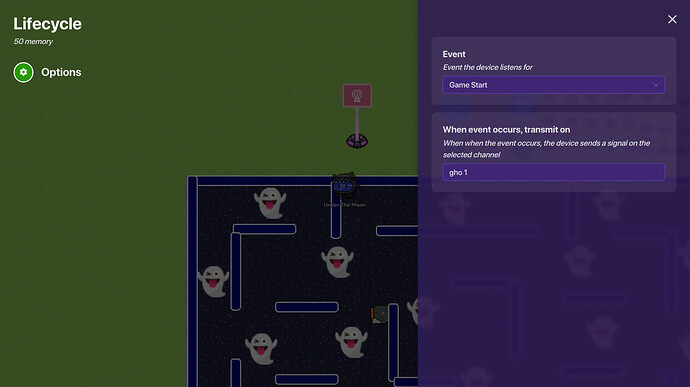Today I’m showing you how to make a complete game of pacman! This is my first turtorial so I hope it’s easy to understand!
Set Up
Make Teams free for all
Set Scoreboard to Gold Seeds
First we’ll set up a maze. Make a big square of cinema carpet (floor). Then take a barrier. Make alpha 1.00 and make it the colour you want the maze walls to be. (I will be using blue like in classic PacMan) Copy your barrier and change their sizes to create walls and other shapes.
Align them like so:
Now add a spawn pad in the centre.
Adding Energy Orbs And Winning Functions
This one is quite simple. Get an item spawner. Set the item to gold seed. Set respawn time to 3 minutes. Copy it and place them around the maze. When you have finished, count how many item granters there are.
As you can see, there are 28. Now place a checker. Configure like so:
Add an end game device and wire the checker to it.
Check passes------------------------->End the game
We’ll add the thing that triggers the checker later.
Making the moving ghost
This is when things get quite repetitive. Move the item spawners away while you work on this section. Place Text and put this in: ![]() or
or ![]() . Set size to 100. Set visible at game start to No. Now decide where your ghost will go. Mine runs like this:
. Set size to 100. Set visible at game start to No. Now decide where your ghost will go. Mine runs like this:
Place ghosts along the track at regular intervals. The more ghosts you place the smoother it looks, but it will use more memory and take more time to make. The less ghosts you place, the less memory and time it takes, but looks less smooth.
Now comes the boring part. . .
Configuring the ghosts
Click on the first ghost. Set Visible at game start to yes. Set show text when receiving on channel to gho 1. Set hide text when receiving on channel to gho 2. Click on the next ghost. Set show text when receiving on channel to gho 2. Set hide text when receiving on channel to gho 1. Click on the next ghost. Set show text when receiving on channel to gho 3. Set hide text when receiving on channel to gho 2. Click on the next ghost. Set show text when receiving on channel to gho 4. Set hide text when receiving on channel to gho 3. Keep going like this until you get to the last ghost. Set hide text when receiving on channel to gho 1. What this does is it sets a bunch of ghosts to invisible except one. This one hides when the second ghost appears. That one hides when the third ghost appears when the third ghost appears, and so on. What this does NOT do is trigger the ghosts into appearing and disappearing, which brings us to the next part:
Triggering the ghosts
Place a trigger between the first ghost and the second. Set delay to 0.3 seconds. Set Visible in game to no. Set Trigger by player collision to no. Copy and place between every ghost. (1 to 2, 2 to 3, 3 to 4, ect) configure the trigger between ghost 1 and 2 like so:
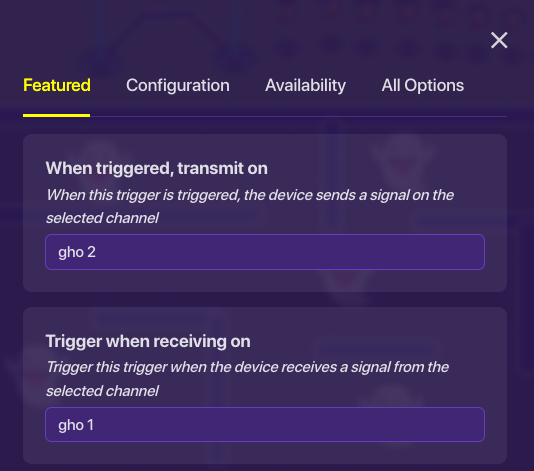
Configure the next trigger to trigger when it receives gho 2 and when triggered broadcast gho 3. Configure the next trigger to trigger when it receives gho 3 and when triggered broadcast gho 4. Configure the next trigger to trigger when it receives gho 4 and when triggered broadcast gho 5. Configure the next trigger to trigger when it receives gho 5 and when triggered broadcast gho 6. Continue like so until you get to the last trigger. Make it broadcast on gho 1 when triggered. Everything else in the trigger is the same as usual. Now you’ve finished the worst of the repetitive stuff. Wire 2 of the triggers to the checker
Triggered-------------------------------->Run check
It will now trigger every few seconds.
Place a lifecycle. Configure like so:
Test run the map. The ghost should run around the map. It won’t kill the player, so we should do that now.
Making the ghost kill the player.
Place a zone on top of the first ghost. Make it a tiny bit bigger than the ghost. Make it inactive on game start. When the player enters the zone it broadcasts Player Caught.
When the player leaves the zone it also broadcasts Player Caught. Copy it and place one on each ghost. Click on the first one. Make it activate when it receives gho 1. Make it deactivate when it receives gho 2. Click on the next zone. Make it activate when it receives gho 2. Make it deactivate when it receives gho 3. Continue until you get the last ghost. Make it deactivate when it receives gho 1.
Finishing Up
Place Moving space on layer three around the edge of the maze. Place Cinema carpet wall around the moving space on layer 4. Place a teleporter in the moving space and make it teleport player when receiving on Player caught. Now the caught player is on edge of the game and can watch the rest of the players play while still being in the game.
Put the item spawners in the maze again.
Done!
That’s how to make Pacman in gimkit! I hope this guide helped you make a pacman game!
- 10/10
- 9/10
- 8/10
- 7/10
- 6/10
- 5/10
- 4/10
- 3/10
- 2/10
- 1/10