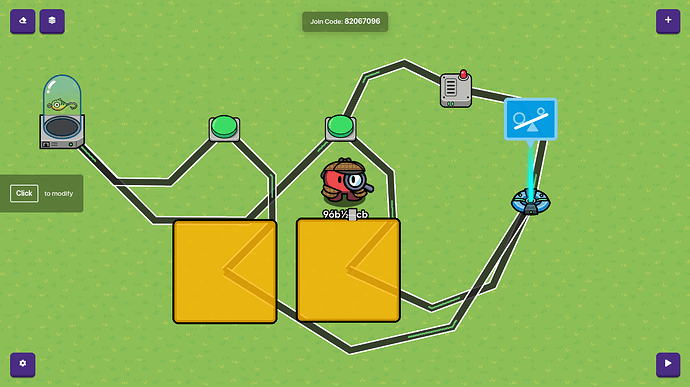In this guide, I will be showing you to make a simple game in Gimkit: Memory Match! In case you don’t recognize the name, Memory Match is the game where you flip over two cards, and if you flipped over two of the wrong kind, you reflip them back to their face-down position. I will be showing you the proof of concept version (the simplest and easiest version of the game that still is the game), but the mental stretch to get the game to work with a bigger amount of cards is not that hard.
Step 1: Place down two buttons.
Step 2: Place down two barriers.
Step 3: Wire the buttons to the barriers, so when a button is pressed, the corresponding barrier is deactivated.
Step 4: Place an item granter. The type of item does not matter.
Step 5: Wire both buttons to the item granter, so when the button is pressed, you gain an item.
Step 6: Place down a wire repeater.
Step 7: Wire the SECOND button to the wire repeater.
Step 8: Add a 1 second delay on the wire repeater.
Step 9: Place down a checker, and set for it to check for two of the item that you are using.
Step 10: Wire the wire repeater to the checker.
Step 11: Wire the checker to both of the barriers, so if the check fails, both barriers will reappear.
And ta-da! You made Memory Match in Gimkit! There are a LOT of quality of life additions that can be added on to make this game better, such as adding an inventory item manager to take away the notification of gaining an item to make the game more immersive. The process of making this game bigger is as simple of duplicating this basic design for however many cards that you need, but replacing the items each time. However, for the game to work right this way, EVERY CHECK HAS TO ACTIVATE AT THE SAME TIME. As far as I know, the only limit on how many different matches that you can have on a map is the maximum amount of items a player can have at the same time. And with that, happy building!