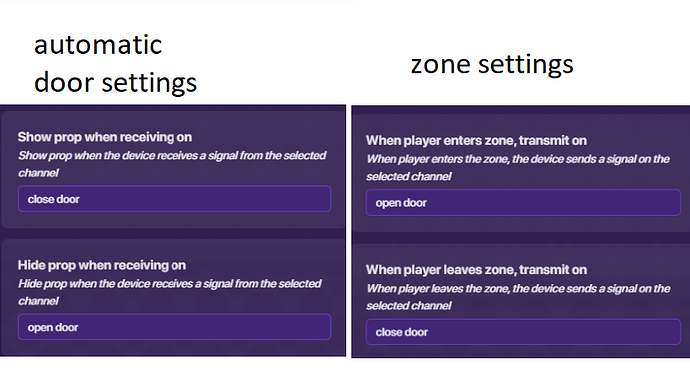Rusty
September 27, 2023, 9:17pm
1
what’ll need
Too do this you will first need to place a zone down (works better if its an enclosed area).
After that you can place the prop of your choice in the middle of the zone and set the settings
If you did this right you should be able to walk into the prop and it will disappear as if it is an automatic door.
If you want to make it so the door is only available after a certain point you can put an identical prop onto of the original prop, so that when the original prop disappears the identical prop blocks the player from going through, and seeing the original prop. Than you make the identical prop darker so that the player knows if it is available.
If you don’t want to make the prop darker you could also make it so the zone only activates after a certain event.
4 Likes
Nice guide! I like the use of images, and instructions for customization!
Remember to capitalize your sentances though…
3 Likes
Nice job, @Rusty ! You might want to credit this guide, I made it a while ago (June 9).
In this guide, I will show you how to make an automatic door for your game. This door is made to open by itself. You can enter through one area, but you cannot exit.
You will need:
1 barrier (prop)
1 zone or 4 triggers (devices)
1 enclosed area (terrain)
I recommend using 1 zone instead of 4 triggers because it uses less time and its reaction time is quicker. If you need more memory, use the triggers
Place down a barrier.
[image]
If using triggers - place 2 in front of the barrier, a…
1 Like
It’s not that deep. No one cares. /j
1 Like
A barrier isn’t a prop… but good guide overall!
There are some props that are barriers… and then there’s the barrier device sooo
Forgot about that, my bad!
Rusty
September 28, 2023, 12:16pm
9
Oh thank you for reminding me>
Rusty
September 28, 2023, 12:18pm
10
I just joined, and didn’t knew it existed.
Please stay on topic, the mods have been restrict on banning off-topic chatters.
1 Like
Rusty
September 28, 2023, 4:23pm
13
how do I show it in my post?
1 Like
Just click on the link to my post, copy the URL, and paste it into your guide somewhere.
hesitation be like… simple guide, and great!
2 Likes
Whew! Gee I didn’t know if people were going to get mad at me for bumping a guide from… 7 months ago.
longer the better! We need more retro guides.
2 Likes
But I found this one most appealing.
1 Like