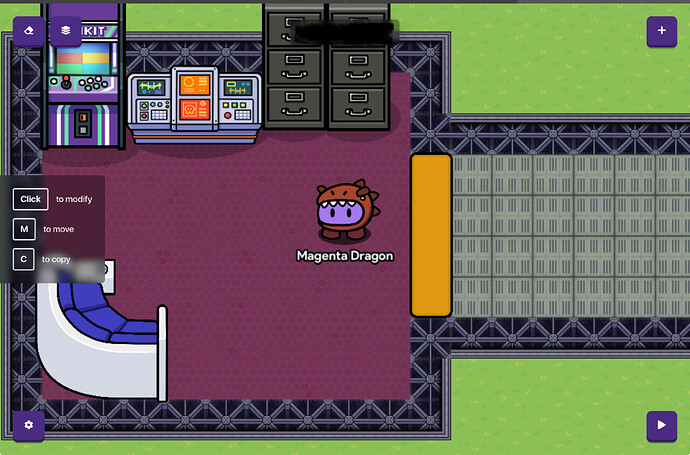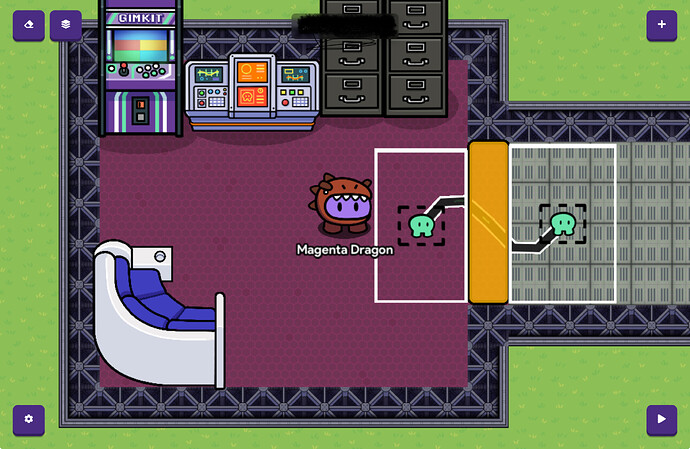Required Items:
So first place a barrier where you want your door to be like this for example⬇️
Now put a zone down. Wire it to the barrier. Player enters zone → deactivate barrier. Now place down a second zone and wire it to the barrier. Player leaves zone → activate barrier. Have them both on the right side. Like this
Now do the repeat the same thing for the left side. It should be like this when done.
And that’s it. If you enjoyed the tutorial please drop a like and if you have any questions just ask! I will gladly help!@wingwave , @meeper , @Rusty
7 Likes
Haiasi
September 29, 2023, 4:43am
2
Nice guide. You may want to credit this guide
In this guide, I will show you how to make an automatic door for your game. This door is made to open by itself. You can enter through one area, but you cannot exit.
You will need:
1 barrier (prop)
1 zone or 4 triggers (devices)
1 enclosed area (terrain)
I recommend using 1 zone instead of 4 triggers because it uses less time and its reaction time is quicker. If you need more memory, use the triggers
Place down a barrier.
[image]
If using triggers - place 2 in front of the barrier, a…
Also, we aren’t using the tutorial tag for this.
1 Like
WhoAmI
September 29, 2023, 4:45am
3
There are a couple guides before this, including
what’ll need
1 prop of your choice (I’ll use the barrier prop for the example)
1 zone
1 identical prop of your choice (optional)
Too do this you will first need to place a zone down (works better if its an enclosed area).
After that you can place the prop of your choice in the middle of the zone and set the settings
of the zone and prop like you see below
[Untitled]
If you did this right you should be able to walk into the prop and it will disappear as if it is an automatic door.
If yo…
In this guide, I will show you how to make an automatic door for your game. This door is made to open by itself. You can enter through one area, but you cannot exit.
You will need:
1 barrier (prop)
1 zone or 4 triggers (devices)
1 enclosed area (terrain)
I recommend using 1 zone instead of 4 triggers because it uses less time and its reaction time is quicker. If you need more memory, use the triggers
Place down a barrier.
[image]
If using triggers - place 2 in front of the barrier, a…
Blockquote Weee
To make this you need to hook up a repeating device and then hook it to the door, also make sure to have a button on each side or you can make it need an item to open. Wire it to the door and the button to the device and make it run.
You may want to credit those as well.
6 Likes
Thank you for the inspiration!!
Good job with the pictures and blacking out the codes. Thank you!
1 Like
You could just use 1 zone when entered deactivate barrier. When leaves run pulse into a wire repeater then activate barrier
Bump since its magenta dragons first guide!
1 Like
VWOOM
February 7, 2024, 11:17pm
10
Doors, an uphill battle, existing as a quill is not very easy.
Stina
March 10, 2024, 4:06pm
11
Though this is a year later…Thanks so much!
Welcome to the forums @Stina !
great guide! Although I would suggest you to decorate the door a little
![]()