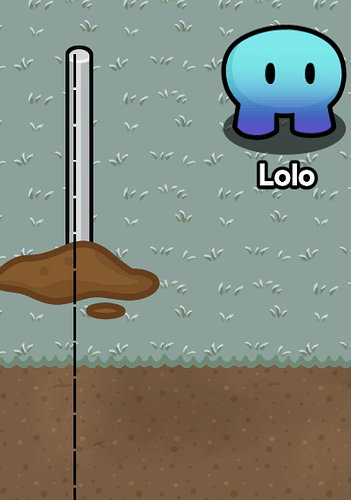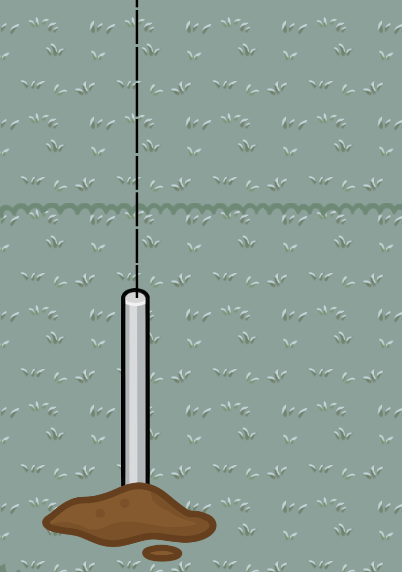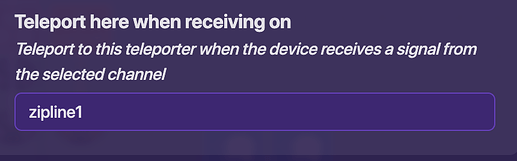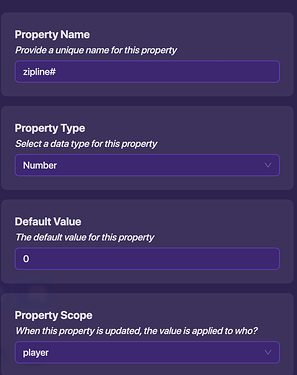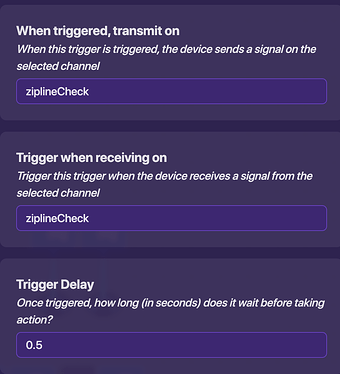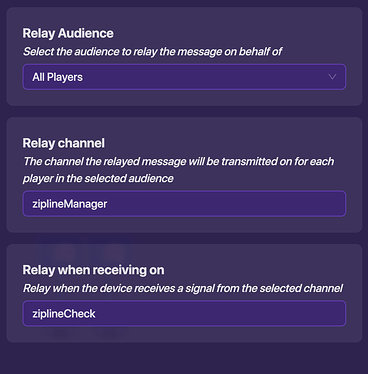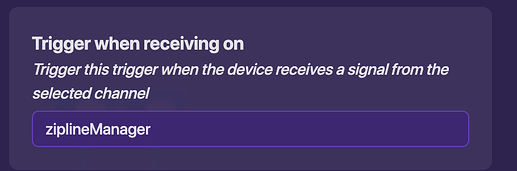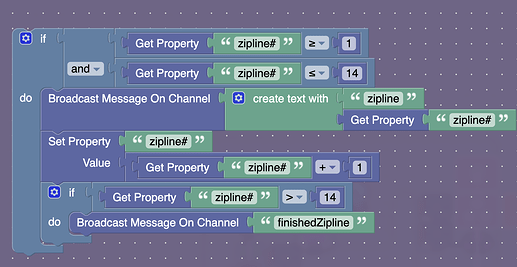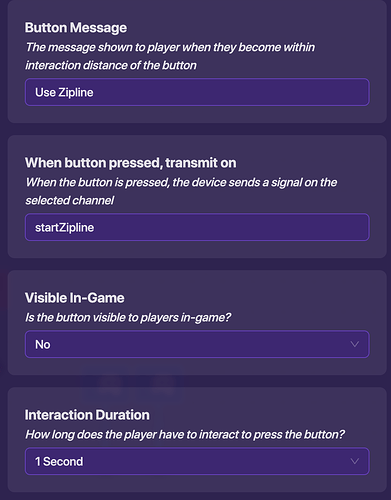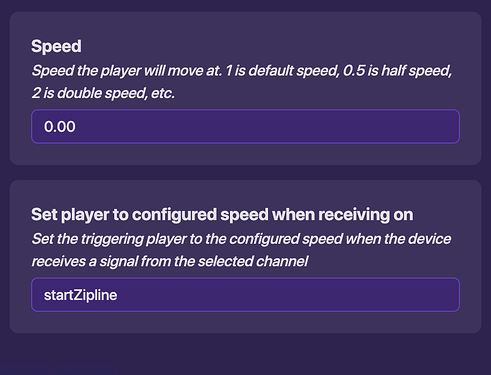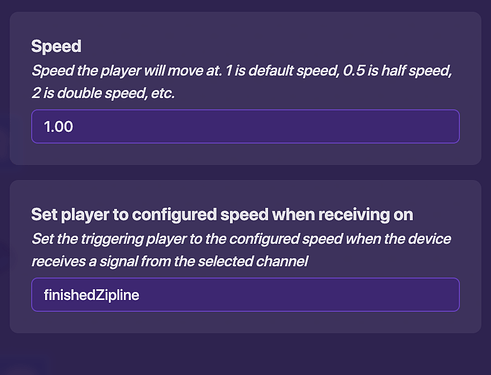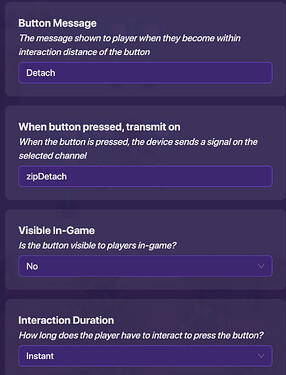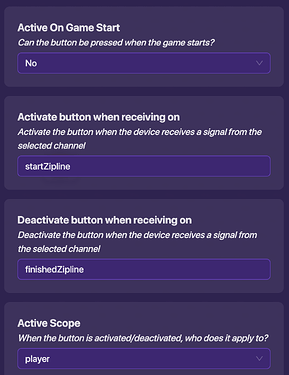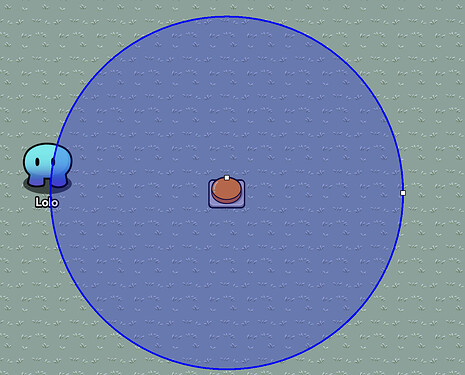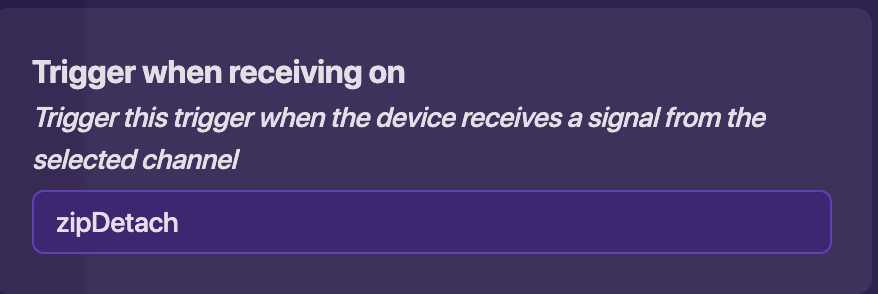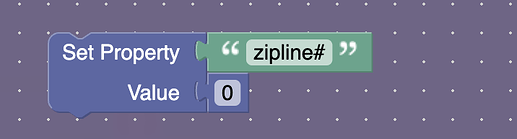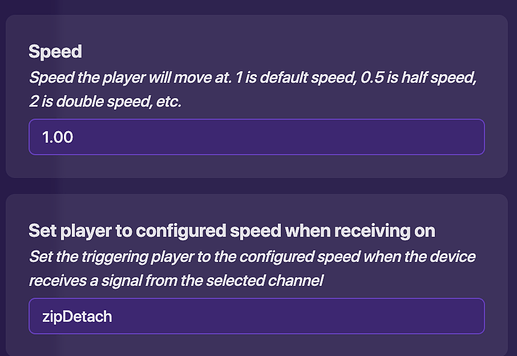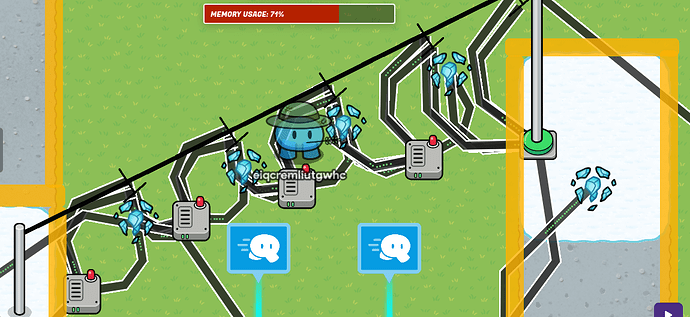Before we can even start making this, when need to first:
 Make your Zipline!
Make your Zipline! 
You can make you zipline look however you want. All you basically need is a pole, and a line!
This is how mines looks. I just used the metal pole prop, tinted some sand to look like dirt, and used a text device and copied “|” over and over to make a line. I recommend using a google doc for this.
You can also use something else for the line, but you want to make sure that it thin and doesn’t obstruct the players view, and that its in a cardinal direction, so it will be easier to make the mechanics of the zip. Just something to think about.
On the other side, you want to do the exact same thing at the ending point.
Side Note: Make sure to make one side is more elevated than the other. This will give the illusion that you are going down a zipline, which will give you speed. This will also give you excuse to make it so you can only use the zipline one way, so you don’t have to do as much work.
Now, once your done with that, now you can work on:
 Zipline Mechanics!
Zipline Mechanics! 
Now that you got the look of the zipline done, we can start with the mechanics. On the zipine, you want to add teleporters from start to finish, similar to how I did it here:
Do note that there is about a 0.5 built-in delay before you can teleport again on Gimkit. Don’t put your teleporters really close together, because you will be wasting memory.
In every teleporter, add zipline[number here] in order in the Teleport here when receiving on channel, like this:
Once you have given all of the teleporters their channels, add a property device named “zipline#”, with these settings:
Then add a life cycle device and a trigger. You can keep the lifecycle how it is, but the trigger should have these settings:
Basically what this does it loop the trigger over and over again every 0.5 seconds, which basically makes it a cheaper Repeater Device!
After all of that, wire the Lifecycle device into Trigger, like this:
Now add a relay device. It should look like this:
Then add another trigger, with this setting:
Now, in the same trigger, click the “Blocks” tab at the top left of the screen and create one. Then you want to add this code:

For this line, you want to change the number 14 to the number that is on your last teleporter (ex: if your last teleporter has a “zipline23” channel, then you would change this number to “23”).
Now, at the starting point of the zipline, add a button. Things can vary depending you are trying to do, but these are the settings I used:
Then, add one last trigger that gets activated by the button. Create a block inside of it, with this code:
Now, the zipline works! You can try it, but you might find out that it looks pretty wonky, because you can move. Lets fix that.
Bug Fix: Movement
Using the same button you use to start the zipline, you can make it get rid of your speed. Place down a Speed Modifier device, with these settings:
Now, we obviously have to give the speed back, or else you will be stuck in place when you finish the zipline! Place down another Speed Modifier, copy these settings:
Now the zipline works should work perfectly!
 Optional: Detach
Optional: Detach 
Up to this point, your zipline should be working. Everything up to this point is optional, and is just an extra mechanic to add some spice to your game!
Place down a Button. Add these settings to it:
Then, on the bottom right of the settings menu, click “Change Size”.
In this new menu, can you change the radius, and the size of the button. You want to only increase the Radius. Make it as big as you can. It should look like this:
Spread your buttons similarly to the teleporters. **Make sure to not spread them out too far, to the point there is a gap between the radiuses of the buttons:
Now, to make the “Detach” button actually do something.
Add a trigger with this channel:
Then make add a block in it, with this code:
This will make it so the zipline system stop teleporting you, so it lets you “Detach” from the zipline.
Don forget to add back your speed with a Modifier!
And now you are finished! @ me if you have any questions, and like always: