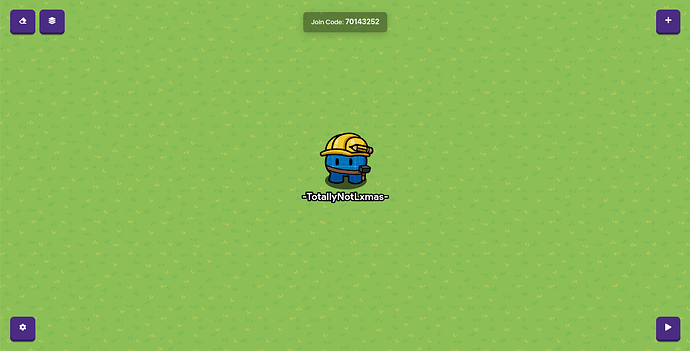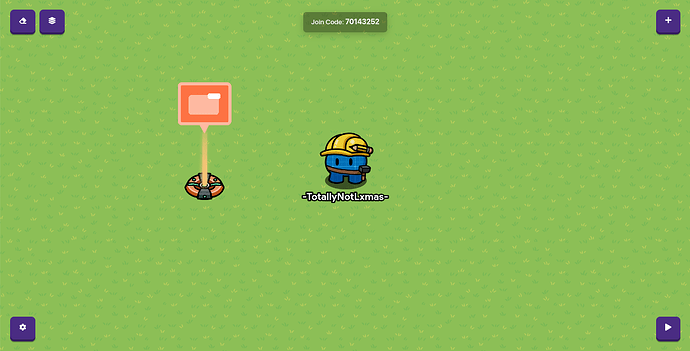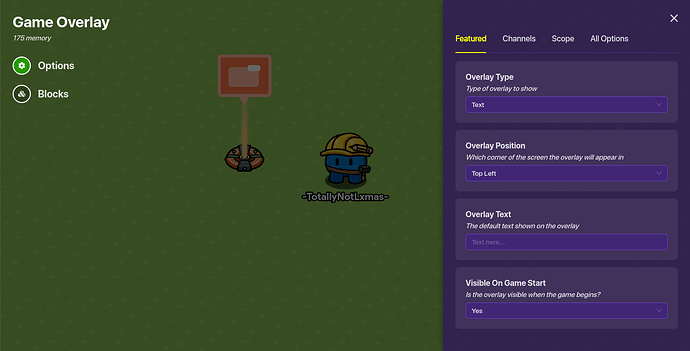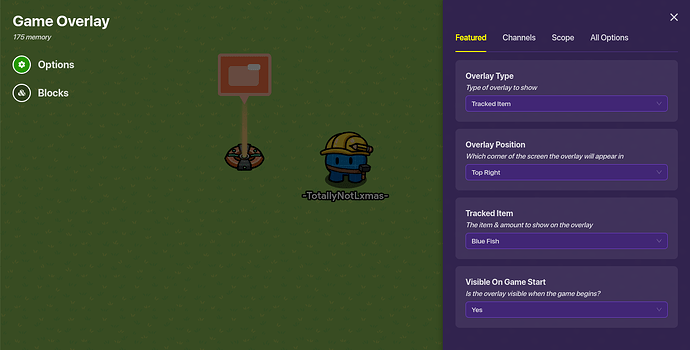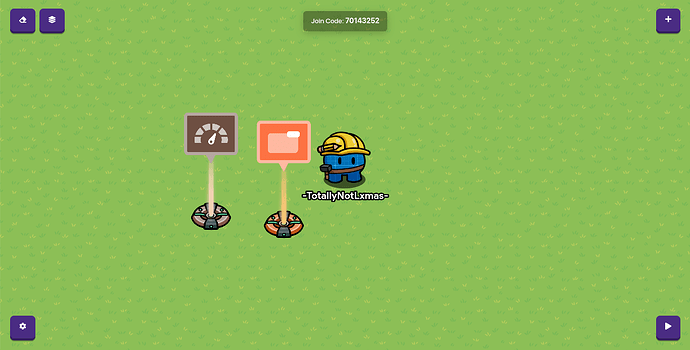Basically, you see gimkit gamemodes that have this, right?
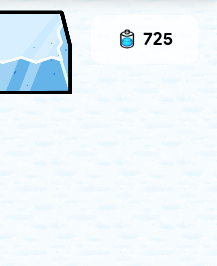
That is called a Tracked Item. It tracks the tracked item the owner of the gamemode wants it to be. What if you wanted to do that?
Then, you found the right guide! This is how you make one!
What you’ll need - (White words mean it’s not required)
- Game Overlay x1
- Movement Meter x1
(The movement meter will be important if you want to track energy.)
That is my map. It may not look the same as yours because i used a new map (i might delete it) Anyways, let’s set up a game overlay. Press “E” On your keyboard, and select devices. Search up Game overlay. Put it a little far away from your map.
Now, the game overlay isn’t fully set up. This is because when we place it down (without copying it) It doesn’t know what to do. Let’s click on the Game Overlay.
Now, let’s set em up. After clicking the Game Overlay - Set the modifying options:
- Set the overlay type to “Tracked Item”
- Set the overlay position to (wherever you like, i prefer top right)
- Set the tracked item to whatever you like, if you want to make it energy, you’ll need 1 more device.
For energy, you’ll need a movement meter. Without it, people can move without energy! Press “E” On your keyboard, and press “Devices”. Put it near the movement meter.
This time, it actually doesn’t know what to even give. Click on the movement meter.
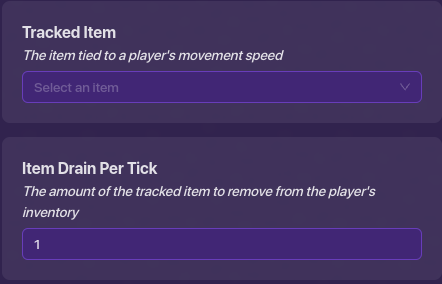
These are the only ones to set up, and after you set them up, then you’re done with it! Set the tracked item to “Energy” and put the item drain per tick to anything you want. Without it, you can still move without energy.
Tada! You’re done! You are finally finished and it can track the item you want, like gimkit modes!