Have you ever wondered how to mine in gimkit?
Well, then this guide is 4 u!
So here we go:
These steps are very short.
-
Place a rock. copy it, do not move your mouse and scale it up so that a little part is showing:

Tint it whatever color your mineral is. Guide at the bottom
-
Place an item granter. Wire (or channel) it to the larger rock.
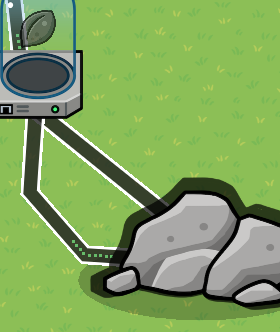
-
Go into the larger rock’s settings. Go to the “Damage” tab and set the damage to whatever you want. It’s recommended that you give it low health.
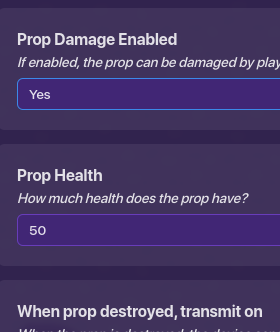
-
And your’e done!
Options
You can add a notification to the rock so that when prop destroyed → send notification. This will allow the player to know what type of “mineral” they obtained! You can say that “you obtained this mineral. Congrats!”
Colors and their Corresponding Minerals (Color ID’s are below each image):
Black:

Coal Ore
34 34 32
Recommended Health: 40
Black Seed
Tan:

Iron (or silver) ore
144 137 137
Recommended Health: 60
Tan Seed
Golden:

Gold ore (or fools gold)
211 181 29
Recommended Health: 25
Yellow Seed
Light blue:

Diamond (darker blue is sapphire)
29 175 211
Recommended Health: 240
Cyan Seed
Light purple:

Amethyst
171 29 211
Recommended Health: 150
Purple Seed
Light Green:

Emerald
68 248 122
Recommended Health: 180
Green Seed (closest color)
Dark Red:

Ruby
255 0 0 (I set the transparency as 0.7 for a deeper color. Feel free to adjust it!)
Recommended Health: 200
Red Seed (closest color)
![]() COMING SOON: JADE STONE
COMING SOON: JADE STONE ![]() (WIP)
(WIP)
Dark Green:
And So on! Thanks 4 reading!
Cringiness, out!
