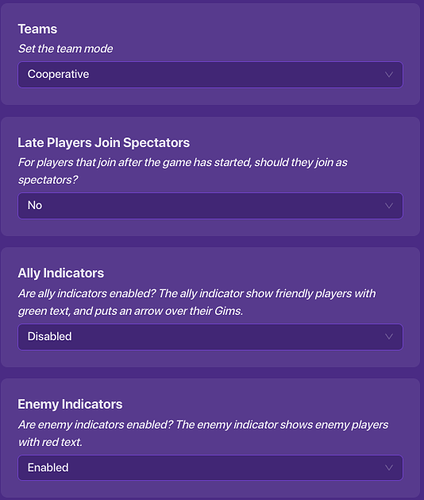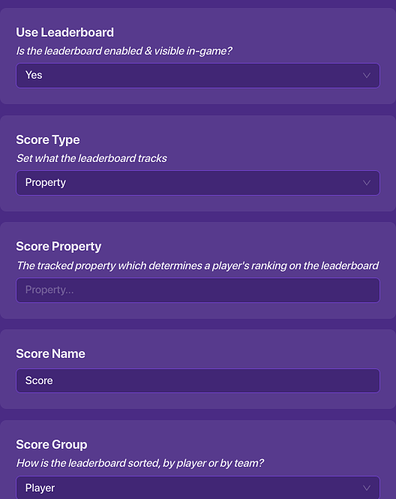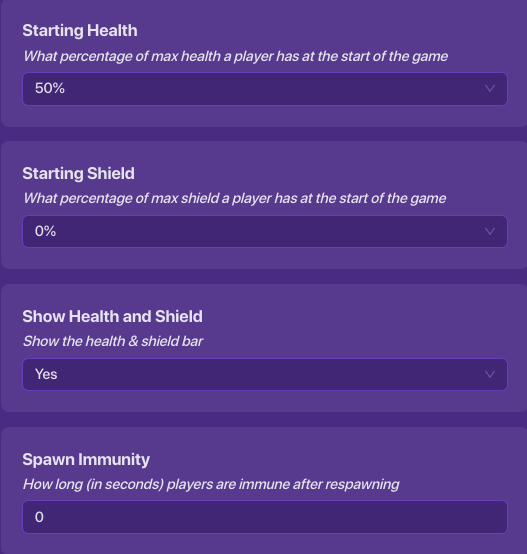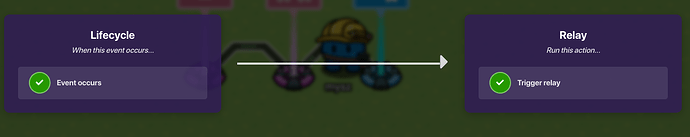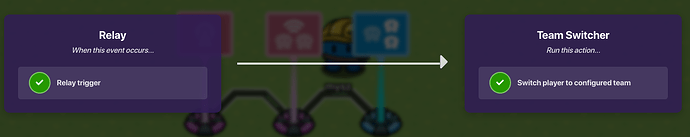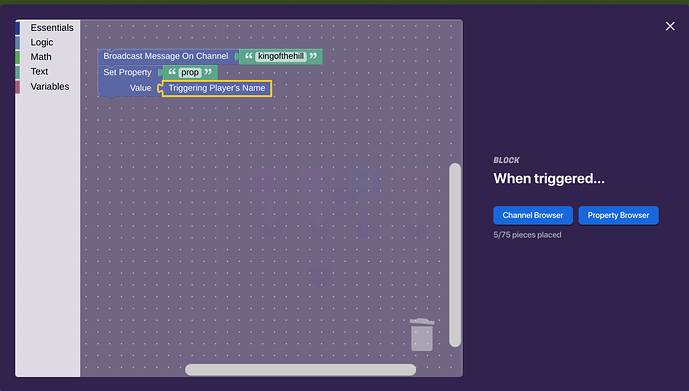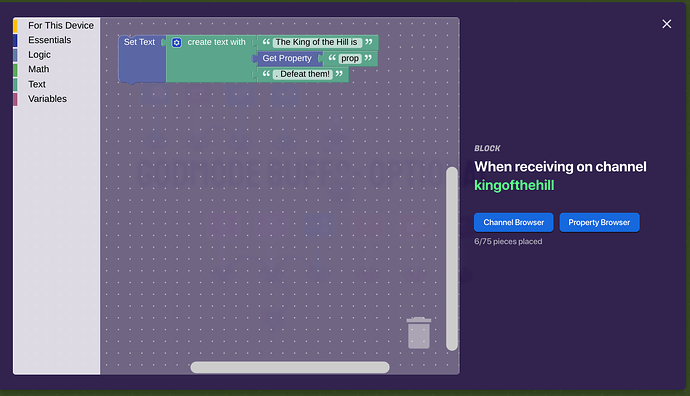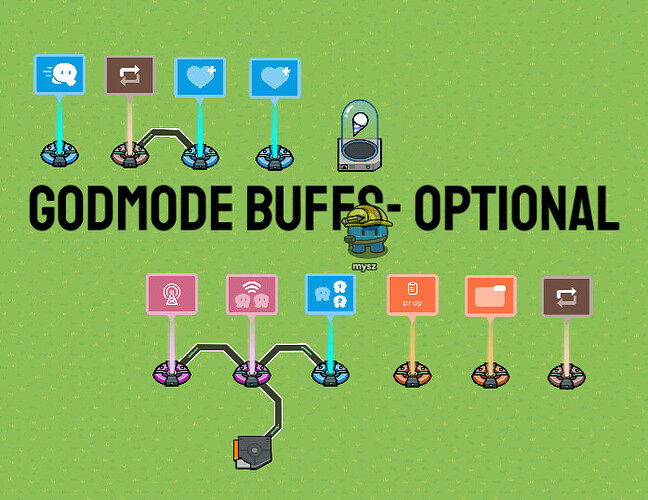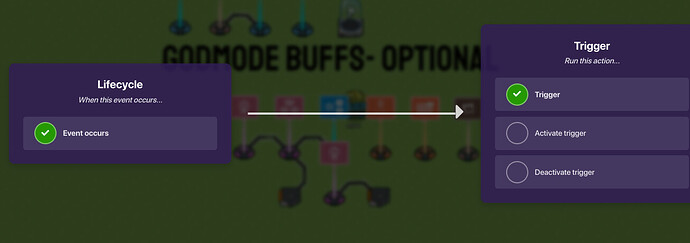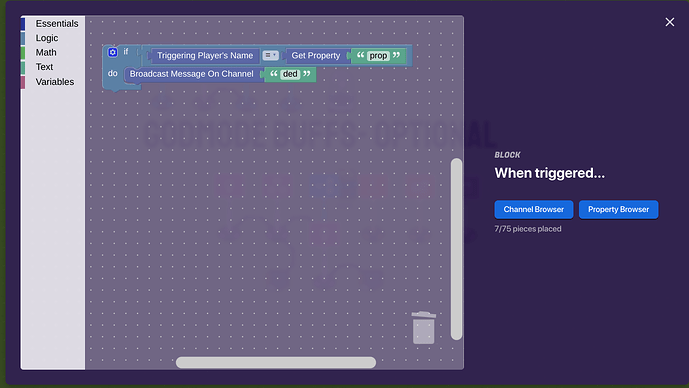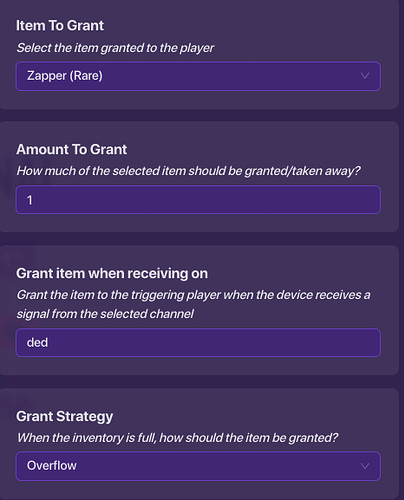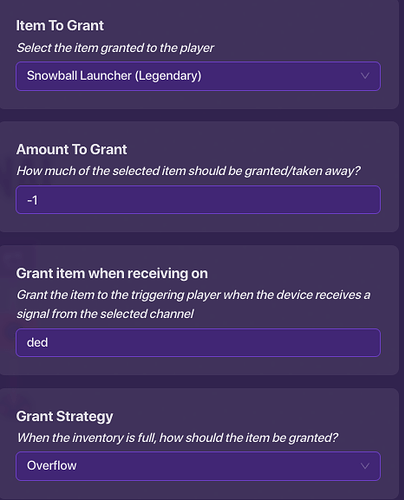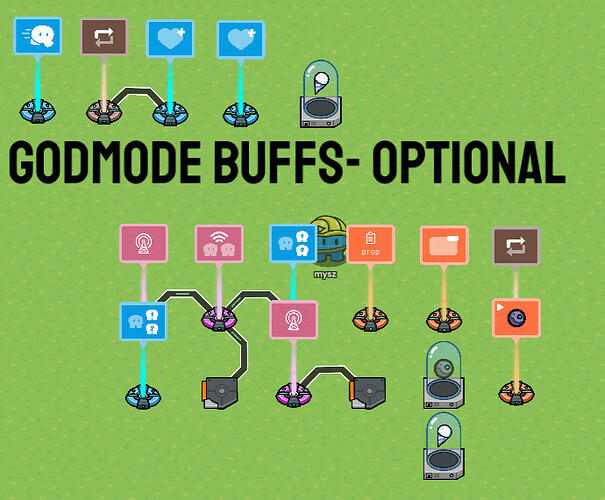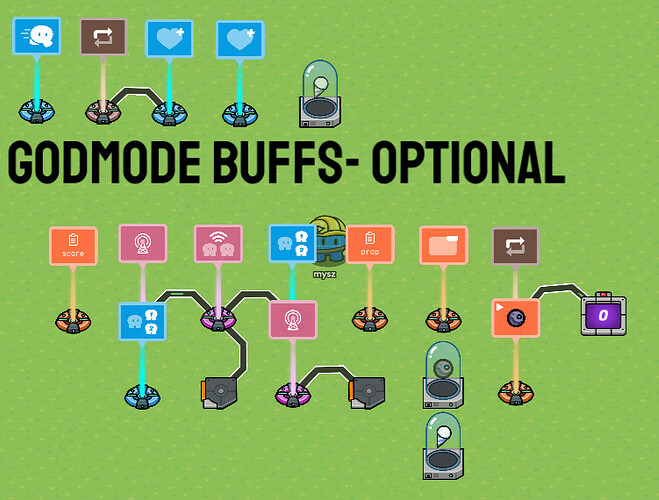Introduction:
Do you think you’re better than your friends at Gimkit? Do you think that you can be the best?
Well, in this guide, we’ll be talking about the game to decide if you’re the best player in your n̶o̶n̶e̶x̶i̶s̶t̶e̶n̶t̶ friend group. A King of the Hill Style Game!
What Devices You’ll Need:
Lifecycle x2
Relay x1
Team Switcher x2
Property x2
Counter x1
Game Overlay x1
Trigger x2
Repeater x1
Item Granter x2
Starting Inventory x1
What Map Settings You Should Use:
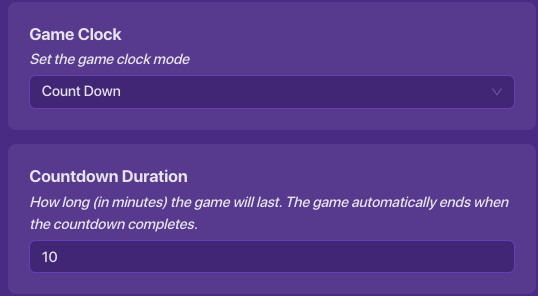
Make sure that the players start with less max health/shield then they have.
Step 1: Choosing a Player
Place down a lifecycle device, a relay device, and a team switcher device.
The lifecycle should track when the game starts. The relay device should relay to one random person. The team switcher device should switch the random player to any team that is not team 1.
Now, place down a wire that starts from the lifecycle, and ends at the relay. Place down a wire that starts from the relay, and ends at the team switcher. These are what the wires should look like:
Your game should now look like this:
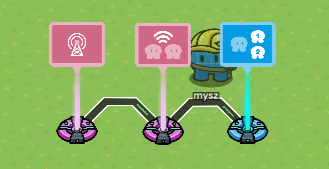
Step 2: Giving the Buffs
This is a pretty long step, so get ready.
Place down a text property. You don’t have to change any settings. Next, place down a trigger. Wire the relay to the trigger so that when the relay is triggered, the trigger is triggered. The trigger should NOT be visible in-game, and should NOT trigger itself when a player collides with it. The delay should also be >0.5 seconds.
Next, create block code for the trigger. It should be pretty simple, and should only look like this:
Next, you can give whatever buffs you have to the king of the hill. They can have extra health, get more speed, and do whatever they want.
For me, I gave the king of the hill faster speed, passive health regeneration, and extra health. They were also equipped with a legendary snowball launcher.
Next, place down a game overlay device. It should be in the top left corner, and be active on game start. Next, create block code that says, "when receiving on channel “kingofthehill”, and place these blocks down:
Your game should now look like this(without the repeater):
Step 3: Switching the King
Now, let’s switch the king. First, place down a lifecycle, and then another trigger. Now, set the event the lifecycle is waiting for to “player knocked out”.
Now, wire the lifecycle to the trigger. The trigger should NOT trigger when being collided with and NOT be visible in the game.
Your wire should look like this:
Now place down these blocks for the trigger:
Place down two item granters and one starting inventory device. Make it so that the first item granter takes away the king’s weapon after they get knocked out. The second should give the king the normal weapon to use when they’re knocked out. The starting inventory gives the players the weapon used to fight the king at the beginning of the game.
Item Granter 1:
Item Granter 2:
Also, make sure to place down a team switcher and switch the player to team one when they get knocked out.
Finally, make the relay trigger when receiving on channel “ded”. This will make it so that a new, random king is chosen.
Your game should look like this(without the repeater, again):
Optional Step 4: Making the Score
Place down a repeater, a counter, and a property. Make the repeater start when receiving the channel “kingofthehill” and stop when receiving the channel “ded”. It should NOT trigger the task on start. It should repeat every second.
Now, make it so that it increments the INVISIBLE counter whenever it triggers the task. The counter should have an active scope of “player”.
Edit the property now. Call it “score” or something like that. It should be numerical, start at 0, and have active scope as “player”. Make it so that the counter changes the property in settings.
Now, make it so that the leaderboard is based on that property. This makes it so that you have a leaderboard for how long in total the player was king!
Your game should now look like this:
Changes To the Map:
Here’s a little space theme to go along with the map! I hope you enjoy it!
Exit Poll:
Please complete this poll before exiting:
- 0/10 or

- 1/10 or

- 2/10 or

- 3/10 or

- 4/10 or

- 5/10 or

- 6/10 or

- 7/10 or

- 8/10 or

- 9/10 or

- 10/10 or

- 11/10 or
 /
/
0 voters
Goodbye
Welp, that’s the end of another guide.
Happy Gimkitting!
-@mysz