Continuing the Discussion from Bad Mobile Controls:
 Please read the Wiki Editing Rules at the bottom of this post before editing.
Please read the Wiki Editing Rules at the bottom of this post before editing.
Is somebody editing?
@ No-One is editing
When checked, somebody is editing this post. Use the pencil menu to check who is editing. Do not push the checkmark while someone is editing or it will cause edit conflict (happens when someone edits before you finish editing and !!!your work cannot be saved!!!)
Now, Gimkit Creative wasn’t exactly designed to work on mobile devices and iPads, but there are ways to enhance your experience!
Infact, there is even a mobile warning when you open a map and gimkit detects your screen size is too small.
Selecting devices is quite hard in mobile.
Sometimes it leads you to another device Nowhere near the one you chose and sometimes it’s hard to select a device in a device clump.
You can go to any device’s setting by clicking the layers tab and finding your device (this is quite hard in advanced games where you have a lot of the same device) but you can rename them to their particular system/mechanic by pressing their name.
Refreshing works too.
Due to mobile devices limited screen size, some features like Blocks, Device Settings and the Change Size button do not show.
How can you fix this?
If your browser is safari,
Go to the “settings” app, search “Safari” and scroll down to “Page Zoom.”
Now make the Page Zoom the lowest or 50%.
Screen width too small?
Open up the Control Center and set the Portrait Orientation Lock to “Off.”
In mobile, once you place a device/prop, you can’t move it again.
(Ah, the everlasting pain!)
Or can you?
Press the Change Size button on your device/prop and select it, you’re able to move it again and an infinite amount of times!
You can’t really “copy” props but there is a way to get past it.
First, get your prop.
Move it to the prop you want to have the same size as.
Then, size it to make it bigger and smaller till it is the exact size as your chosen prop.
Video:
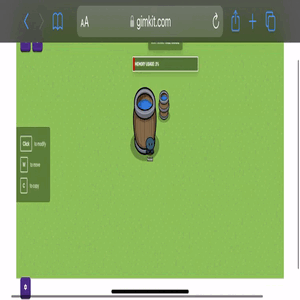
As for devices, I don’t see the need to copy them because you can just replicate the settings from a new one.
Wiki Editing Rules (READ BEFORE EDITING)
Please don’t make any of the edits violate the TOS or FAQ, remember, anyone can see who edits a wiki and what part do they edit.
Please be responsible.
Everyone please don’t edit when it is being edited. Please also uncheck the check box after you have finished editing. Please and thank you.
