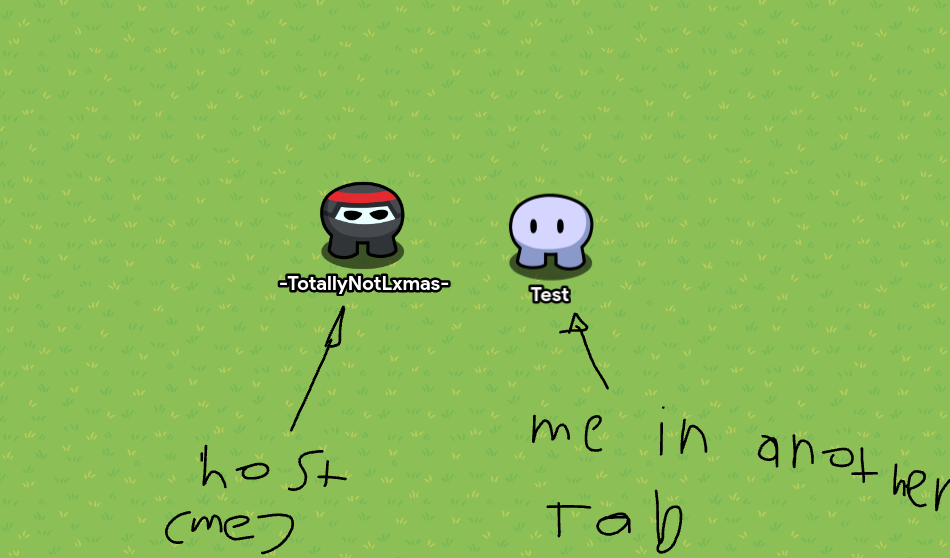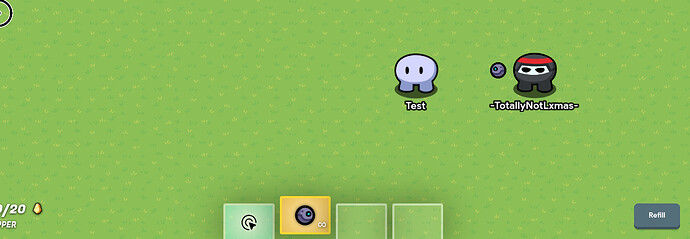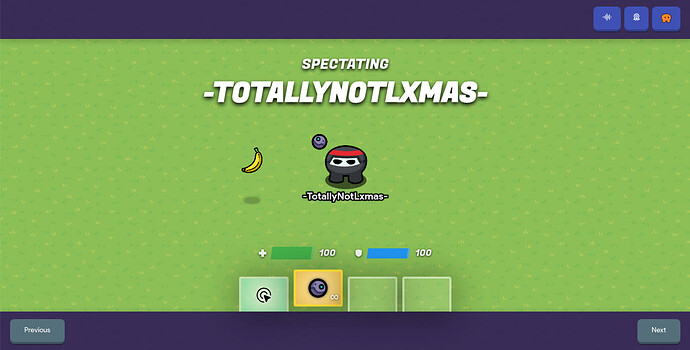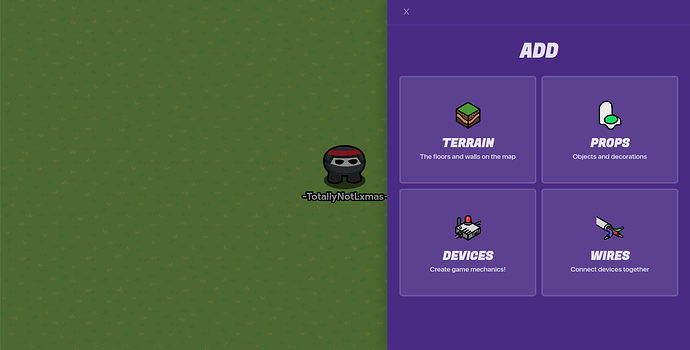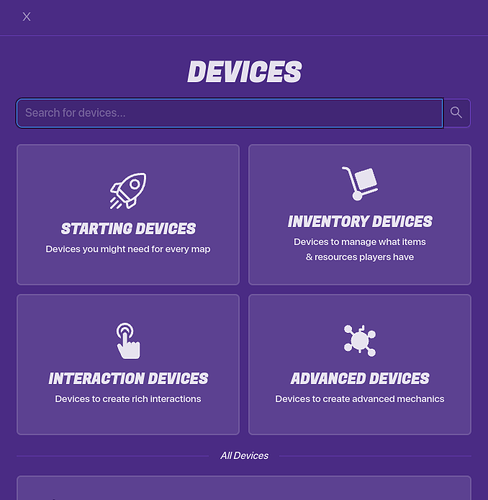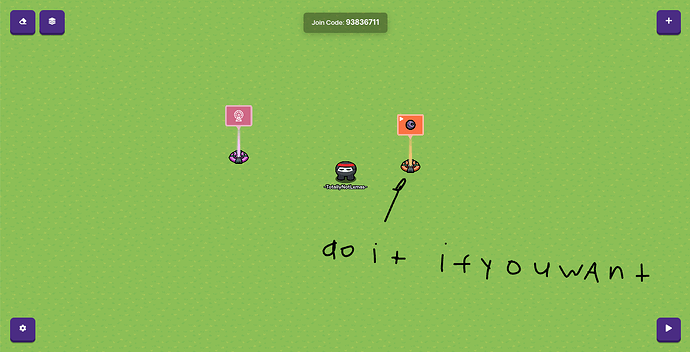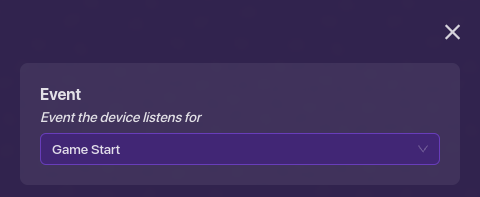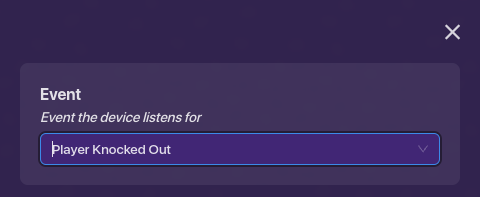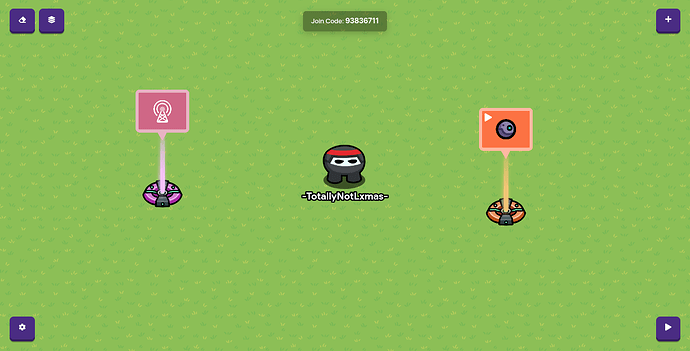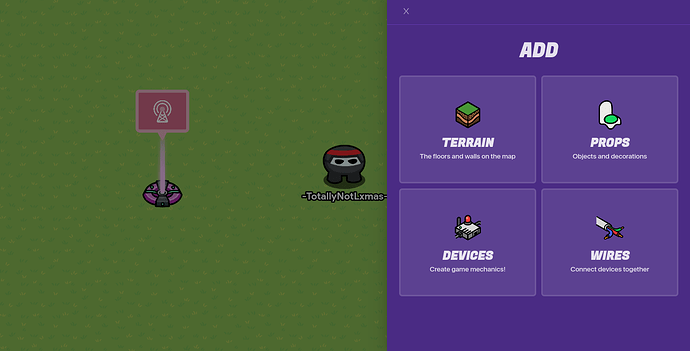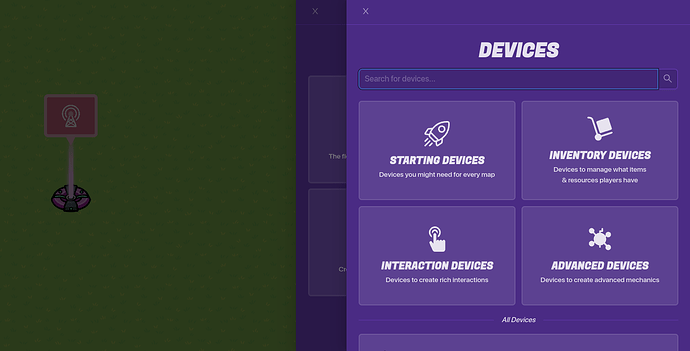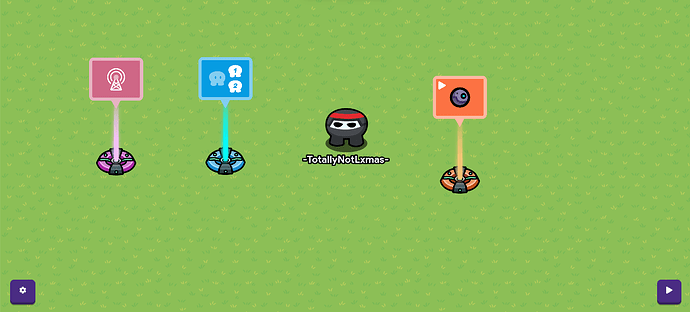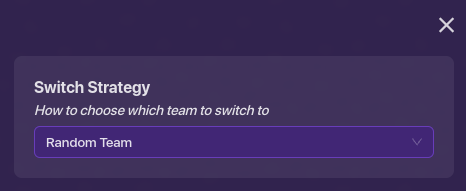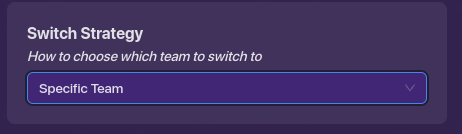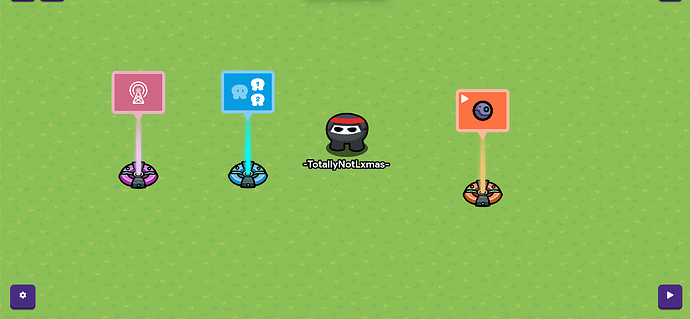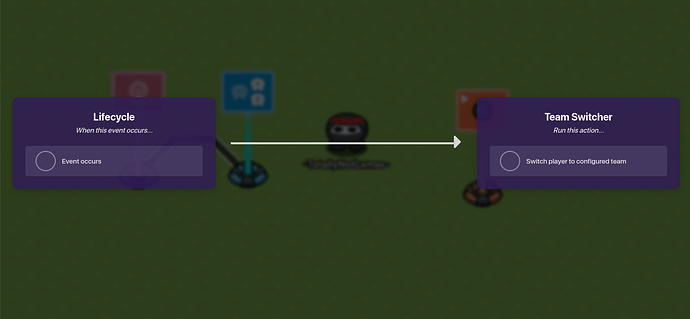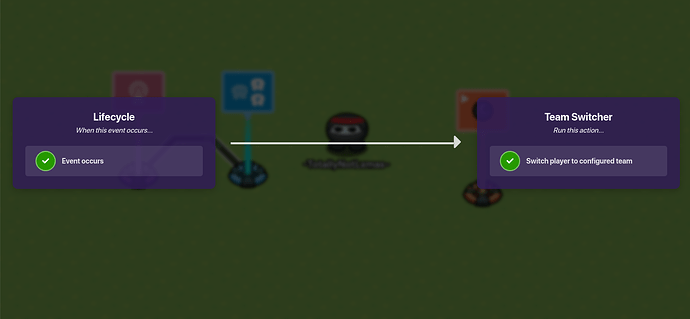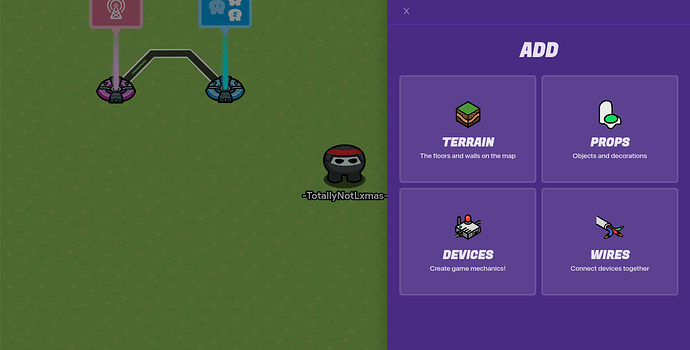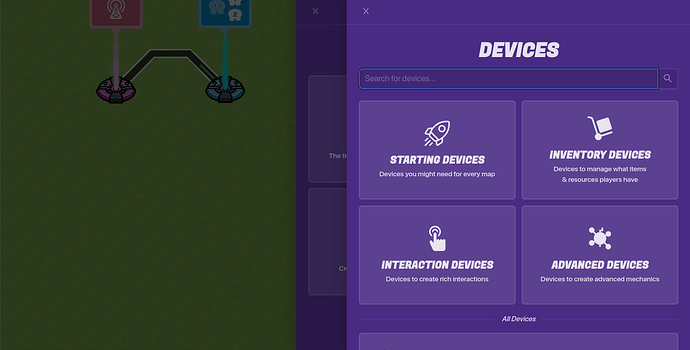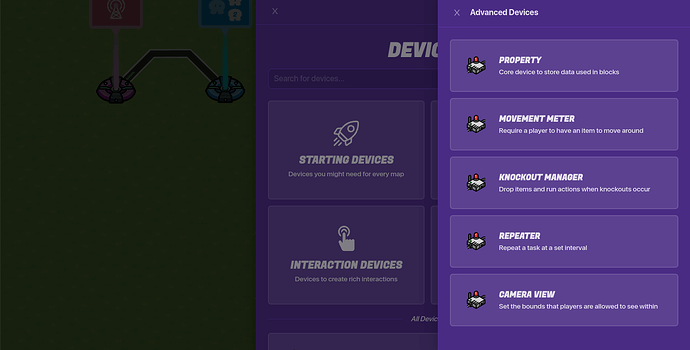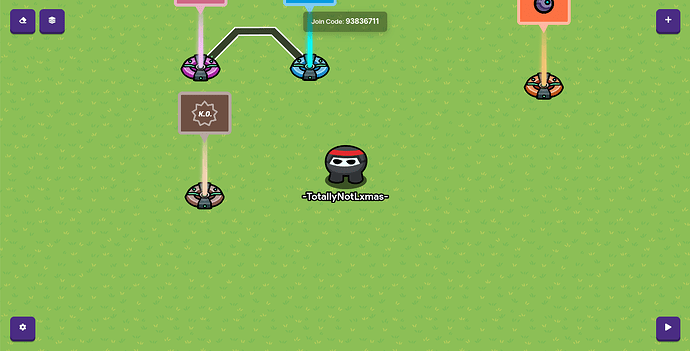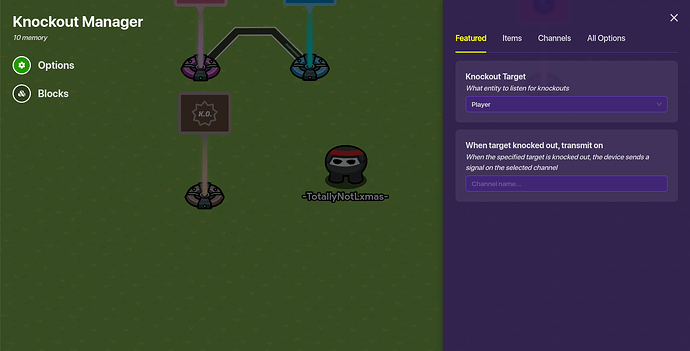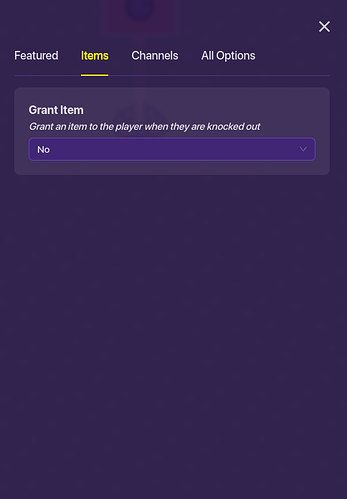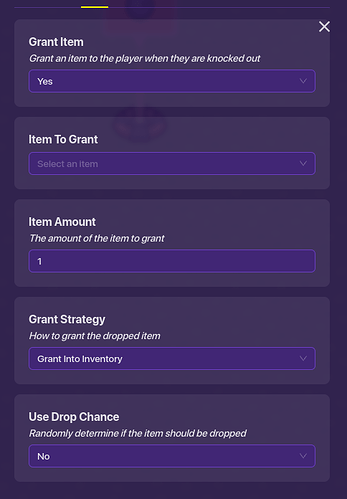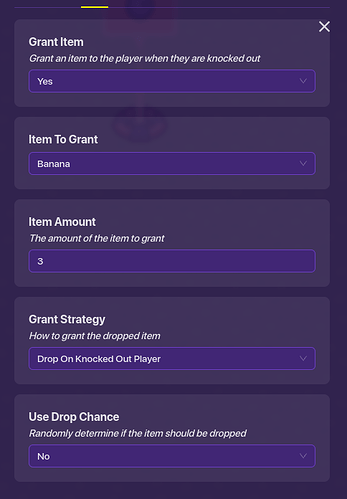For battle royale games, you wanted the knocked out player to become a spectator. You also want it so it can drop a certain item. But how?
Yep! You found the guide for this. I’ll show you how you make a knocked out player drop a certain item, and make the knocked out the player to become a spectator.
Chapters - Total - 8
1: Why is this easy, not very easy? (Difficulty Reason)
2: Resource Needs (Intro)
3: The Aimed-In (Current Target)
4: The Watch-In (Spectator Tutorial)
5: Spec-Tester (Testing Spectating)
6: Item Dropper (Knocked Out Player drops a certain item)
7: Undropped Work (Testing Knocked Out Player dropping item)
8: Finished In (Outro)
Chapter 1 - Why is this easy, Not Very Easy?(Difficulty Reason)
This isn’t really important if you already asked this, but it’s because you’ll need 5 devices. One isn’t optional, so it would be 4 or 5.
Chapter 2 - Resource Needs (Intro)
What’ll you need -
Bold (white) = Not optional
- Knockout Manager x2
- Team Switcher x1
- Lifecycle x1
- Wires x1
Chapter 3 - The Aimed-In (Current Target)
We’re aiming like the title said, like this example.
Chapter 4 - The Watch-In (Spectator Tutorial)
Now, our aim is try to do what Chapter 3 said. Let’s now get started!
Make sure you have a starting inventory for the players to have a weapon at the start of the game! If you don’t want them to do it and let them find it theirseleves, don’t put a starting inventory down.
For the spectating, you’ll need 3 devices. Press “E” On you’re keyboard.
Select “Devices”.
Search up “Lifecycle”. Place it down somewhere in your map.
Now, click on the lifecycle.
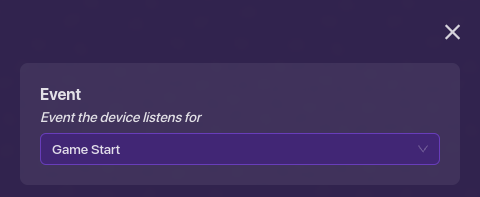
This is what we need to set up the lifecycle. We can’t just set the event “Game start”! If it’s on Game start, then when a game starts, people switch to spectator, making the game end. Configure the event into “Player Knocked Out”.
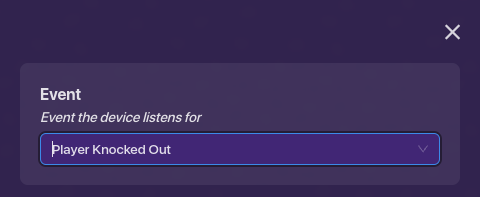
Nice! When the lifecycle event is in “Player Knocked Out”, it’ll detect something. But it doesn’t know what to do when it’s detected when it isn’t even connected to a prop or a device without channels or wires. But we’ll do that later. Click anywhere or the “X” button to go out the lifecycle modifier.
Press “E” On your keyboard.
Select “Devices”.
Search up “Team Switcher”, and put it near the lifecycle.
Click on the Team Switcher.
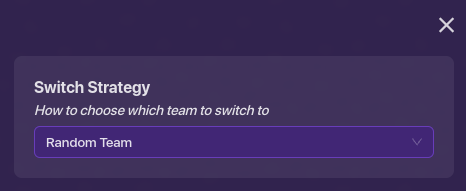
The team switcher doesn’t know what team to switch, so it’ll pick a random team. If you make it stay random team, then it wouldn’t pick spectator team. Set the Switch Strategy to “Specific Team”.
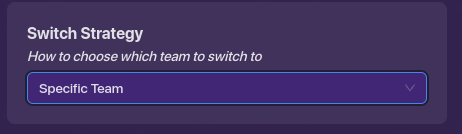
Now, click anywhere or press the “X” To leave the modifying screen.
Okay, so it’s time to wire up the devices! Press “Z” On your keyboard and wire the lifecycle to the team switcher.
When the player is knocked out, we want it to turn it into spectator. Select “Event occurs” and “Switch player to configured team”.
Click anywhere to stop modifying.
Chapter 5 - Spec-Tester (Testing Spectator)
Now, you’re done with the spectator tutorial, let’s test it. Am i wrong with the spectator tutorial, or not? Find out here!
Testing Spectator
Chapter 6: Item Dropper (Knocked Out Player drops a certain item)
For this, you’ll need only 1 device. Yep. Only 1 Device. Let’s not get mad at it, it’s just 1 device. Anyways, press “E” On your keyboard.
Click on “Devices”.
Now, Press “Advanced Devices”.
Click on the 3rd device, called “Knockout Manager”, and put it near team switcher or lifecycle.
Click on the knockout manager - since, well… does not know what to do. So it won’t do anything. Click on it.
Click on the “Items” Section.
You’re going to say “Bro, it’s just 1 option. How is this gonna help?” That’s not the only one we’re modifying. Make grant item turn into “Yes”.
There’s more options to configure. On the item to grant, select the item you want the grant, and the item amount on how much it wants to give you. Grant Strategy should be “Drop on Knocked Out Player”, Then, you can use drop chance if you want.
Click anywhere to stop modifying.
Chapter 7 - Undropped Work (Testing Knocked Out Player dropping item)
Now, you’re done with the knocked out player dropping a certain item! So, we done yet? Nope. let’s test it. Am i wrong with the Item tutorial, or not? Find out here!
Knocked Out Player Dropping Certain Item
Chapter 8 - Finished In (Outro)
And, you landed into the ending! And now, we reached the aim chapter 3 was showing, and finished the tutorial! If you want more tutorials, i think i’ll make more. Please heart if you liked, or you think it was important. Thanks for reading the tutorial!