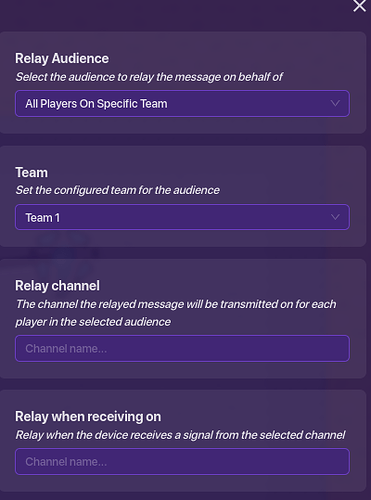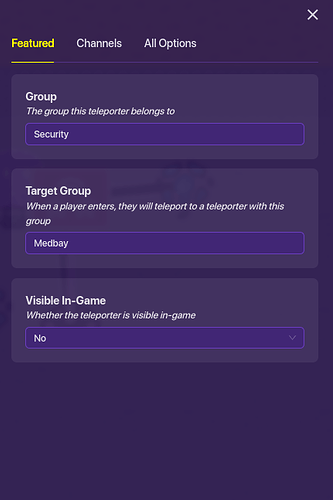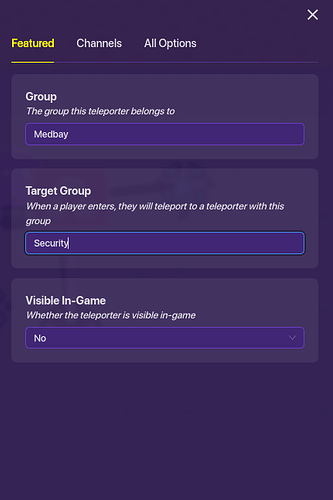Today I’m going to show you how to make working vents in Among Us. I have seen general confusion around it, and I’ll clear it up in this guide.
First, we are going to make buttons that only the imposter can use. An overall tip for whenever you need something to be visible for only one person or team: Use relays.
-
Put down a lifecycle, relay, and button. Change the Relay Audience to All Players on Specific Team, and make the team the Imposter team (For example, if the Imposter is on Team 1, you would put team 1).
-
Change the Button message to anything like “Vent”. Make the button Not Visible in Game, Not Active on Game Start, and change the Active Scope to Team.
You shouldn’t have to change anything about the lifecycle. -
Get a wire and connect the lifecycle to relay: Event occurs → Trigger Relay. Then connect the relay to the button: Relay Trigger → Activate Button.
It should look like this so far:
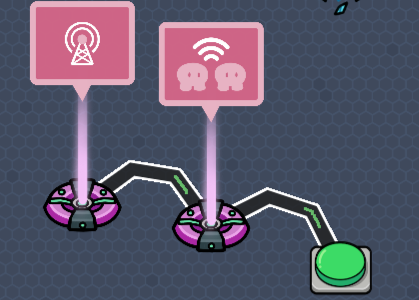
This will make it so that the button is only available for the imposter.
Next, place down a teleporter near the button. Make the teleporter Not Visible in Game. Make the group name of the teleporter anything like the name of the room, and make the target the name of the room you want them to teleport to. Just make sure to copy this contraption in the room you want to teleport to, with the names switched.
For example, if I put this in Security and I wanted to go to Medbay, I would make the teleporter’s group Security, and the target Medbay. Then I would go over to Medbay and make that teleporter’s group Medbay, and the target Security.
Finally, wire up the button with the teleporter: Button Pressed → Teleport Player to Target.
![]() Optional Step
Optional Step ![]()
Place a prop over the teleporter to be the vent. In this case I chose the Escape Hatch.
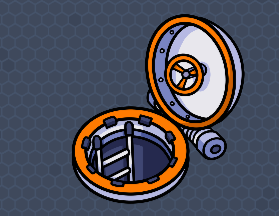
Make sure collision is off for the prop, so the imposter can walk over it.
Side Note: I used wires in this guide because I think they are easier to see and understand, but if you are putting multiple vents around, then I would recommend using channels, that way you would only have to use the lifecycle - relay thing once. Make the Relay Channel something like “Vents”, and then make “Vents” the channel to activate the button (Activate When Recieving on “Vents)”. Now you will only have to copy the button - teleporter contraption, and will only have to have the lifecycle - relay put once.
And that should be it! This will create a working vent system in your Among Us game that only the imposter can use, as long as you put this in all of the rooms where you want vents. Happy GImkitting!