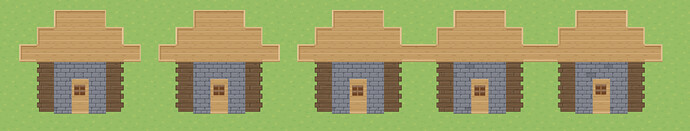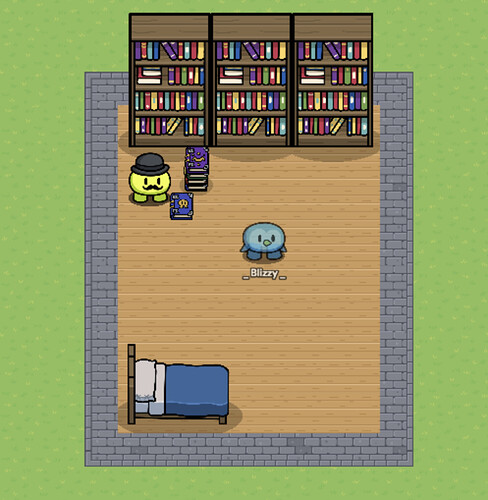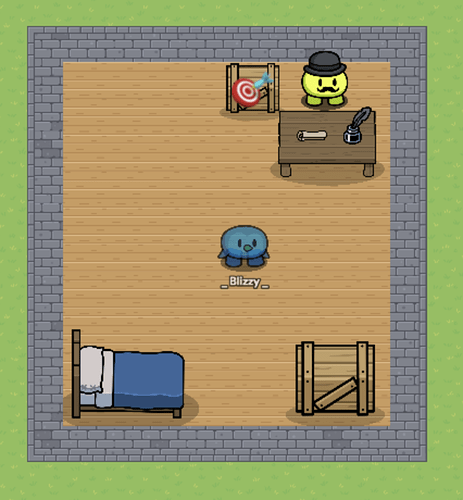Hi! Welcome to another guide, by me! Let’s begin!
Credits: @JDAT_Is_Cool for this guide: How To Make A Minecraft Village: Difficulty: 1 to 3/10
@BurntSplip for this guide: How to build a villager house from Minecraft | TUTORIAL |
Note: My guide is just an even more advanced version of @JDAT_Is_Cool’s guide. I won’t be using any part of his guide, though.
Table of Contents
Introduction
Actual Introduction
Art of the Village
Villagers: Trades, Actions, Relations, and Sensitivity
Mobs: Their Interactions with Villages and Villagers
Extra
Conclusion
Introduction
In Minecraft, you can often(Not very, though) find villages in deserts, forests, and arctic biomes! Well, pretty much every where. I feel like I can never find one… I literally can’t…
There is usually at least one village in the area you spawn in, but not always. Don’t let me get your hopes up.
Welp, let’s get to the actual introduction.
Actual Introduction
In Minecraft, villages hold “villagers”(Obviously) and sometimes, one or more iron golems. Now, villages have Villager Houses in them, and in the houses there are villagers, which sometimes wander around[1]. When you hit the villagers, they usually run away. A villager “having a meeting” with a zombie has a chance of turning into a zombie villager. Basically, villagers have a lot of work.
Now, in this guide, I will go over the art(Making the actual village), the villagers(Trading), zombies(Their meetings with villagers), the doors of the village(Opening and Closing for mobs[2].
Art of the Village
Thanks to this guide, we now already have a villager house! Now, we just have to make the whole village, including the farms, the… Okay, it’s not easy.
The Paths
Make a few house, probably about 5 - 10. I’ll just make 5 for this guide. [3]
Now that you have your number of houses, we can start the paths.
The Paths usually have a mix of stone, dirt, and grass. We can make that in Gimkit, too. Or you could just make it all Dry Grass. For a mixed mixture(Haha, pun), use Dry Grass, Stone Pavement(Dry Grass), Stone(Dark), Stone(Light), and Stone(Brown). It should look something like this:
And yes, I know, it looks weird. You can make it cleaner than me.
Inside the Houses, and Outside the Houses[4]
-
Blacksmith - For the outside of a blacksmith villager house,
For the inside of the house, you can do something like this:
Make sure there is something to block the sentry from shooting. Oh, and I forgot about a bed. Make sure to add a bed in every villager’s house! -
Librarian - The Librarian Villager is probably the most popular villager of choice, as you can trade Enchanted Books to make your weapons stronger! Well, how do you make a librarian’s villager house? Let me help you. For the outside:
Basically your regular villager house. For the inside:
-
Fletcher - The Fletcher Villager is another popular choice of villager type in Minecraft, as it can sell/trade you arrows and bows, and even bows enhanced with enchantments! On the outside of the fletcher’s house, it can just be a regular village house. On the inside…
(Emoji is “bullseye”, and it is on a crate for the fletching table.) -
Farmer - ANOTHER popular villager! And the last villager in this guide, unless someone wants me to add more? Hmmm… Well, for the outside of the house:
Inside:
You can definitely add more than me!
The Actual Villagers
-
Blacksmith Villager - For a blacksmith villager, I suggest using the Stache skin for the sentry, and doing something like this with a black barrier, a hammer, and some other stuff:

-
Librarian Villager - For this villager, I suggest using the Stache sentry, a red/white barrier, some small blue squares… You’ll see.

Try to make it better than mine Also, make sure the barriers aren’t translucent. They have to be opaque.
Also, make sure the barriers aren’t translucent. They have to be opaque. -
Farmer Villager - Look below:

Hex Code for hat color: D29D01
You’re art is done for now!
Villagers: Trades, Actions, Relations, and Sensitivity
Let’s start with more specific parts of villagers, like their trades, actions, etc. Look at the title of this section.
Trades of the Villager
For a very specific chart, look at this link.
For Emeralds, the main trading item of villagers(They are totally rich in emeralds), we will use green seeds(Not Dark Green Seeds), as they match up the best with emeralds. Unless you are using Green Seeds for something else, then you should use Dark Green Seeds. If you are using both for something else… Green Keycard? Then, if not that, Green Key? If not that, use Green Pepper, but I suppose you are using that as a food source. If so… then go to your weirdest and last choice: THE GREEN FISH!!! ![]() Though I suggest using the Green Seed…
Though I suggest using the Green Seed…
Now that you have peeked at that very long chart in that link that is blue up in the first sentence in the first paragraph in this section, you can now choose what you want to use.
First Question: Trading; How do you make Trading in Gimkit?
Let me answer that. First, get popups for every item the specified villager is trading, and use a channel to make pressing a button that says “trade” in front of the villager will trigger a trigger that checks a property specific to that certain villager, and the property should be the level of the villager. I won’t go in depth of levels and stuff about the trading here; Ask about that in the replies. This guide is already really long. Also, you don’t have to do levels; It’s a bit complicated and you’ll probably run out of properties by the end doing it. Just channel-connect the villager to the popups to open them, and if the player clicks a CTA it will go to the next popup, and then the next one, and so on. Here’s a guide: Link to Guide
Second Question: How to do you assign jobs/roles to the specified villager?
A: Put an invisible button next to the specified villager, called “Choose Role”. When the button is pressed, it should open a popup train(Like the Popup Shop) to choose the job. Once you click the wanted job’s CTA, it should check if you have the specified item that the villager needs to become one of that job. If yes, it should show a prop that corresponds with that villager, and show the costume that the villager has once it has a job. If no, then it will remain empty. To change the job, you can just keep the button without deactivating, but this time it should deactivate the prop in the job space. You can make all the props there to deactivate on a specific channel, and then use a trigger to send the channel, then have a trigger delay of 0.5, and then have the trigger activate the wanted job. I’m pretty sure you can figure that out. If not, ask me in the replies or someone else who is really good at GKC.
Actions, Relations, and Sensitivity
Villagers’ Relations with mobs - Once a villager is attacked by a mob, it usually runs away. We can’t do that in Gimkit, as said before, sentries can’t move. ![]() If a zombie kills a villager, there is a small chance they will turn into a zombie villager. You can use a randomizer to do it.
If a zombie kills a villager, there is a small chance they will turn into a zombie villager. You can use a randomizer to do it.
Villagers’ Relations with other villagers - if you feed two villagers that are next to each other, you can breed them. In Gimkit, you either have to just put two “villagers” next to each other and “feed” them. Or you can just make villagers appear next each other after an event. You can have a button, or zone, etc. Do anything you’d like!
Villagers’ Relations with the Player(s) - Same with mobs. If a player hits a villager, they usually run away. But we can’t make sentries run away ![]() . It’s so sad. Well, Players can trade with Villagers. See Trades of the Villager for more info about trading with villagers in Gimkit.
. It’s so sad. Well, Players can trade with Villagers. See Trades of the Villager for more info about trading with villagers in Gimkit.
Mobs: Their Interactions with Villages and Villagers
See Actions, Relations, and Sensitivity: Villagers’ Relations with mobs. Now, let’s look at the doors of the villager houses. See The Actual Introduction for more information about the doors of villager houses. I explained some of it there.
Now, make sure the sentries spawn[5] when it is night. Then they have to un-spawn when it is “day”. There should be a Day-Night System guide in the forums. I don’t know what exactly it is called. You could probably figure it out, too! Any questions, ask me in the replies!
Now, you might want a property or something to track if the door is opened or closed during the night. If it is open, you should deactivate the mob and activate a sentry inside of the house. Make sure the sentries that are the villagers cannot shoot. That should be simple.
Mob Art
Villager(Yes it’s a mob) -

Stache Skin Sentry
Zombie -

Raveena Skin Sentry OR

Ozi Skin Sentry
Skeleton -

Bonesy Skin Sentry
Zombie Villager -
Use the stache skin, and put a green translucent barrier over it to simulate a zombie villager
This is what @speedy_kd4 made. It looks great!

Creeper -

Green Evil Plant Skin Sentry
Wither -

Vortex Agent Skin Sentry + Black/Gray Barriers
Blaze -

Pink Evil Plant Skin Sentry + Orange Translucent Barrier
Iron Golem -

White Barriers, tinted poles, and tinted bread(Yes, I know, bread), and Ozi Skin Sentry
Extra
Golden Apple + Weakness Potion Mechanic
@speedy_kd4 mentioned to me about ^ that mechanic, where, if you have a zombie villager, you can trap it, feed it a golden apple, throw a weakness potion at it, and then it will turn into a regular villager again. That is a very good way to get villagers in Minecraft, especially if you can’t find a regular village! Let’s implement it into Gimkit!
First, get whatever item you are using for gold(Ideally Gold Seed), and whatever you are using for an apple, and get your crafting table. The recipe for a gold apple is 4 gold and 1 apple, so you should implement that into the recipes. Then, you should have a button in front of a zombie villager as “feed Gold Apple” or something, and when clicked, they should get the “Gold Apple”. Then, you have to get a Weakness Potion. You should be able to find a recipe online. Then, like the gold apple, it should say “throw weakness potion”, and give the zombie villager a weakness potion. Then, if the zombie villager has a Gold Apple AND a Weakness Potion, it should turn back to a regular villager.
Farming
@Gimsolver mentioned to me about farming. Here it is!
Of course, Farmers HAVE to farm! You can use this guide:
Or just use the crafting table(Which would definitely be easier) for farming. Just use seeds and categorize them as what type of seed. Basically, you would have a long time of waiting until the “food” is ready. You can use other items, like the potato, as your crop.
If you have any questions for this, You can ask me(ping me!) in the replies here!
Conclusion
Thank you for reading/skimming/skippingToHere this guide! I hope you thought this was useful! Please give any pieces of advice you would like me to add! As always, keep being creative!
P. S. Seven Day Work. Would love some ![]() s
s
We can’t do that now, because sentries can’t move ↩︎
The hardest part, since sentry-device(bbsi) interactions were patched ↩︎
You can use emojipedia.org for the emojis, as you can’t really copy them from a guide. ↩︎
To get in and out of the house, just use invisible buttons and teleporters ↩︎
And I mean ‘activate’ ↩︎