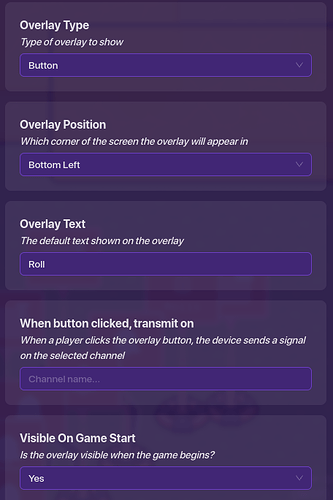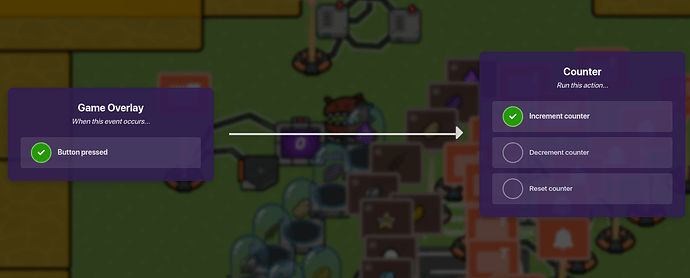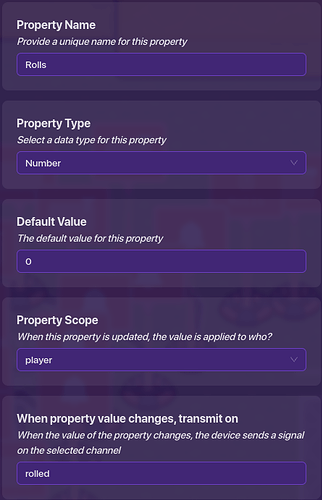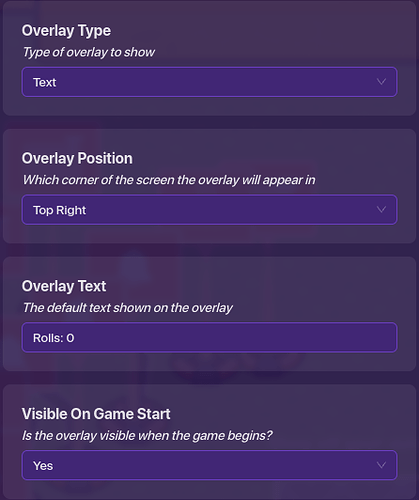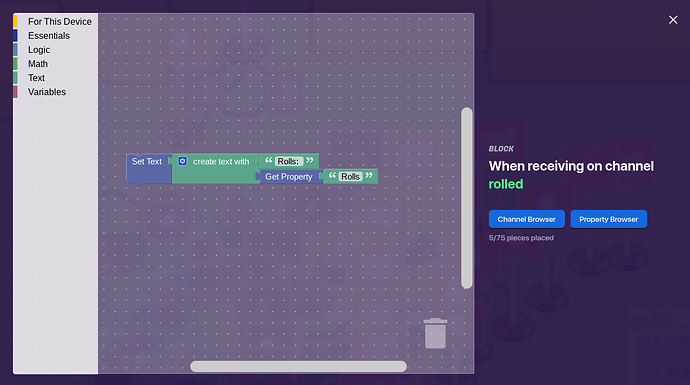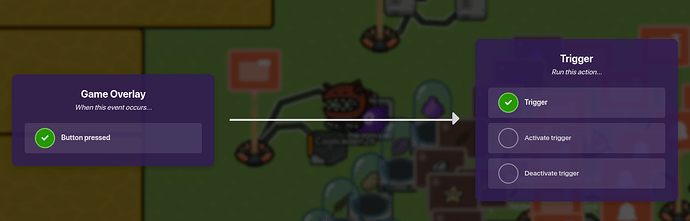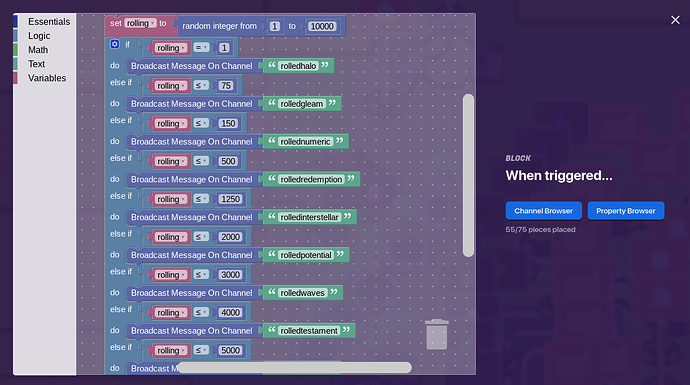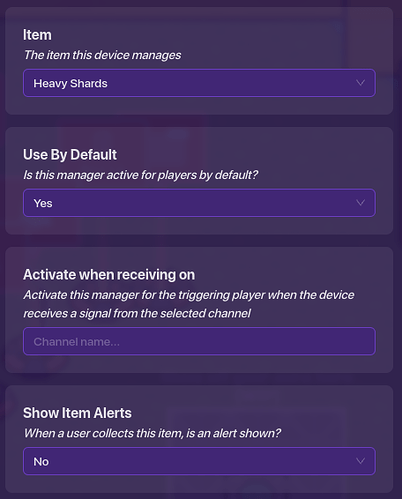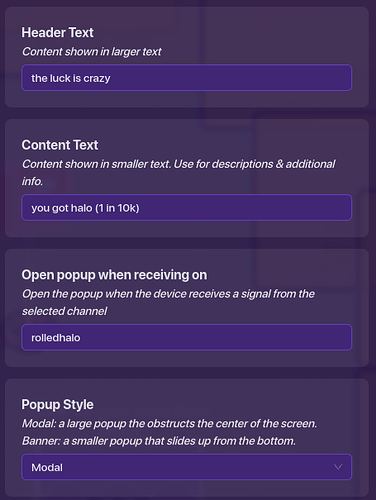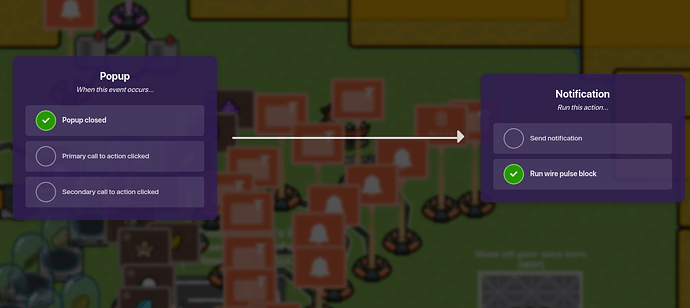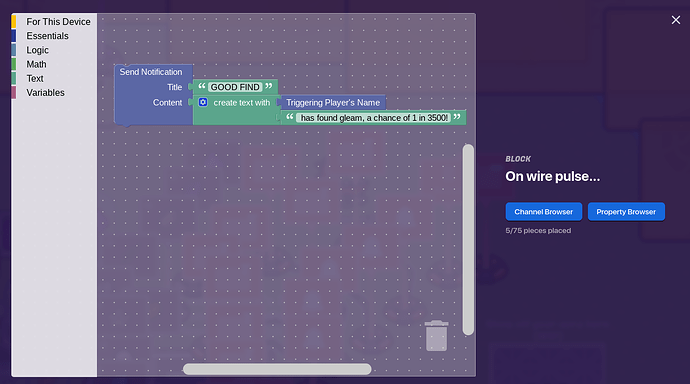PLEASE DO NOT EDIT THIS WIKI, TWO PEOPLE HAVE ALREADY BROKEN THIS RULE
So, I have taken my time to make my own RNG game, and today I’m going to show you how I made it. After lots of help posts (five to be exact), I can actually make this guide now.
This guide is a work in progress, since I’m still trying to figure out how to display auras and make an aura storage.
Of course, I would have never done this if it wasn’t for Sol’s RNG, an experience on Roblox. If you’ve never heard of it, and never tried it out, you can check it out here:
Credits
Recreating Fishtopia Completely [Difficulty: 6/10 🟧]
How To Make Tip Notifications Pop Up Every Once In A While (Difficulty 3/10 or 🟩)
You will need:
2x Game Overlays
1x Trigger
1+ Item Granter (for each aura)
1+ Popup (for each aura)
1+ Inventory Item Manager (for each aura, optional)
1x Counter
1x Property
1+ Notification (optional, for rare aura announcements, for tips)
2x Wire Repeaters (optional, for tips)
1x Lifecycle (optional, for tips)
More devices maybe added in the future…
Notice: Unless otherwise specified, everything is player scoped.
The Roll Button and Displaying Rolls
This part is the easiest. For the roll button, you’ll need a Game Overlay. Here are the settings:
This Game Overlay is connected to a Counter. This counter starts at zero. Wire them to each other as so (don’t mind the massive mess you see in the background, I’ll explain that later):
This Counter updates a Property, let’s call that Property “Rolls”. Here are the settings for Rolls:
Now, Rolls will need to be connected to another Game Overlay. Here are the settings:
And here are the Game Overlay’s blocks:
Making the RNG system
To make the RNG system, you’ll first need to wire the Game Overlay for the Roll Button to the Trigger:
Before I show you the blocks, let me explain how they work. Basically, the variable (rolling in this case) is randomly set to a number from 1 to ??? (I did 10k), and these blocks are given bigger and bigger parameters. Since the If/Else block goes down when scanning, you have to list the auras from the rarest to most common, or it won’t work. To add more “Else If” blocks, just click the gear. The only problem with this set up is the amount of blocks it takes. I currently don’t know how to get past this limit to add more auras. I know it would involve another trigger, but I don’t know how to activate only one at a time. Let me know if you know a way. Anyways, here’s the blocks:
Alright, all of those “Broadcast on Channel” Blocks mean something. That’s because they grant you the item that represent the aura. For each aura, have an item granter. Each item granted needs to be different. EACH ITEM IS GRANTED BY THE CHANNEL ITS AURA TRANSMITS. Here are the settings (Don’t forget to change the item and channel for each one):
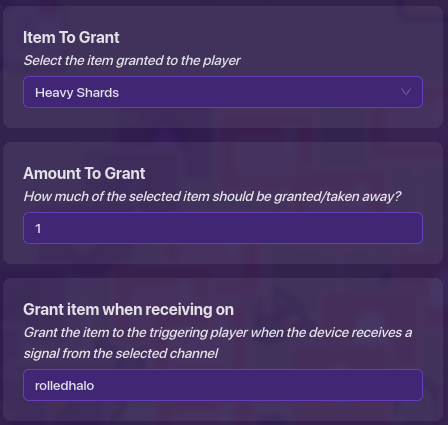
Now, this part is optional, but if you don’t want the alert of the item going into your inventory, you can use an Inventory Item Manager to get rid of that pesky notification. Make sure you do this for every item:
Popups and Notifications
Right, now when you get an aura, you’ll want a Popup when you roll it, so here’s the easiest way to do it. Basically, the same channel you use to grant the item for that aura also transmits to the Popup. You can customize the Popups however you want (I haven’t created an equip and skip system yet, so there’s no Call to Action…). Here’s the settings:
For rarer auras, you can also make notifications. These get sent out to everyone. All you need to do is wire the Popup to the Notification:
Also, if you want the Notification to display the Player’s Name (which is why my example says “Run wire pulse”, here are the blocks. Remember, you can customize all of this stuff:
Tips System (optional)
If you want to make a tips system, use this guide:
How To Make Tip Notifications Pop Up Every Once In A While (Difficulty 3/10 or 🟩)
And for now, that’s it. This guide is still a work in progress, so expect more in the future.
- 1/10
- 2/10
- 3/10
- 4/10
- 5/10
- 6/10
- 7/10
- 8/10
- 9/10
- 10/10
- 11/10???