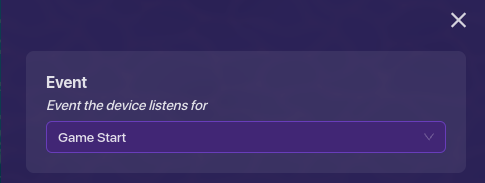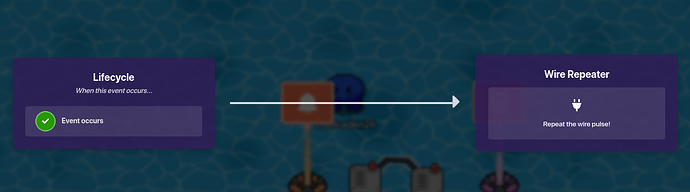This guide’s images have been restored by @CC26! The only changes made to this guide were:
- Images
- A single number change (to reflect an image)
- A deleted sentence (didn’t pertain to the guide + only made sense with the original image)
Besides that, this guide is basically the same. Enjoy!
Wow. There isn’t a guide for this? Surprise Surprise!
I thought of this idea when I was playing Sol’s RNG lol. I noticed there is one Help topic on this but I am not using that. Now that I got that over with let’s start!
Now that we’ve got the devices down I’m sure some of you see where this is going.
Device Configuration
Time to configure the device settings!
For the Lifecycle it just needs the “Event” to be set on game start.
For the first wire repeater set the delay to 0.0 seconds
For the second wire repeater set the delay to however much you want (how often notifications popup). I used 45.0 seconds.
Finally, for the notifications device I am not going to change anything but you might want to change the settings if it needs to.
Time to move on to the wires!
Wiring
There are different variations of wiring but this is the way I did it.
Wire the lifecycle to the delayed wire repeater (event occurs → repeat the wire pulse)
Wire the delayed wire repeater to the non-delayed wire repeater (wire pulse repeated → repeat the wire pulse).
Do the same wiring as the last step but non-delayed wire repeater to delayed wire repeater.
Lastly, wire the delayed wire repeater to the notification device (wire pulse repeated → run wire pulse block).
Your wires should end up looking like this:
It’s the final steeeeep. Du-Dun dun du-du-dun dun dun. Sorry if I’m cringe.
Blocks
Oh no! It’s big bad blocks! Well like a randomizer (which this technically is) it’s really simple and easy blocks. I will provide pictures of this at the end.
Go to the notification device and select the blocks tab.
When creating your blocks make sure that you select “On wire pulse…”
Create a variable (I named mine “Tips”) and grab a set |variable| to block. Connect a random integer block and connect it to the set block. For the numbers of the random integers you will set it to 1 to however many tip notifs you want. Get an if block connected to |variable = 1| and put a send notification [title, content] block inside the if. Get 2 text blocks and connect them to [title, content] and type in whatever you want. repeat this until you have the same number of if statements as integers in your random integers. That’s all for blocks! Pic down below~~~
HOORAYYYYY! You’re all done! That wasn’t so hard was it?
Please criticize harshly if you can to whatever mistakes I made so I know everything I need to improve on. Hoped this helps!!!
- 1
- 2
- 3
- 4
- 5