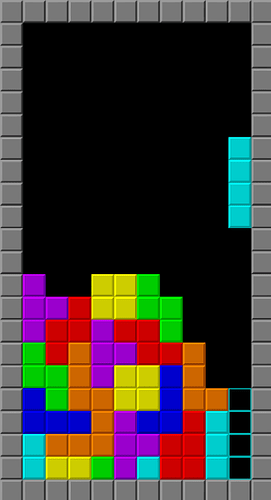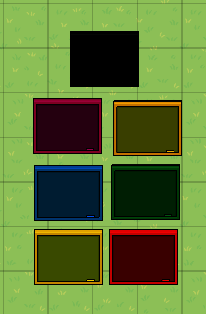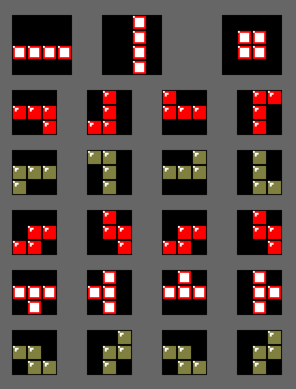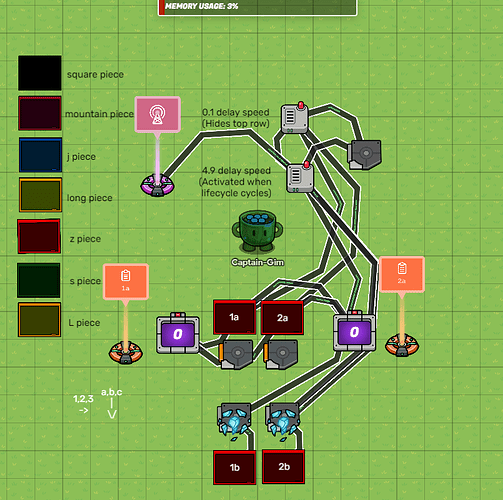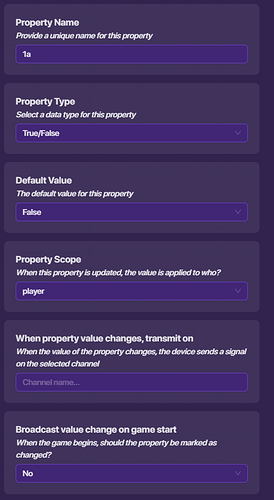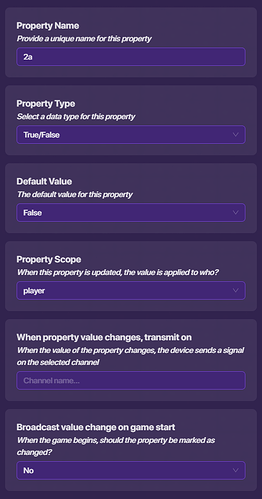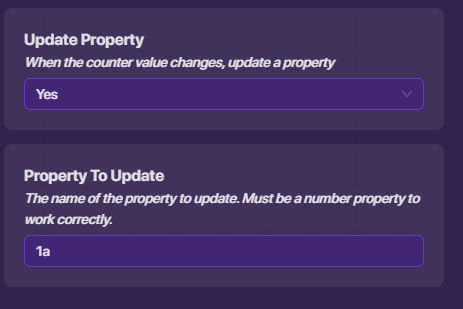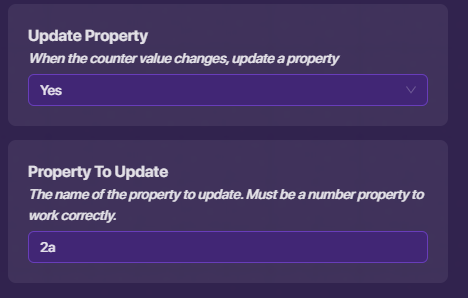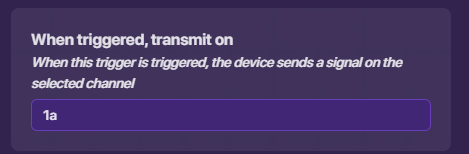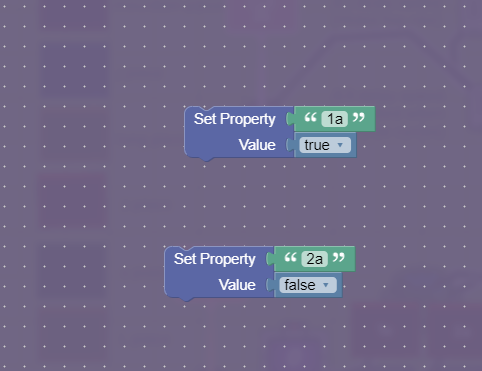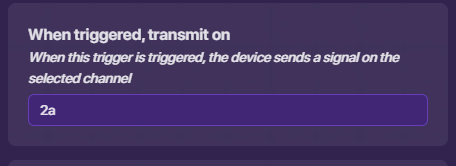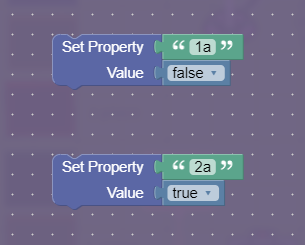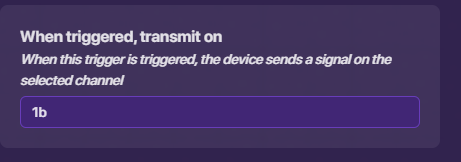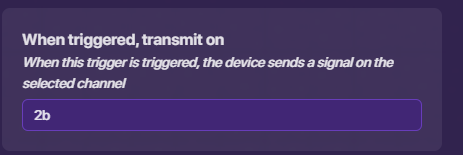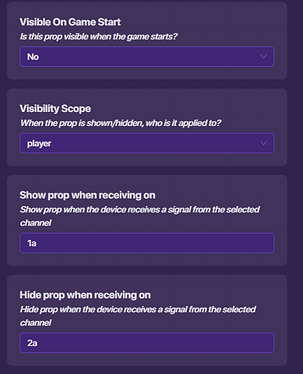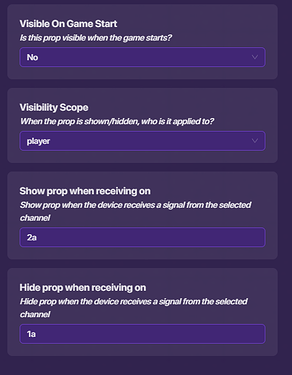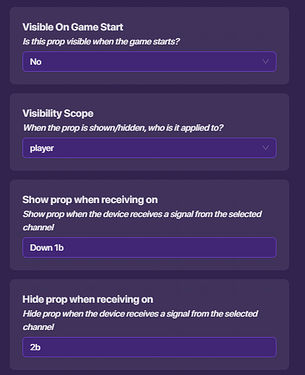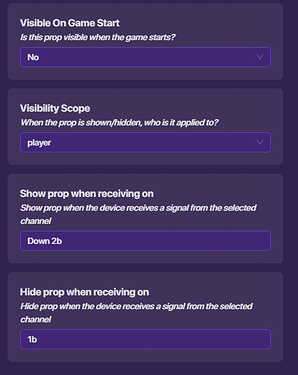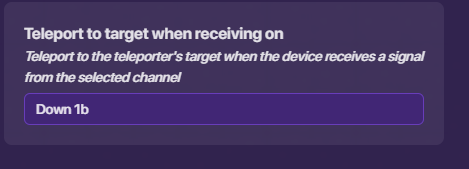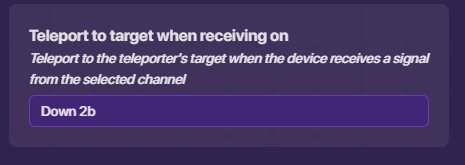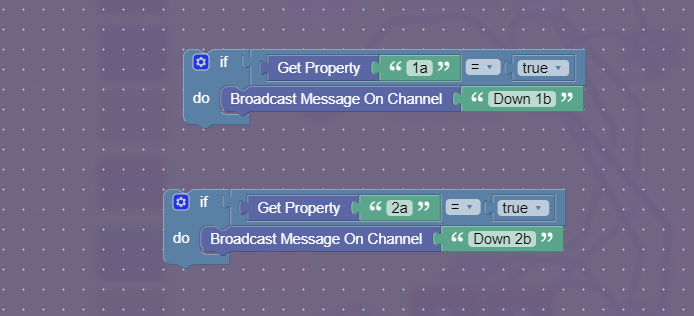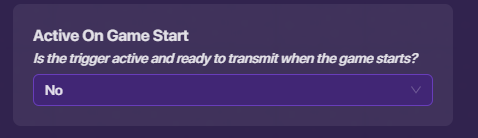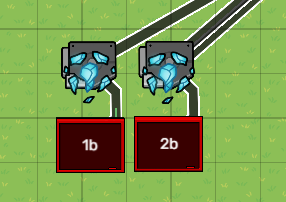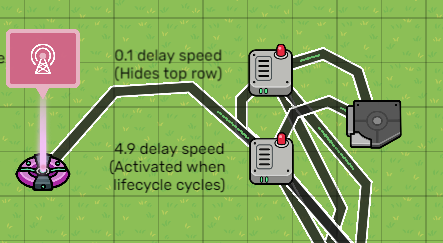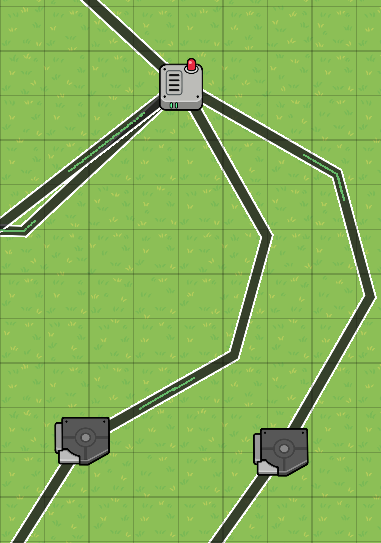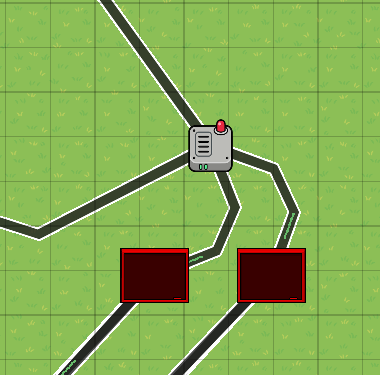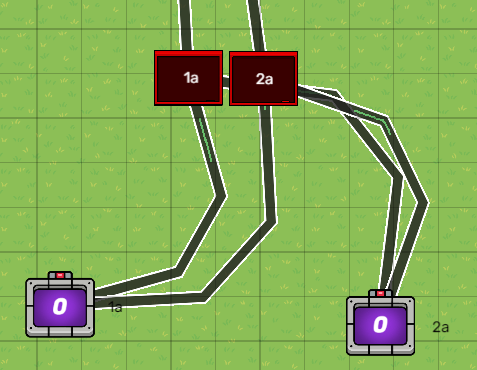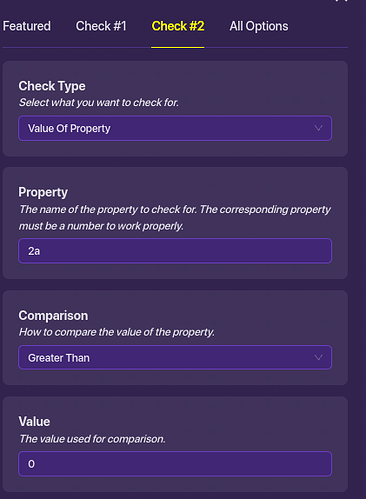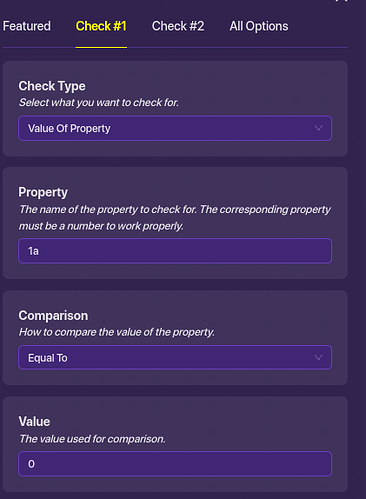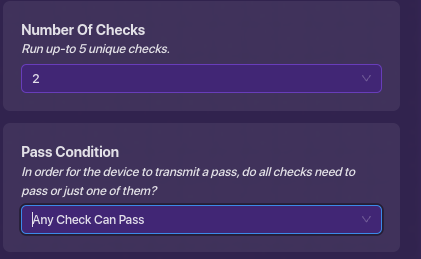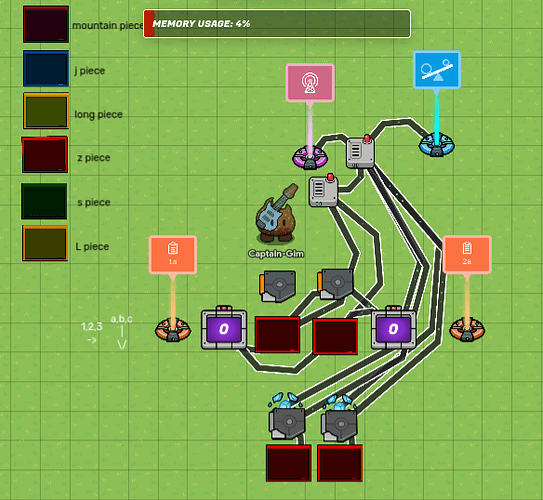YOU DARE NOT EDIT MY WIKI!!!
So, many of you know I’m working on a game, a game called… Tetris!!! Yay, so fun. (Sorta sacastic). In one way this is a Help topic, but it’s also a guide because it features all sorts of ideas, tips, and beginning knowledge for Tetris. I plan on making multiple guides since they’re all gonna include different brain knowledgethinking ability. Plus it helps me to get feedback on what I’m doing when I make the game.
What is Tetris
If you don’t know what Tetris is I’m surprised. IT’S THE MOST PLAYED VIDEO GAME IN THE WORLD!!! 520 million sales. (I got this information from IGN which said it had its information from the Tetris company).
Anyways, Tetris is a game where you have pieces falling from the top of the screen and people need to get them to cover and entire line for it to disappear and add to your score. The goal is to get a high score.
WHY AM I DOING THIS!?!?!?
- For fun (sorta)
- Bragging purposes
- To learn more about technical stuff
- To hopefully revive the forums
- Someone recently “beat” it!!! (Good job)
Now how will I do this?
This part has mini-chapters and will be what my future guides are about.
Chapter 1: Reduce memory
Chapter 1: Reduce memory
Since Tetris will be such a big game later down the line I’m gonna start running into memory issues. For example, a spawn pad takes up 10 memory, but by removing it and placing everything at spawn that 10 memory I’m saving. So without further ado lets see the ideas so far:
- No spawn pad.
- Instead of zones use triggers.
- The options for the Tetris tiles: Text, Barrier, and Prop. Text 60 memory, Barrier is 20 memory, and Props are 10 memory. Props win. (Specifically Blackboard Tall, I’ll explain later).
- Use channels whenever possible
Chapter 2: Placing and code
Chapter 2: Placing and code
(This is complicated)
So we’ll be needing to see the tiles in a way, so we’ll have to choose between text, barrier, and prop. As shown above the best option is prop. Specifically a tall Blackboard. The reason for this is because it looks like a real piece when deeply colored and player collision can be turned off.
Compariason of my piece to Tetris pieces:
Basic Finished Product
Remember this is not all of the Tetris board and stuff completed. It’s just the surface’s surface of the project.
Supplies needed for the creation
- Trigger (5)
- Counter (2)
- Property (2)
- Tall Blackboard (4)
- Wire Repeater (2)
- lifecycle
- Teleporter (2)
Step 1: Place supplies mentioned above.
Step 2: Put this code on the Properties:
Step 3: Put this code into the counters (Under properties tab):
Step 4: Put this code into the first Trigger (Trigger 1a):
Step 5: Put this code into the second trigger (Trigger 2a):
Step 6: Put this code into the third trigger (Trigger 1b):
Step 7: Put this code into the fourth trigger (Trigger 2b):
Step 8: Put this code into tile (Tall blackboard) 1a:
Step 9: Put this code into tile (Tall blackboard) 2a:
Step 10: Put this code into tile (Tall blackboard) 1b:
Step 11: Put this code into tile (Tall blackboard) 2b:
Step 12: Put this code into the 2 teleporters (Teleporter 1b teleports you to tile 1b and teleporter 2b teleporters you to tile 2b):
Step 13: Then in the last Trigger put all this stuff into the code:
Chapter 3: Wiring everything
Chapter 3: Wiring everything
This bit is extremely annoying.
So this is what it’ll look like when done, so I’ll start at:
Step 1: Wire one Wire Repeater to the one above.
Step 2: We’ll focus specfically on this area for this step:
Wire both triggers to the tile they’ll connect to. Then say, “When triggered-show prop”
Step 3: Next go to this area:
Lifecycle to Wire Repeater: “When event occurs- repeater wire pulse”
Wire the bottom Wire Repeater to the Trigger: “When Wire Pulse Repeated- Activate Trigger”
Wire Top Wire Repeater to Trigger saying: " When Wire Pulse Repeater- trigger"
Step 4: Use the bottom Wire Repeater and the triggers:
Wire from Wire Repeater to Triggers saying, “When Pulse Repeated- Activate Trigger”
Step 5: Get the two Tiles from the top (1a and 2a) and wire the Top Wire Repeater to them saying, “When Wire Pulse Repeated- Hide Props”
Step 6: Wiring Counters:
Wire 1a tile to 1a counter saying, “Prop made visable- increment counter”
Wire 2a tile to 2a counter saying, “Prop made visable- increment counter”
Wire 1a tile to 2a counter saying, “Prop made visable-reset counter”
Wire 2a tile to 1a counter saying, “Prop made visable-reset counter”
Chapter 4: What I've learnt
Chapter 4: What I’ve learnt
So this is the very very very beginning of the process, and this barely scratches the surface, but some useful information has been gathered.:
- How to record if a tile has spawned in or spawned out
- How to make a tile spawn in and spawn out
- What colors the Tetris pieces will be
- That WON is the best thing ever
Chapter 5: The alternate idea
Chapter 5: The alternate idea
There turns out to be a more memory effiecnt way to do this. (Thank to people like @Haiasi and @MOON for telling me) Instead of using a Trigger to check properties use a… Checker. (I feel a little dumb now). These are the pictures for the Checker:
Not a big difference, but it saves a little memory in the end.
515 memory was used.
I’d love (and maybe need) suggestions, tips, and ideas from the community. This is going to become a very complicated idea with deep thinking, and hard to make guides. Who knows maybe it’ll reach the impossible 11/10 level. So I need some of the smartest people here to help. Thank you.
This no cap, but I’ve WON. -Captain-Gim
- 1/10
- 2/10
- 3/10
- 4/10
- 5/10
- 6/10
- 7/10
- 8/10
- 9/10
- 10/10
- 11/10
- 1/10
- 2/10
- 3/10
- 4/10
- 5/10
- 6/10
- 7/10
- 8/10
- 9/10
- 10/10
- 11/10