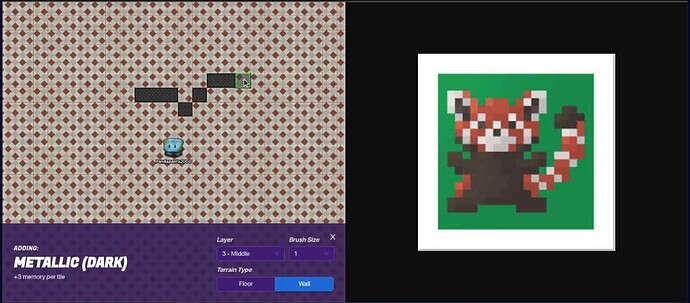So there are a lot of guides that many people have made about certain types of pixel art, but what I have noticed is that, like I said, they all go to a certain genre. What I thought is that we can make a guide about all kinds of pixel art.
Profound words about art
This guide is the show people that its not really that hard to do. You can be the worst at art, but in the begginging everyone is. Some people start out by taking Ideas from other people, and thats an amazing way to start.
Making pixel art isn’t really hard. All you need is an image of the thing you want to make that is pixelated like this one
then make a split screen on your computer or laptop, or if you have two computers then you can still do this.
Then go to a gimkit map thats not the platforming one.
With the picture on one side and the gimkit on the other, you can start with a simple outline. (I used metallic black)
Gimkit doesn’t have all the colors of the rainbow or even orange, but Its always fun to use your own colors and Ideas.
At the end of this there are other guides to pixel art and also other pixel art gimkit makings.
other guides
The Star War Pixel Art Wiki By @lonewolf0239 (WIP)
Unicode Pixel Art
Improved yet Memory Inefficient Pixel Art
Custom images with pixel-art in Gimkit Creative! [ ]
]
PandaPants2000’s Wiki on Everything Pokemon terrain!
Different art
Have fun creating 
If there is anything else that needs to be in this guide, pls tell me so I can add them.
1 Like
Before I say anything, I’d like to say…
I’M BACK!!! 
Yep, probably not for long, but for a little bit…
Let me read this guide and have an actual reply!
3 Likes
welcome back @California_Love Is there anything more I need to add to this guide?
1 Like
Let’s see— maybe add some different animals?
Or make things a little simpler, you know for people who have just begun doing something like this…
Noice guide @Pandapants2000 and welcome back @California_Love and @Gimpenetrable!
Dodge is happy to see you!

1 Like
I’m back too! not that anyone cares.
anyways maybe u could add more types of pixel art…? there are more types than one- I think…? if not I’m dum and this is a great guide either way…!
how much simpler also its just getting started so there’s like no art yet
Thank you! 
I can’t believe I’m still a regular after being inactive for three whole months… 
Um, yeah, this is a great guide! I forgot to like it!
This is a little short…
maybe add a part telling you what terrains substitute for different colors?
the idea is to be creative and see what other terrains you can use to substitute for the colors you don’t have
Maybe you should add that? Or you already have?
Yeah, adding that’s a good idea.
NCRA🐻
@California_Love, sorry I’ve been inactive in the NCRA for months, but welcome back!
I’m dropping back into retirement now - sorry - but at least 1 good thing’s happening: the 2028 Olympics are in Cali. Yay! 
1 Like
This topic was automatically opened after 34 hours.
![]() ]
]![]()