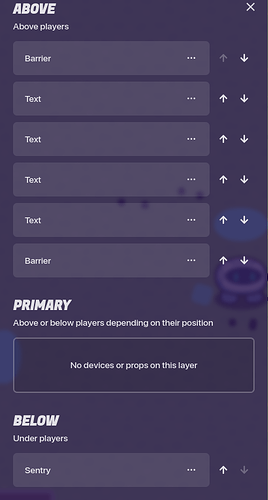You see this?

This is a sentry
Cool huh?
I bet this will revolutionize sentries, because with this guide you will be able to make new sentry styles other than robot or plant.
But lets get started
First all your going to need is ⬮, 2 barriers, a sentry, and at least 3 text.
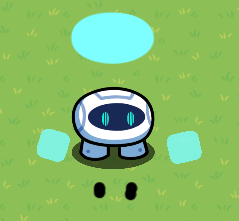
Step 1:
Copy and paste ⬮ into your first text and turn it like this
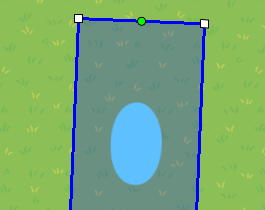
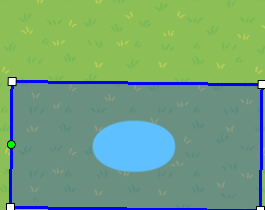
now get your barriers and shrink them as best as you can to the sentries legs do the same with your ⬮
Lastly for Step 1 color your text and barriers any color you want
Step 2:
Get your ⬮ and turn it again and put it on your 2 texts and then put them around the middle of your sentry
![]()
Now highlight it then put your sentry as below and your barriers are text as above No primary Layer!!!
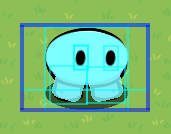
Now your finished product should be that the sentry can shoot with the barriers and text on
Extras
1.You can Wire up the barriers and text so when sentry dies they disappear
2. you could add text with a name to give it more life
Did you enjoy this guide?
- Yes
- No
Now rate it
- 1/10
- 2/10
- 3/10
- 4/10
- 5/10
- 6/10
- 7/10
- 8/10
- 9/10
- 10/10
Hope you enjoyed & cheers to you all ![]()