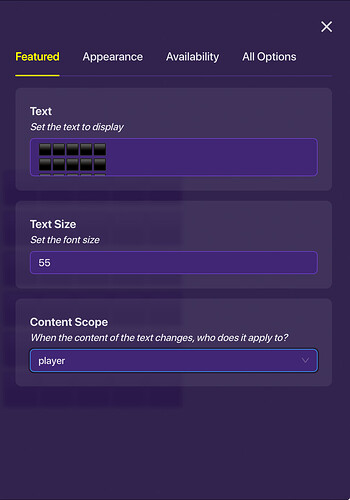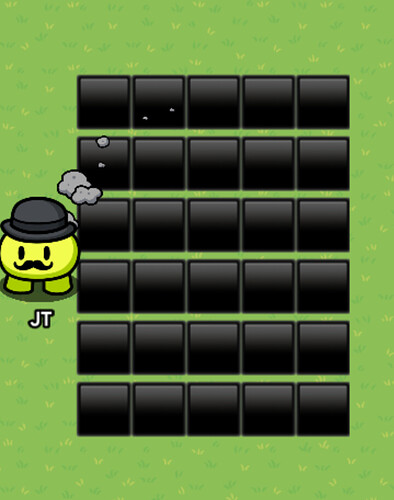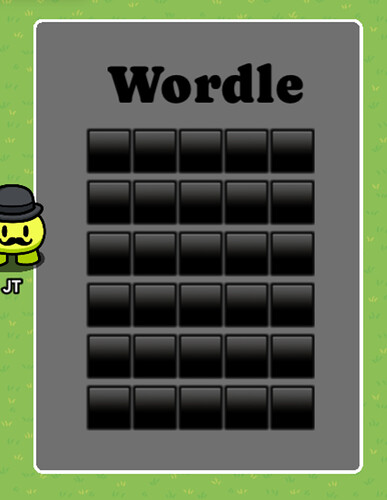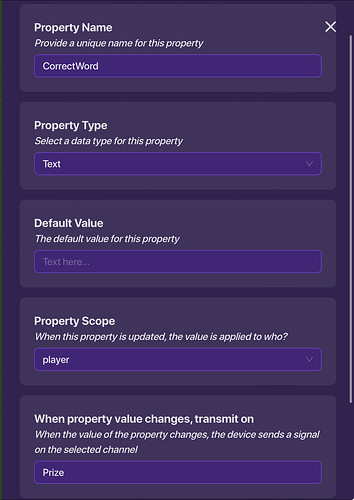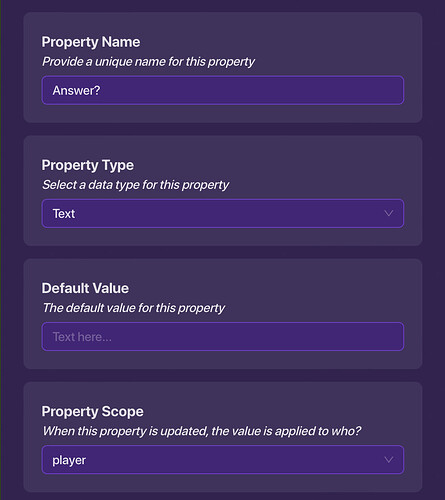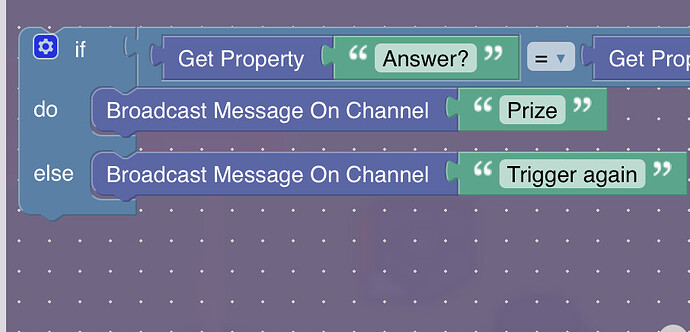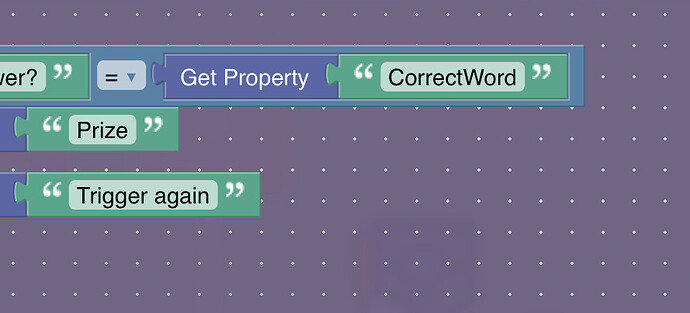So today we will be making wordle in gimkit!
Note: this is a massive WIP because lately I haven’t had a lot of time
! Warning memory intensive !
If you don't know what wordle is
Wordle is a game that you get a word to guess you can answer and the letters that are in the right spot*, turn green. The ones that are not in the correct spot turn yellow. If the letter is not in the word it does not change any color and that signifies that you shouldn’t use that word in another
Important notes
Make all the triggers trigger when the button to start the game is pressed
Part 1
First make a simple keyboard/text input to update a property called answer?
Then make a simple word randomizer, note: this guide only supports five letter words
Or you could use the word randomizer
And make it update a property named CorrectWord
And make something trigger the trigger that randomizes the word then deactivates itself, I used a button for this
Part 2
Making the art
You can use barriers, but since I am on mobile that is hard ![]()
So I used the black square emoji and put it in 6 textbox’s, to make the board
I recommend using text so you can easily change it ![]()
Make sure it is six text devices! To easily change it!
You can decorate it however you like I did this so I can have more time for the devices
Part 3
Making the random word be stored
Place another property down, and put these settings into it,
Also add a button to the word randomizer that triggers the bottom trigger (in the guide) also make the properties player-scoped
Add another property
And make the keyboard update this Answer? Property
Place down a trigger
With these blocks:
Make it trigger on “trigger again”
And remember make about everything in this guide player- scoped
Part 4
Detecting if the letter is in the word
(WIP)
Note again: this is a Wip so I won’t finish it immediately
- 1/10
- 2/10
- 3/10
- 4/10
- 5/10
- 6/10
- 7/10
- 8/10
- 9/10
- 10/10
- 11/10
Do not edit, It is a wiki for
![]() infinite editing time
infinite editing time ![]()